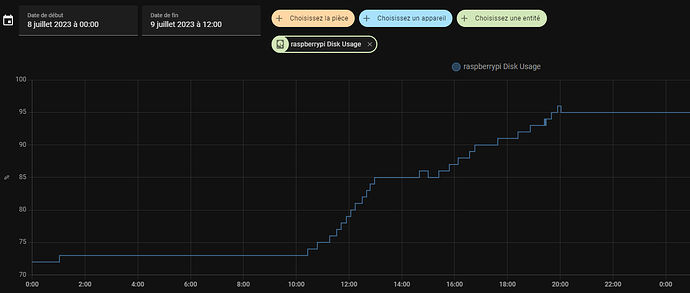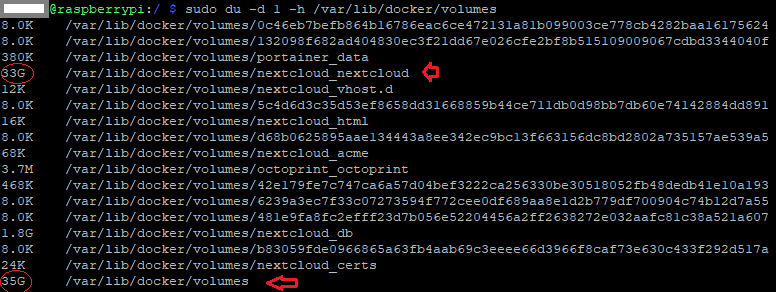Support intro
Sorry to hear you’re facing problems ![]()
help.nextcloud.com is for home/non-enterprise users. If you’re running a business, paid support can be accessed via portal.nextcloud.com where we can ensure your business keeps running smoothly.
In order to help you as quickly as possible, before clicking Create Topic please provide as much of the below as you can. Feel free to use a pastebin service for logs, otherwise either indent short log examples with four spaces:
example
Or for longer, use three backticks above and below the code snippet:
longer
example
here
Some or all of the below information will be requested if it isn’t supplied; for fastest response please provide as much as you can ![]()
Nextcloud version (eg, 20.0.5): replace me
Operating system and version (eg, Ubuntu 20.04): replace me
Apache or nginx version (eg, Apache 2.4.25): replace me
PHP version (eg, 7.4): replace me
The issue you are facing:
I have a raspberry pi 4b 4Go ram. It runs on a SD card 68Go.
I’ve installed portainer and run nextcloud on it and some other containers (home assistant for example).
I also have a domain name with a reverse proxy on another raspberry in frontal. It receives the incomming traffic and is doing the routing through my several apps.
Nextcloud is working smoothly, nothing to report. I can access it from the outside of my network and also from my smartphone via the official app.
A few days ago, I bought a Synology NAS. I wanted to use this as an external storage to avoid using and filling the Rpi SD card and have something more robust.
I had no problem configuring it via SFTP and it’s working like a charm.
I then configured the nextcloud smartphone app to automaticly transfer files from my smartphone (camera pictures, videos etc) to my external storage on my NAS and had no difficulty to do so. It’s working great.
But here is the problem. I have a program that runs on my raspberry pi which monitor the resources and during the synchronisation and the transfer of my smartphone files through my NAS, I noticed the Disk Usage was filling up, a lot and fast. I finally had to stop the transfer because my SD card was nearly full
After some research I noticed the docker volume of nextcloud was huge.
Using 33G of the 35G of all my volumes.
But, I don’t really understand. Nothing is uploaded on the SD Card, everything was uploaded on my NAS, I could see the files on it, it was really working as intended.
I suspect some DB indexing process during transfer that may cause the disk to fill but I’m not sure, that’s the reason why I’m posting here and request some information on it.
Is this the first time you’ve seen this error? (Y/N): Yes
Thank’s in advance for the time you will spend on my problem.
Leor