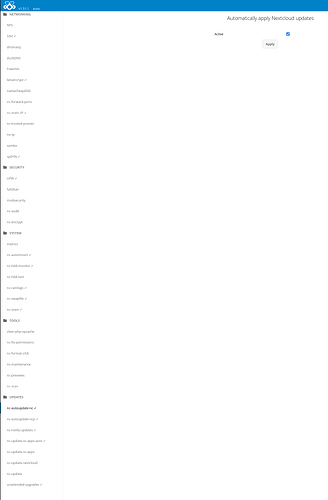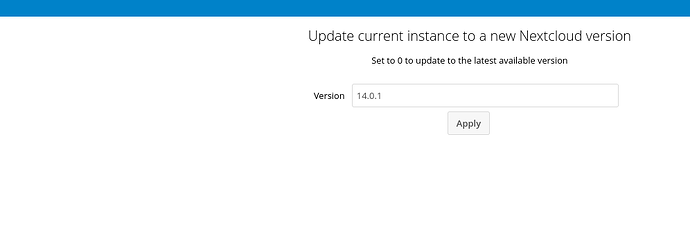Hi,
I’m running a well working nextcloud instance on an odroid NC2 using NextcloudPi. However, recently I got messages in my android client that the server reached “end of life”. I’m on version 23.0.6.1, which is in fact end of life by now (according to Maintenance and Release Schedule · nextcloud/server Wiki · GitHub).
But I was under the impression that updates of nextcloudpi also update the nextcloud server version. Is that correct? NextcloudPi is version 1.51.1 right now. Shouldn’t it come with a newer nextcloud?
NextcloudPi diagnostics
NextcloudPi version v1.51.1
NextcloudPi image NextCloudPi_03-09-19
OS Debian GNU/Linux 11. 4.14.150-odroidxu4 (armv7l)
automount yes
USB devices sda
datadir /media/myCloudDrive/ncdata
data in SD no
data filesystem btrfs
data disk usage 1.2T/1.9T
rootfs usage 7.4G/15G
swapfile /dev/zram2
dbdir /media/USBdrive/ncdatabase
Nextcloud check ok
Nextcloud version 23.0.6.1
HTTPD service up
PHP service up MariaDB service up Redis service up HPB service up Postfix service up Internet check ok Public IPv4 ***REMOVED SENSITIVE VALUE*** Public IPv6 ***REMOVED SENSITIVE VALUE***
Port 80 open Port 443 open IP ***REMOVED SENSITIVE VALUE*** Gateway ***REMOVED SENSITIVE VALUE*** Interface enx001e0632bfac Certificates ***REMOVED SENSITIVE VALUE*** NAT loopback no Uptime 23:51
```
Nextcloud configuration
{
"system": {
"passwordsalt": "***REMOVED SENSITIVE VALUE***",
"secret": "***REMOVED SENSITIVE VALUE***",
"trusted_domains": {
"0": "localhost",
"1": "192.168.0.192",
"2": "nextcloudpi.local",
"3": "nextcloudpi",
"": "nextcloudpi",
"14": "nextcloudpi"
},
"datadirectory": "***REMOVED SENSITIVE VALUE***",
"overwrite.cli.url": "https:\/\/nextcloudpi\/",
"dbtype": "mysql",
"version": "23.0.6.1",
"dbname": "***REMOVED SENSITIVE VALUE***",
"dbhost": "***REMOVED SENSITIVE VALUE***",
"dbport": "",
"dbtableprefix": "oc_",
"mysql.utf8mb4": true,
"dbuser": "***REMOVED SENSITIVE VALUE***",
"dbpassword": "***REMOVED SENSITIVE VALUE***",
"installed": true,
"instanceid": "***REMOVED SENSITIVE VALUE***",
"memcache.local": "\\OC\\Memcache\\Redis",
"memcache.locking": "\\OC\\Memcache\\Redis",
"redis": {
"host": "***REMOVED SENSITIVE VALUE***",
"port": 0,
"timeout": 0,
"password": "***REMOVED SENSITIVE VALUE***"
},
"mail_smtpmode": "sendmail",
"mail_smtpauthtype": "LOGIN",
"mail_from_address": "***REMOVED SENSITIVE VALUE***",
"mail_domain": "***REMOVED SENSITIVE VALUE***",
"overwriteprotocol": "https",
"maintenance": false,
"logfile": "\/media\/myCloudDrive\/ncdata\/nextcloud.log",
"loglevel": "2",
"log_type": "file",
"theme": "",
"mail_smtpsecure": "tls",
"mail_smtphost": "***REMOVED SENSITIVE VALUE***",
"mail_smtpport": "587",
"mail_smtpauth": 1,
"mail_smtpname": "***REMOVED SENSITIVE VALUE***",
"mail_smtppassword": "***REMOVED SENSITIVE VALUE***",
"jpeg_quality": "60",
"data-fingerprint": "293bfa2a3f9e1506bc4074ad9d40529b",
"has_rebuilt_cache": true,
"htaccess.RewriteBase": "\/",
"trusted_proxies": "***REMOVED SENSITIVE VALUE***",
"tempdirectory": "\/media\/myCloudDrive\/ncdata\/tmp"
}
}
Database logs
tail: cannot open '/var/log/mysql/*.log' for reading: No such file or directory
Is something wrong with my installation. Should I somehow manually update my nextcloud server?