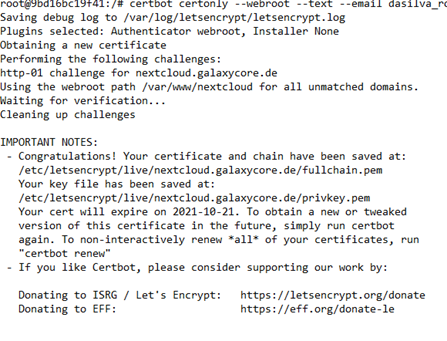Operation System: OMV5
Nextcloud version: 20
NextcloudPi version: 1.34.6
I want to change the internal port of my nextcloudpi docker. I want to run a nginx reverse proxy and need port 80 and 443 free for nginx. I changed the internal ports of nextcloudPi in my docker settings already but i cannot reach my nextcloud page. My NextcloudPi page i can reach.
I just wanna change the internal ports not the external. Everything should be still reachable through port 80 and 443 as external ports from my reverse proxy, just the internal ports should be different ones.
my config.php looks like this:
<?php
$CONFIG = array (
'passwordsalt' => 'xx',
'secret' => 'xx',
'trusted_domains' =>
array (
0 => 'localhost',
11 => '91.20.172.98',
1 => '172.17.0.9',
5 => 'nextcloudpi.local',
7 => 'nextcloudpi',
8 => 'nextcloudpi.lan',
6 => 'mylocalhost1',
22 => 'mylocalhost',
12 => 'mysubdomain.de',
21 => 'mysubdomain.de',
),
'datadirectory' => '/data/nextcloud/data',
'dbtype' => 'mysql',
'version' => '20.0.8.1',
'overwrite.cli.url' => 'https://mysubdomain.de/',
'dbname' => 'nextcloud',
'dbhost' => 'localhost',
'dbport' => '',
'dbtableprefix' => 'oc_',
'mysql.utf8mb4' => true,
'dbuser' => 'ncadmin',
'dbpassword' => 'mydbpassword',
'installed' => true,
'instanceid' => 'myinstanceid',
'memcache.local' => '\\OC\\Memcache\\Redis',
'memcache.locking' => '\\OC\\Memcache\\Redis',
'redis' =>
array (
'host' => '/var/run/redis/redis.sock',
'port' => 0,
'timeout' => 0.0,
'password' => 'mypassword',
),
'tempdirectory' => '/var/www/nextcloud/data/tmp',
'mail_smtpmode' => 'sendmail',
'mail_smtpauthtype' => 'LOGIN',
'mail_from_address' => 'admin',
'mail_domain' => 'ownyourbits.com',
'preview_max_x' => '2048',
'preview_max_y' => '2048',
'jpeg_quality' => '60',
'overwriteprotocol' => 'https',
'maintenance' => false,
'loglevel' => 2,
);
Can someone help me what i am doing wrong?
 because i dont know how to solve that.
because i dont know how to solve that.