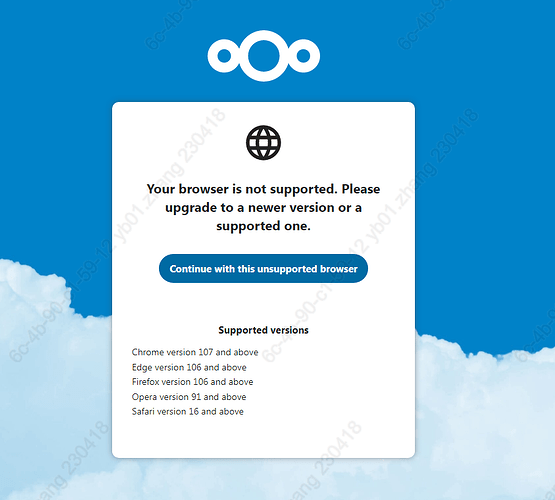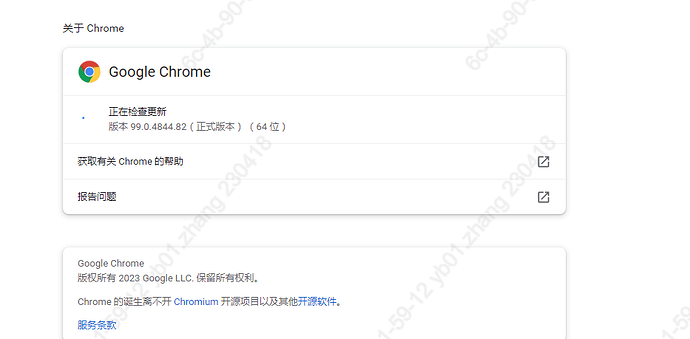如上图,安装Nextcloud后每次登录用户会提示浏览器是不支持的版本,因实际使用中兼容问题,我们暂时无法升级到新版本,目前普遍为chrome83、chrome92版本,所以现在想要关闭这个检测,求教各位大佬,请问要如何修改呢?
正常的设置应该没有这个功能,需要额外的设置,如果可以你能用英语问一下这个问题吗?我暂时没有搜索到类似的问题
My English foundation is zero, so I can only try to use the translation software,
My Nextcloud is version 26.0.0.11, In access using Chrome 83, chrome92, chrome99, “you browser is not supported…”, Requirements to upgrade the browser version to above 106,107, But we have other systems that do not support 100 + versions, So the cannot modify the browser version, So I consulted, Whether there is a way to close this you browser is not supported… " prompt
看了下代码,这个检测应该是在前端的Javascript里做的,没找到可能的选项
哦哦,好的,那我试一下换个nextcloud的低版本看看,谢谢大佬
Nextcloud旧版本没有support和update,如果不是大问题也可以
这个是Nextcloud Web Interface 文档里提到的浏览器支持情况,
嗯嗯,明白啦,谢谢大佬。