Hello everyone,
I have noticed that NC 19.0 windows client creates useless and annoying desktop icons. Their names correspond to the names of sync folders, but:
- You cannot open them as neither double click nor explicit “Open” do nothing;
- “Properties” pop up an error window that claims: “The properties for this item are not available.”;
- You cannot delete them either;
- On unknown reason they change their position on the desktop if desktop icons are arranged automatically (they jump to the top of the list).
My question is: why do you create them?
Next “beauty”:
- I untag a subfolder from sync;
- I go to NextCloud and remove that subfolder;
- I return to the client and try to expand that subfolder with a triangle arrow on the left (the original subfolder still exists on my computer);
- The result is this:
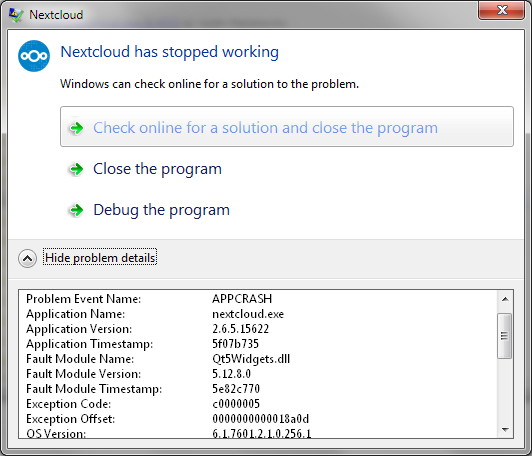
c0000005 is access violation – using a pointer that points to nowhere.
Kind regards, Vadim.