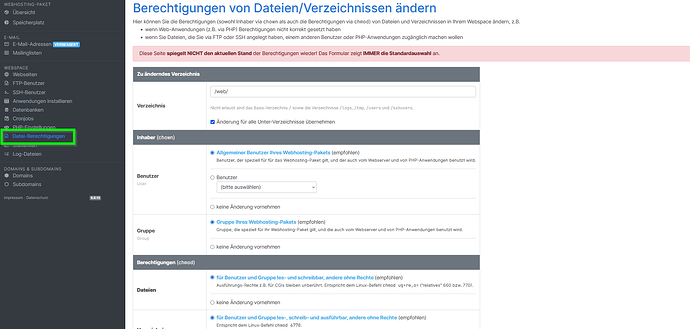Hello there, for the past two years now, almost every time I try and update Nextcloud (online), it gets stuck at “create backup”. This leads to backups piling up, etc. Eventually I usually manage to update it, but it’s a total hit & miss process / time consuming. Can you please advise on (first thing that comes to mind) what I should tell my webhosting provider. Or do, in general. Thanks.
-
Nextcloud Server version (e.g., 29.x.x):
Nextcloud Hub 9 (30.0.5)Shared Webhosting(Manitu, Germany)
-
PHP version (e.g, 8.3):
8.2
Steps to replicate it (hint: details matter!):
- Administration Settings
- Open Updater
- Start Update
Log entries
{"reqId":"Z7Nv3TidyHRHqZnvtNamQwAAAJg","level":3,"time":"2025-02-17T17:20:30+00:00","remoteAddr":"2003:fc:8f1c:12dc:fe45:6121:5977:acfc","user":"rawimage2","app":"PHP","method":"GET","url":"/index.php/apps/updatenotification/credentials","message":"chmod(): Operation not permitted at /home/sites/site100017949/web/cloud.optimumediting.com/lib/private/Log/File.php#55","userAgent":"Mozilla/5.0 (X11; Linux x86_64; rv:134.0) Gecko/20100101 Firefox/134.0","version":"30.0.5.1","data":{"app":"PHP"},"id":"67b3701064e1a"}
Web Browser
Firefox 134.0.2 (64-bit)
config.php file
<?php
$CONFIG = array (
'passwordsalt' => 'xxxx',
'secret' => 'xxxx',
'trusted_domains' =>
array (
0 => 'cloud.optimumediting.com',
),
'datadirectory' => '/home/sites/site100017949/web/cloud.optimumediting.com//data',
'dbtype' => 'mysql',
'version' => '30.0.5.1',
'overwrite.cli.url' => 'http://cloud.optimumediting.com',
'dbname' => 'xxxxxx',
'dbhost' => 'xxxxx.manitu.net',
'dbport' => '',
'dbtableprefix' => 'nc_',
'mysql.utf8mb4' => true,
'dbuser' => 'xxxx',
'dbpassword' => 'xxxxx',
'installed' => true,
'instanceid' => 'oci3wluq61zn',
'default_language' => 'de',
'default_locale' => 'de_DE',
'default_phone_region' => 'DE',
'integrity.check.disabled' => 'true',
'trashbin_retention_obligation' => 'auto, 30',
'version_retention_obligation' => 'auto, 30',
'memcache.local' => '\\OC\\Memcache\\APCu',
'log_type' => 'file',
'logfile.local' => '/dev/null',
'localstorage.umask' => '0007',
'enable_previews' => 'false',
'skeletondirectory' => '',
'updater.secret' => 'xxxxxxxx',
'maintenance' => false,
'theme' => '',
'loglevel' => 2,
);