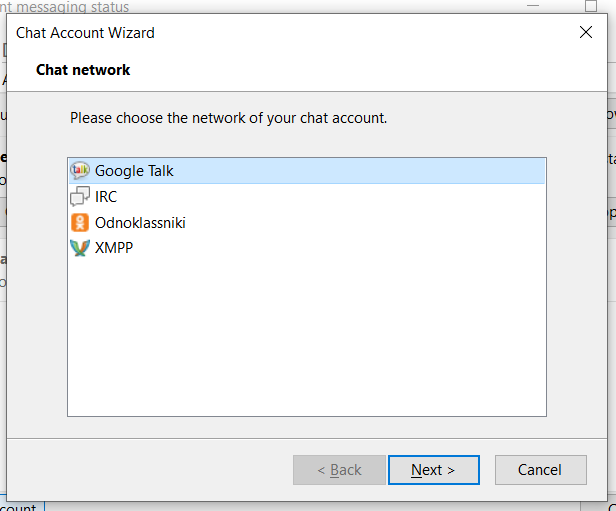Maybe you can see how you can « port » the ios app into macOS with Catalina (such a bad macOS by the way)
Or you can enable an XMPP compatible app then you can have a desktop app you can interact with.
Talk is good for chat sure, but you are force for the moment to use the Mobile App or having a webBrowser opened.
In term of bandwidth it’s the same, you won’t need more internet bandwidth with the WebUI or the app.
Well, you would be right that ‘once the browser is opened and on the required page’ it would use similar bandwidth, but on a slow connection you really notice even getting to this point. And then I have to keep it open, accidentally can close it, don’t get notified properly and so on. It’s really not very usable. But to keep my mind open we tried it this morning. I’m really technical, so it was OK for me albeit the issues with notifications and such, but the person on the other end, navigated away to another page, and couldn’t get it going for about 10 minutes, eventually realising there might have been two windows open, had to remove from chat, rejoin, then unmute. So for the non-technical, not so great in my test. We’re trying to do actual work here and after this morning we agreed not to use nextcloud chat. So it all depends if Nextcloud want people to take it seriously or not. It sounds like I can do something with XMPP, but given this morning’s exercise, I’m probably not going to try instructing my remote non-technical colleague how to do this, we’ve got so much stuff to set up already and she’s had enough. Sure it’s free and I can’t complain about that, but the edges need polishing. And it needs a desktop app to be taken seriously.
marshall, I put together a simple notifier app in electron. one should be able to package it for mac … hmm maybe i’ll give it a try… check it out here: https://github.com/fds2610/NCT-Desktop
ok, i just compiled it for darwin, but it is not yet signed as i am new to developing stuff. further more guthub does not like files > 100 MB so i uploaded it to my personal server: http://code.schepmann.de/NCT-Desktop/nct-desktop-darwin-x64.zip cheers.
Hi thanks for this! I get 404 not found when clicking your link though…
You know, I discovered yesterday it can notify me - rarely. It seems it notifies me if I have the nextcloud chat window open and the active tab, but if it’s not active and not the primary focus it doesn’t. Obviously that’s completely backwards to what anyone would need. Your notifier would be much better I’m sure!
Hello Everyone,
I’m still looking for a solution for a desktop app for nextcloud.
Is There any chance it could be on the roadmap for 2020 ?
Due to covid restrictions, it may have been very usefull for my company
Thanks
got a typo - sorry.
@dragful, i just created a little notifier tray-app. of course this is nothing like a skype-rich-client, but it helps staying connected. To me it adresses 100% of my need. If I receive a bubble I can actively get into my nc talk server and review. There are many ideas, but without help it will keep slow progress.
@fds2610 I think if you could modify your app to open the Nextcloud Talk UI within Electron (that could be opened from the tray icon) it would be already a desktop client .
Thanks a lot for your efforts
I’ll check it as soon as I go back to work
Do you need help testing ?
@alfred yes, i had that intention already, but logging in with that windows within electron failed due to http 301 redirection. I commented that part out because it did not word for me and I could need some help for that. I will open an issue in my github and maybe someone could sent me the magic hint 
@refhi, of course, any help is welcome, though i work on it alone on my spare time, so please be patient…
Hi! Have you some of you thought about an extension for Thunderbird, which may add nextcloud talk to existing chat protocols?
Would be a nice idea, having an Open Source mail client that also does chat combines all essential commuinication in one place. One problem though could be the API stability of Thunderbird for extensions.
It is possible to build it upon the pidgin library and thus to make it more universal.
Hey all, thought I would bump this thread a bit, can I integrate with another chat app or is there a desktop client now available?
Well fds2610 made a really interesting electron project which update regularly :
Awesome, thank you!
Because I want the functionality to change the output channel. This cannot be done in a webbrowser. ie: I use Discord now so I can listen to people talking over my headset and the rest of my audio is over the speakers I have. I can of course change all the audio to the headset, but this is not what I want. Just like teamspeak and every other chat program. There needs to be a function to change input and output channels for audio.
On linux this can be achieved with PulseAudio Volume Control (switch input/output for a application and even a single browser tab).
It seems that for Windows changing the input/output device per app already works (https://www.howtogeek.com/352787/how-to-set-per-app-sound-outputs-in-windows-10/).
For chrome a open source extension exists to change input/output per tab: https://www.howtogeek.com/404197/how-to-play-chrome-audio-through-seperate-devices/
Of course it would be nice to have this feature in talk itself. Until then the above might help.
This topic was automatically closed after 37 hours. New replies are no longer allowed.