Originally published at: Nextcloud Talk 5.0, Android 3.4.0 and Contacts 3.0 - Nextcloud
We’d like to announce 3 more big releases for Nextcloud, just before the holidays start:
![]() Talk 5.0 introduces chat and video calls integration in the sidebar, notification settings and more
Talk 5.0 introduces chat and video calls integration in the sidebar, notification settings and more
![]() Contacts 3.0 brings design updates import & vcard compatibility improvements, delete & download groups & more
Contacts 3.0 brings design updates import & vcard compatibility improvements, delete & download groups & more
![]() Files for Android 3.4 delivers integrated Collabora document editing, sharing options, search and more
Files for Android 3.4 delivers integrated Collabora document editing, sharing options, search and more
Nextcloud Talk 5.0 with sidebar integration
Nextcloud Talk 5.0 is a major update to Nextcloud Talk, bringing integration in the sidebar as we already talked about for Nextcloud 15. This allows having chat or video calls directly associated to a file, even when editing them in Collabora Online! Learn more about this in our blog post.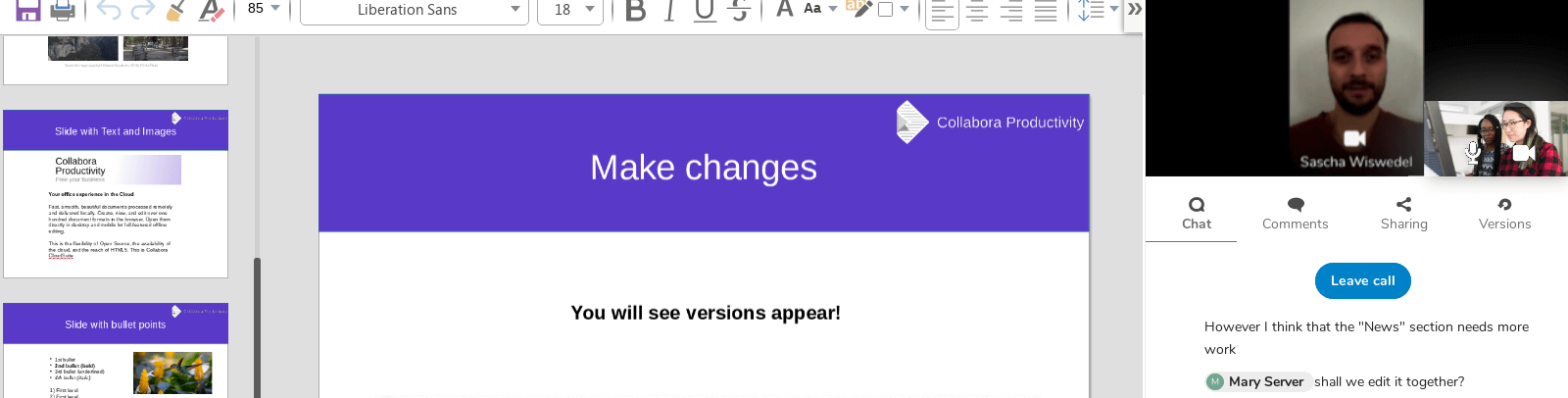
Other improvements include:
- Detailed notification settings
- Ability to invite email addresses to conversations
- Improved loading speed of chat messages (from >1 minute in a room with ~1k message down to ~3-5 seconds)
- Full MCU high performance backend support
Nextcloud Contacts 3.0 with sharing and search
With over 40 issues resolved, version 3.0 of the Nextcloud Contacts app introduces many smaller and larger improvements in its design as well as vcard compatibility. The main improvements in this release include:- Use nextcloud locale settings to display dates
- Faster loading and overall reactivity
- Better import process
- Show default set of fields on new contacts
- Design enhancement
- You can now delete contacts from the list
- You can now download groups as vcf file
- New contacts are not synced to the server until edited. No more empty contacts on your addressbooks!
- Better compatibility with other vcard editors
Nextcloud Android Files 3.4 with online document editing, new share options and much more
The big new feature in this release is of course that users can now directly edit Collabora Online documents in our Android app. Learn more about this in our blog post. This release also introduces searching in the text of files, and:- hide download when creating share links (Nextcloud 15)
- set/edit notes on shares
- share file to Talk room
- sort deleted files by deletion date by default
- actions on notifications
- remember last path on upload
- show local size in "on device" view
- bug fixes The Android app can be found in the Google Play Store and on the F-Droid store.
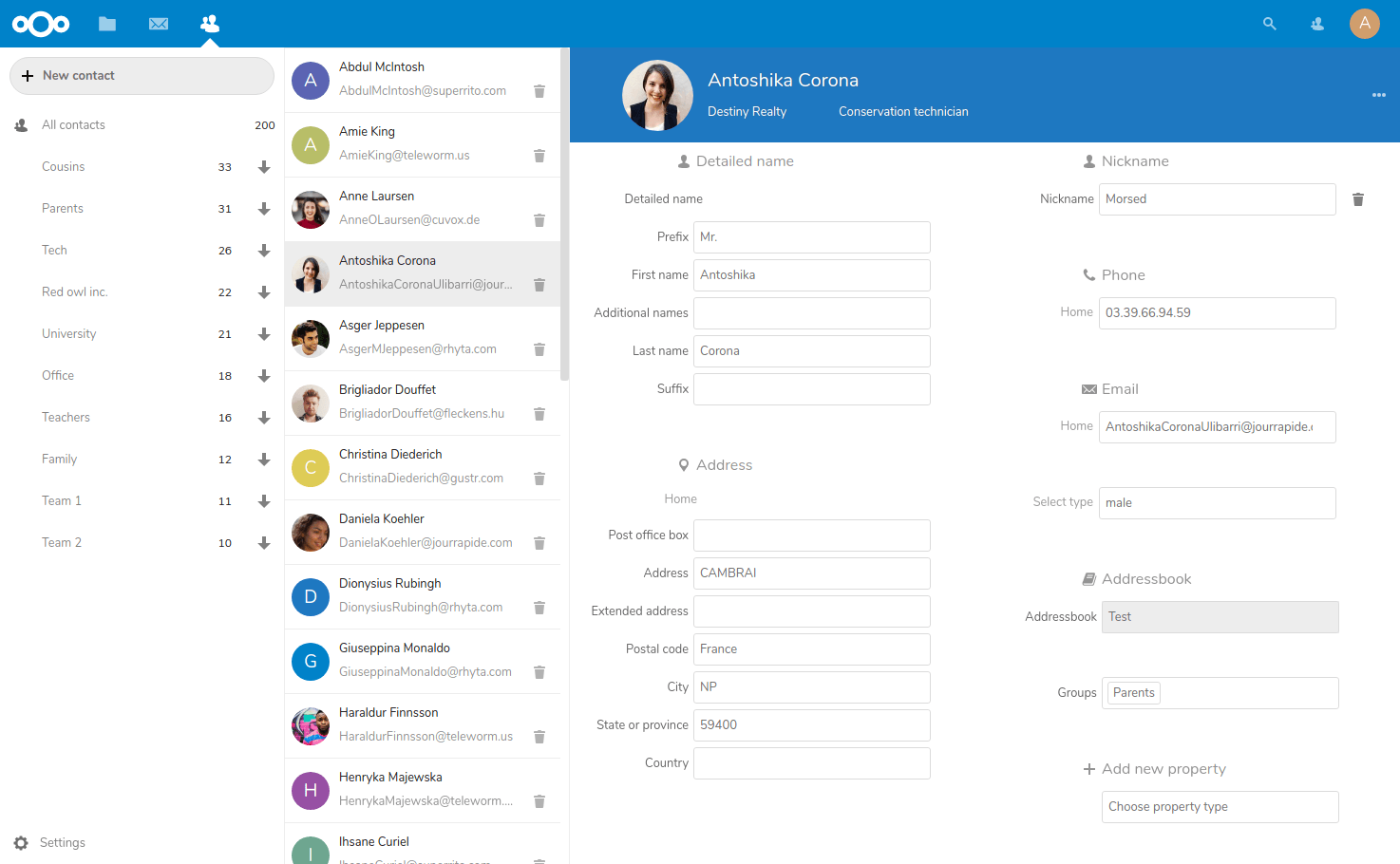

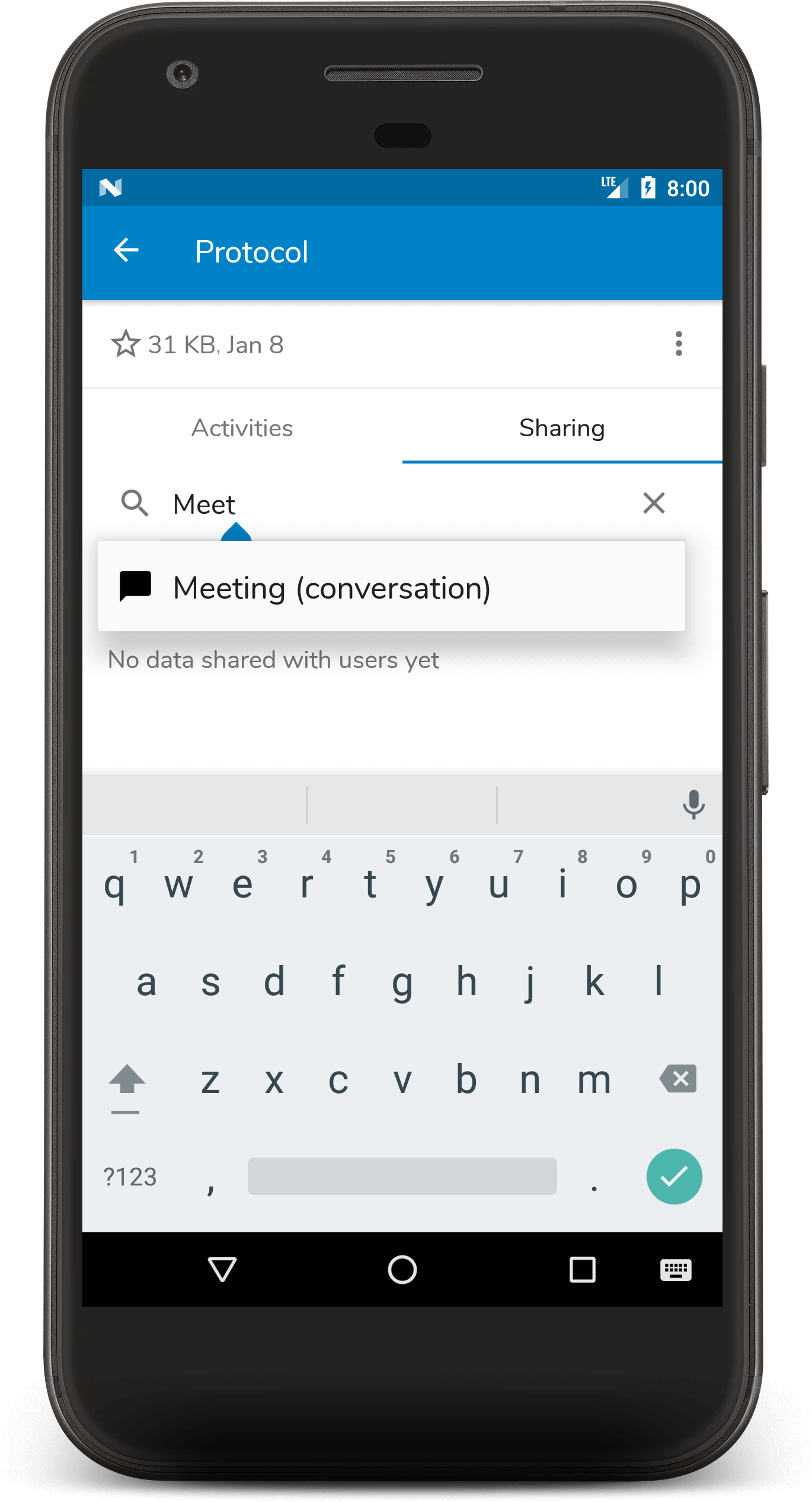
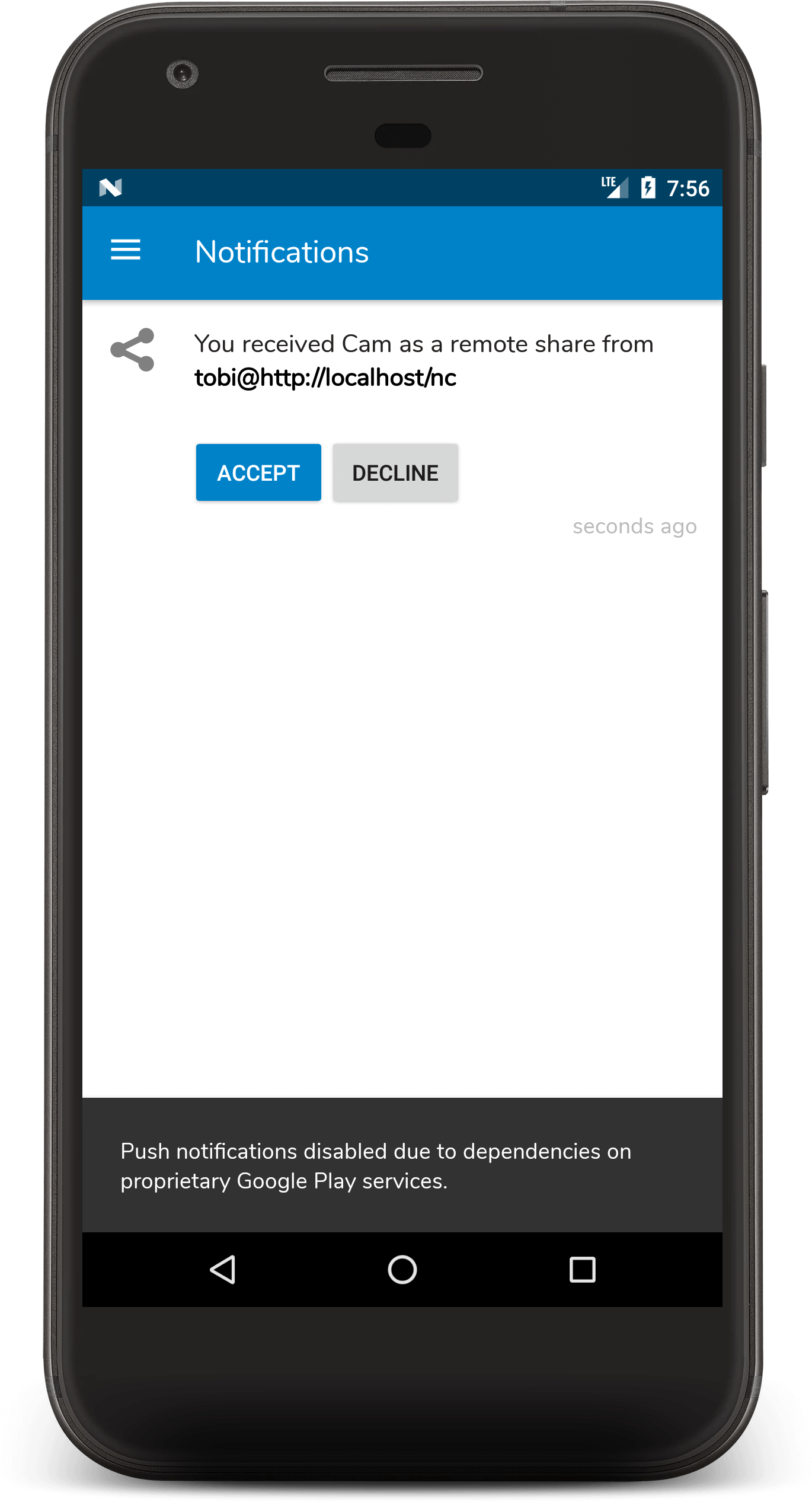

 Does it work for someone?
Does it work for someone?