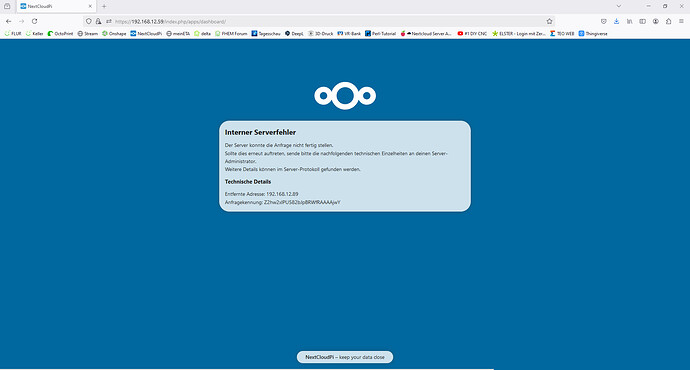hallo hier der Auszug aus der nextcloud.log
{“reqId”:“Z2iK-N6mn7Q57mGi6_GthgAAAFA”,“level”:3,“time”:“2024-12-22T21:56:08+00:00”,“remoteAddr”:“192.168.xx.xx”,“user”:“xxxx”,“app”:“PHP”,“method”:“GET”,“url”:“/ocs/v2.php/apps/user_status/api/v1/user_status?format=json”,“message”:“unlink(/opt/ncdata/data/appdata_ocanoaqmt0s5/richdocuments/remoteData/capabilities): No such file or directory at /var/www/nextcloud/lib/private/Files/Storage/Local.php#348”,“userAgent”:“Mozilla/5.0 (Windows) mirall/3.15.2 (build 20241216) (Nextcloud, windows-10.0.19045 ClientArchitecture: x86_64 OsArchitecture: x86_64)”,“version”:“29.0.10.1”,“data”:{“app”:“PHP”}}
{“reqId”:“Z2iLNBlPU582bJpBRWfTBQAAAJA”,“level”:3,“time”:“2024-12-22T21:57:13+00:00”,“remoteAddr”:“192.168.xx/168.xx”,“user”:“xxxx”,“app”:“PHP”,“method”:“GET”,“url”:“/ocs/v2.php/apps/notifications/api/v2/notifications?format=json”,“message”:“Trying to access array offset on value of type null at /var/www/nextcloud/apps/richdocuments/lib/Service/CachedRequestService.php#144”,“userAgent”:“Mozilla/5.0 (Windows) mirall/3.15.2 (build 20241216) (Nextcloud, windows-10.0.19045 ClientArchitecture: x86_64 OsArchitecture: x86_64)”,“version”:“29.0.10.1”,“data”:{“app”:“PHP”}}
{“reqId”:“Z2iLNBlPU582bJpBRWfTBQAAAJA”,“level”:3,“time”:“2024-12-22T21:57:13+00:00”,“remoteAddr”:“192.168.xx.xx”,“user”:“xxxx”,“app”:“PHP”,“method”:“GET”,“url”:“/ocs/v2.php/apps/notifications/api/v2/notifications?format=json”,“message”:“Trying to access array offset on value of type null at /var/www/nextcloud/apps/richdocuments/lib/Service/CachedRequestService.php#145”,“userAgent”:“Mozilla/5.0 (Windows) mirall/3.15.2 (build 20241216) (Nextcloud, windows-10.0.19045 ClientArchitecture: x86_64 OsArchitecture: x86_64)”,“version”:“29.0.10.1”,“data”:{“app”:“PHP”}}
{“reqId”:“Z2iLNBlPU582bJpBRWfTBQAAAJA”,“level”:3,“time”:“2024-12-22T21:57:13+00:00”,“remoteAddr”:“192.168.xx.xx”,“user”:“xxxx”,“app”:“PHP”,“method”:“GET”,“url”:“/ocs/v2.php/apps/notifications/api/v2/notifications?format=json”,“message”:“Trying to access array offset on value of type null at /var/www/nextcloud/apps/richdocuments/lib/Service/CachedRequestService.php#146”,“userAgent”:“Mozilla/5.0 (Windows) mirall/3.15.2 (build 20241216) (Nextcloud, windows-10.0.19045 ClientArchitecture: x86_64 OsArchitecture: x86_64)”,“version”:“29.0.10.1”,“data”:{“app”:“PHP”}}
root@nextcloudpi:/opt/ncdata/data#