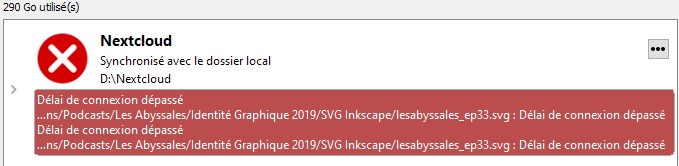Hello !
I love Nextcloud, but my experience how to be seriously spoiled by a recurring problem, so I ask the help of this forum to try to solve it.
I have done 3 or 4 fresh Nextcloud installations on the same machine, and the same problem happens again, namely that when there is an upload of a file like a SVG or a ZIP, the uploader will stop, and start running in circles, displaying that the upload could not be done, then trying the upload again.
And so on and so forth.
The error I get is the following (from Nextcloud’s admin interface):
[webdav] Fatal: Sabre\DAV\Exception\BadRequest: expected filesize 8414609 got 1802240 at <<closure>>
0. /var/www/nextcloud/apps/dav/lib/Connector/Sabre/Directory.php line 156
OCA\DAV\Connector\Sabre\File->put(null)
1. /var/www/nextcloud/apps/dav/lib/Upload/UploadFolder.php line 45
OCA\DAV\Connector\Sabre\Directory->createFile("00000001", null)
2. /var/www/nextcloud/3rdparty/sabre/dav/lib/DAV/Server.php line 1096
OCA\DAV\Upload\UploadFolder->createFile("00000001", null)
3. /var/www/nextcloud/3rdparty/sabre/dav/lib/DAV/CorePlugin.php line 525
Sabre\DAV\Server->createFile("uploads/redscap ... 1", null, null)
4. <<closure>>
Sabre\DAV\CorePlugin->httpPut(Sabre\HTTP\Reque ... "}, Sabre\HTTP\Response {})
5. /var/www/nextcloud/3rdparty/sabre/event/lib/EventEmitterTrait.php line 105
undefinedundefinedcall_user_func_array([Sabre\DAV\CorePlugin {},"httpPut"], [Sabre\HTTP\Requ ... }])
6. /var/www/nextcloud/3rdparty/sabre/dav/lib/DAV/Server.php line 479
Sabre\Event\EventEmitter->emit("method:PUT", [Sabre\HTTP\Requ ... }])
7. /var/www/nextcloud/3rdparty/sabre/dav/lib/DAV/Server.php line 254
Sabre\DAV\Server->invokeMethod(Sabre\HTTP\Reque ... "}, Sabre\HTTP\Response {})
8. /var/www/nextcloud/apps/dav/lib/Server.php line 316
Sabre\DAV\Server->exec()
9. /var/www/nextcloud/apps/dav/appinfo/v2/remote.php line 35
OCA\DAV\Server->exec()
10. /var/www/nextcloud/remote.php line 163
undefinedundefinedrequire_once("/var/www/nextcl ... p")
PUT /remote.php/dav/uploads/redscape@glarose.fr/3170073653/00000001
from 2.10.73.192 by redscape@glarose.fr at 2019-08-14T22:57:02+00:00
This is a fairly common mistake, which have been the subject of tickets on Github, but as the problem seems random, it is difficult to fill.
I am sorry to open a new topic while another has been opened.
The solution has apparently been found for Apache, but nothing is indicated with nginx.
Details
Nextcloud version : 16.0.3
Operating system and version : 18.04
nginx version : 1.14
PHP version : 7.2
Nextcloud client upload : 2.5.2 (20190319) / Windows 10
My PHP config file :
<?php
$CONFIG = array (
'passwordsalt' => 'VuKTRxJ0l7dcbKDiKqNht9u7z8TGqe',
'secret' => 'SRfudJ3OuoYw8Cv/9hQGfPKl49iezZ+bM5Vi3Tkluo3f7y5W',
'trusted_domains' =>
array (
0 => 'XXXXXXX',
),
'datadirectory' => '/home/nextcloud/nc_data',
'dbtype' => 'mysql',
'version' => '16.0.3.0',
'overwrite.cli.url' => 'XXXXX',
'dbname' => 'XXXXX',
'dbhost' => 'localhost',
'dbport' => '',
'dbtableprefix' => 'oc_',
'mysql.utf8mb4' => true,
'dbuser' => 'red_next',
'dbpassword' => 'XXXXXXX',
'installed' => true,
'instanceid' => 'ocf0q4gs5bo4',
'mail_from_address' => 'XXXXX',
'mail_smtpmode' => 'smtp',
'mail_sendmailmode' => 'smtp',
'mail_domain' => 'XXXXX',
'mail_smtphost' => 'XXXXX',
'mail_smtpport' => '587',
'mail_smtpsecure' => 'tls',
'mail_smtpauth' => 1,
'mail_smtpname' => 'redscape@glarose.fr',
'mail_smtppassword' => 'LmpzI!890517_rrrk',
'memcache.local' => '\OC\Memcache\APCu',
'memcache.locking' => '\OC\Memcache\Redis',
'redis' => array(
'host' => 'localhost',
'port' => 6379,
),
);
I really like Nextcloud, and I need it on a daily basis, it would bother me to come back to proprietary cloud, whereas overall, NC is exactly what I need.