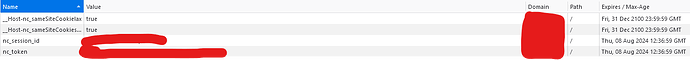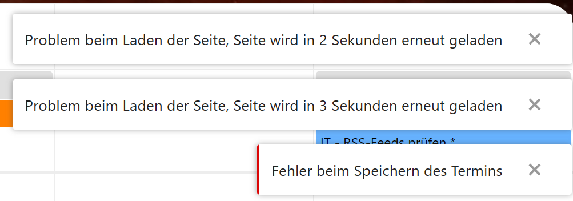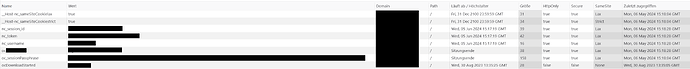Nextcloud version (eg, 20.0.5): 27.0.0
Operating system and version (eg, Ubuntu 20.04): Ubuntu Server 22.04.2 LTS
Apache or nginx version (eg, Apache 2.4.25): 2.4.52
PHP version (eg, 7.4): 8.1
The issue you are facing:
Nextcloud logs me out seemingly at random in browsers. There doesn’t appear to be any connection in the timing at all. I’ve observed it happen days apart, and sometimes minutes apart.
Is this the first time you’ve seen this error? (Y/N): Yes
Steps to replicate it:
It occurs seemingly at random, but only in a browser. Desktop clients do not have this issue, though I’ve confirmed it happening in both Firefox and Chrome.
The output of your Nextcloud log in Admin > Logging:
The latest log entries occur more than a week ago. I will provide them if needed, but I don’t see how they could be relevant because this has been happening constantly since.
The output of your config.php file in /path/to/nextcloud (make sure you remove any identifiable information!):
<?php
$CONFIG = array (
'instanceid' => 'censored',
'passwordsalt' => 'censored',
'secret' => 'censored',
'trusted_domains' =>
array (
0 => 'cloud.censored',
),
'trusted_proxies' =>
array (
0 => '127.0.0.1',
1 => '192.168.1.3',
),
'bulkupload.enabled' => false,
'datadirectory' => '/mnt/cloud_data',
'dbtype' => 'pgsql',
'version' => '27.0.0.8',
'overwrite.cli.url' => 'https://cloud.censored',
'dbname' => 'nextcloud',
'dbhost' => 'localhost',
'dbport' => '',
'dbtableprefix' => 'oc_',
'dbuser' => 'nextcloud',
'dbpassword' => 'censored',
'installed' => true,
'memcache.local' => '\\OC\\Memcache\\Redis',
'memcache.locking' => '\\OC\\Memcache\\Redis',
'memcache.distributed' => '\\OC\\Memcache\\Redis',
'filelocking.enabled' => 'true',
'redis' =>
array (
'host' => '/var/run/redis/redis.sock',
'port' => 0,
'timeout' => 0.0,
),
'enforce_theme' => '',
'mail_from_address' => 'censored',
'mail_smtpmode' => 'smtp',
'mail_sendmailmode' => 'smtp',
'mail_domain' => 'censored',
'mail_smtpsecure' => 'ssl',
'mail_smtphost' => 'censored',
'mail_smtpport' => '465',
'mail_smtpauth' => 1,
'mail_smtpname' => 'censored',
'mail_smtppassword' =>'censored',
'default_locale' => 'en_US',
'default_phone_region' => 'US',
'maintenance' => false,
'theme' => '',
'loglevel' => 2,
);
The output of your Apache/nginx/system log in /var/log/____:
The apache error log for the cloud virtualhost is empty, and the access log doesn’t seem to contain anything useful. Once again, I can provide it if needed.
This issue only occurs through the web browser. the desktop client doesn’t seem to have any issues. I do have a somewhat non-typical setup because the data drive for Nextcloud isn’t on the same drive as the operating system, though I’ve run this configuration in the past without issue. I do have modsecurity installed on this system, but it is disabled for the Nextcloud virtualhost via SecRuleEngine Off. I’ve also disabled every app except for those that come with Nextcloud, but to no avail. I’ve checked cookie settings in the browser, but seeing how this occurs even when I switch browsers, I found this unlikely. I also don’t have this issue with any other website that I log into.
Any help or suggestions would be greatly appreciated!