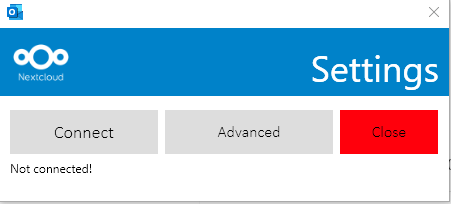Thanks much for your help!
Here is the debug log for your reference:
6/3/2020 4:02:39 PM: Url: https://xxxxx.xxx.xxx.xxxx
6/3/2020 4:02:39 PM: Username: USERNAME
6/3/2020 4:02:39 PM: UserId: USERNAME
6/3/2020 4:02:39 PM: Password: xxxxxx
6/3/2020 4:02:39 PM: WebDav: remote.php/webdav
6/3/2020 4:02:39 PM: SetLanguage: en
6/3/2020 4:02:39 PM: DebugLocation: MyDocuments
6/3/2020 4:02:39 PM: DefaultEnforcePassword: True
6/3/2020 4:02:39 PM: EnforceCommonPassword: True
6/3/2020 4:02:39 PM: EnforceUpperLowerCasePassword: True
6/3/2020 4:02:39 PM: EnforceNumeric: True
6/3/2020 4:02:39 PM: EnforceSpecialCharacters: True
6/3/2020 4:02:39 PM: DefaultPasswordLength: 12
6/3/2020 4:02:39 PM: DefaultAlwaysPublic: True
6/3/2020 4:02:39 PM: AutoInsertPublic: True
6/3/2020 4:02:39 PM: DefaultDaysPublic:
6/3/2020 4:02:39 PM: DefaultAlways: True
6/3/2020 4:02:39 PM: AutoInsert: True
6/3/2020 4:02:39 PM: DefaultDays:
6/3/2020 4:02:39 PM: EnforceExpiration: False
6/3/2020 4:02:39 PM: SetupState: 1
6/3/2020 4:02:39 PM: OverridePP: False
6/3/2020 4:02:39 PM: DebugMode: True
6/3/2020 4:02:39 PM: DateAddition: True
6/3/2020 4:02:39 PM: DisableAdvancedSettings: False
6/3/2020 4:02:39 PM: DisableSettings: False
6/3/2020 4:02:39 PM: DisableActivity: True
6/3/2020 4:02:39 PM: filequotabytes: 5368709120
6/3/2020 4:02:39 PM: filefreebytes: 5362034060
6/3/2020 4:02:39 PM: pathUploadFiles: /Outlook/Upload-Files/
6/3/2020 4:02:39 PM: pathPublicShare: /Outlook/Public-Share/
6/3/2020 4:02:39 PM: DisableManualException: True
6/3/2020 4:02:39 PM: ManualExceptionPath: C:\test
6/3/2020 4:02:39 PM: BackgroundColor: #0082c9
6/3/2020 4:02:39 PM: TextColor: #ffffff
6/3/2020 4:02:39 PM: ButtonColor: #00a2e9
6/3/2020 4:02:39 PM: ButtonTextColor: #ffffff
6/3/2020 4:02:39 PM: Name: Nextcloud
6/3/2020 4:02:39 PM: Logo: https://raw.githubusercontent.com/nextcloud/promo/master/nextcloud-logo-transparent.png
6/3/2020 4:02:39 PM: ShareFolderHtml:
|
![]()
|
To make it easy for you to upload large files to me in a secure way, I have given you access to our secure file exchange server. You can simply drag and drop your files there and I will receive them. The details on how and where to upload your file(s) can be found below:
|
| {0}
Password: {1}
Expiration Date: {2}
|
6/3/2020 4:02:39 PM: UploadFilesHtml:
|
![]() |
The files attached to this e-mail are too large, therefore it has been made available on our private and secure file transfer environment for downloading. The details to download the file(s) can be found below:
|
| {0}
Password: {1}
Expiration Date: {2}
|
6/3/2020 4:02:39 PM: Missing settings in registry… starting migration
6/3/2020 4:02:39 PM: Reading settings…
6/3/2020 4:02:39 PM: Input string was not in a correct format. at System.Number.StringToNumber(String str, NumberStyles options, NumberBuffer& number, NumberFormatInfo info, Boolean parseDecimal)
at System.Number.ParseInt32(String s, NumberStyles style, NumberFormatInfo info)
at System.Convert.ToInt32(String value)
at Nextcloud.Data.DynamicSettings.GetSettings()
at Nextcloud.Data.DynamicSettings.SaveProperties()
at Nextcloud.Data.NextcloudApiResult.d__8.MoveNext()
— End of stack trace from previous location where exception was thrown —
at System.Runtime.CompilerServices.TaskAwaiter.ThrowForNonSuccess(Task task)
at System.Runtime.CompilerServices.TaskAwaiter.HandleNonSuccessAndDebuggerNotification(Task task)
at Nextcloud.Forms.AuthenticateControl.ParseLogin(Uri uri)
at Nextcloud.Forms.AuthenticateControl.wb_Navigated(Object sender, NavigationEventArgs e)
6/3/2020 4:02:39 PM: Registered Mails. Adding: 22775833