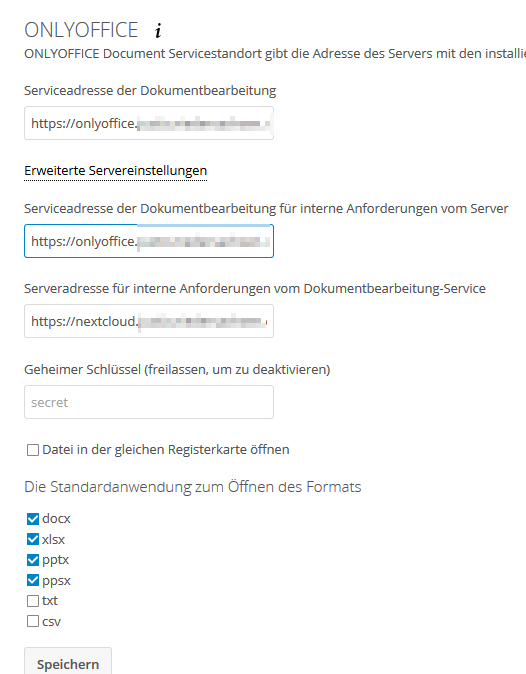Hi,
we are evaluating Nextcloud and are comparing it with OneDrive für Business.
For Office (collaboration not necessary) we would like to use OnlyOffice Integration Server On Premise – no public cloud services.
At the moment we are running Nextcloud on Ubuntu Server18.04.1 LTS:
We secured it with certificates signed by our own PKI –works without any problems.
Now we installed OnlyOffice Integration Server on Windows (Yeah, Yeah I know…);
this server alos got certificates signed by our PKI – works (test page…).
But when I try to configure the connector it does not work.
For our OnlyOffice Integration config please see attached screenshot.
When I click „save“ long time nothing happens.
Nextcloud log says: „
Error onlyoffice CommandRequest on check error: Bad Request oder Timeout Fehlermeldung 2018-08-01T15:05:43+0200
Error PHP file_get_contents(https://onlyoffice.xxxxx.xxxxx.de/coauthoring/CommandService.ashx): failed to open stream: HTTP request failed! At var/www/html/nextcloud/apps/onlyoffice/lib/documentservice.php#351
OnlyOffice Out_Log says:
2018-08-01 16:04:47.535] [ERROR] nodeJS - [AMQP] Error: connect ECONNREFUSED 127.0.0.1:5672
at Object.exports._errnoException (util.js:1020:11)
at exports._exceptionWithHostPort (util.js:1043:20
at TCPConnectWrap.afterConnect [as oncomplete] (net.js:1086:14)
I tried hosts file, configuring Windows firewall, onlyoffice’=>array(‘verify_peer_off’=>true).
Until now it does not run
Help would be really appreciated.
Thanks in advance