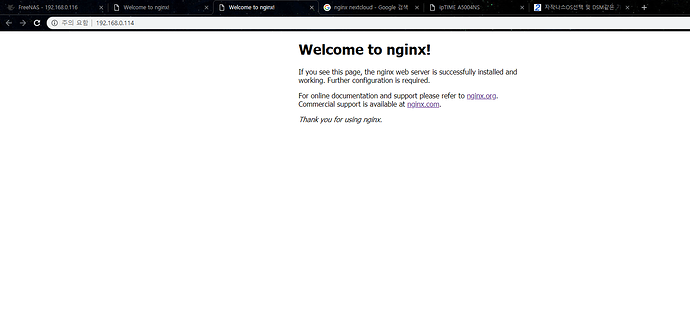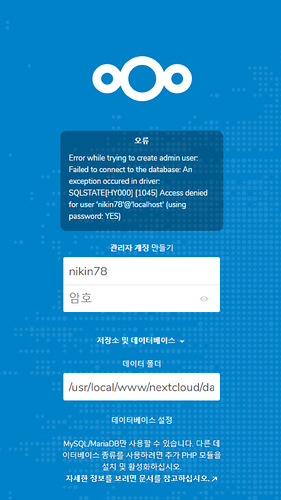I sincerely need help for this problem.
I installed Nextcloud as a plugin for FreeNAS 11.1 (latest version)
I got IP : 192.168.0.114 and I successfully access to this IP address and done with making account.
But I forgot to design port number of localhost (only ‘localhos’, without numbers like 'localhost:88)
So I decided to terminate nextcloud and reinstall it.
Unfortunately, after I reinstalled and access to IP address I’ve got and same as before, I only can see the page like first picture.
I cannot see account setting page anymore so I install nextcloud plugin again and nextcloud_2 is installed.
It is assigned IP address : 192.169.0.116 and I can see account setting page.
But after enter ID, password same as what I set at first time and fill the box on the bottom of the page like dbuser, dbpassword, dbname I’ve got when installing nextcloud,
I only face error message likes below
I was getting discouraged and I decided to format boot device and reinstall FreeNAS and Nextcloud as plugin.
But I can only get same IP address (.114) and see same nginx page like first picture.
How can I see account setting pages again and create nextcloud account without any errors likes these things?