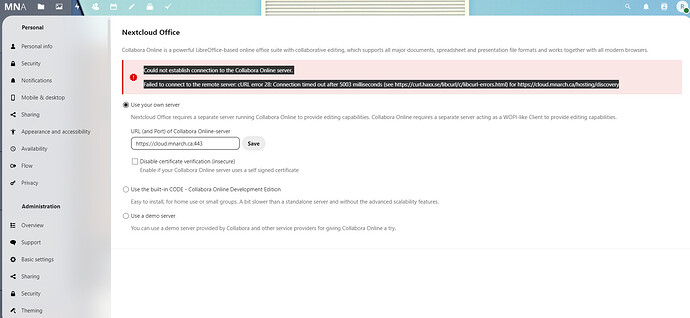I’m running Nextcloud AIO on Debian 12 ( Nextcloud Hub 8 (29.0.3)). And everything seems to be working fine. I’m am trying to get Nextcloud Office working but I keep getting the following error
"Could not establish connection to the Collabora Online server.
Failed to connect to the remote server: cURL error 28: Connection timed out after 5003 milliseconds (see libcurl - Error Codes) for https://cloud.mnarch.ca/hosting/discovery"
I’ve tried to follow the debug steps (How to debug problems with Collabora and/or Talk · nextcloud/all-in-one · Discussion #1358 · GitHub) and I don’t see anything about WOPI at all.
I then go into the container and run ‘curl -vvv https://$NC_DOMAIN:443/hosting/discovery’
And get the following:
- Host cloud.mnarch.ca:443 was resolved.
- IPv6: (none)
- IPv4: 142.134.158.213
- Trying 142.134.158.213:443…
- connect to 142.134.158.213 port 443 from 172.19.0.8 port 39944 failed: Operation timed out
- Failed to connect to cloud.mnarch.ca port 443 after 130515 ms: Couldn’t connect to server
- Closing connection
curl: (28) Failed to connect to cloud.mnarch.ca port 443 after 130515 ms: Couldn’t connect to server
exit
I have DNSmasq running and have my hosts file pointing cloud.mnarch.ca to my server.
Not sure what else I’m missing.
Any help would be greatly appreciated.
Robert