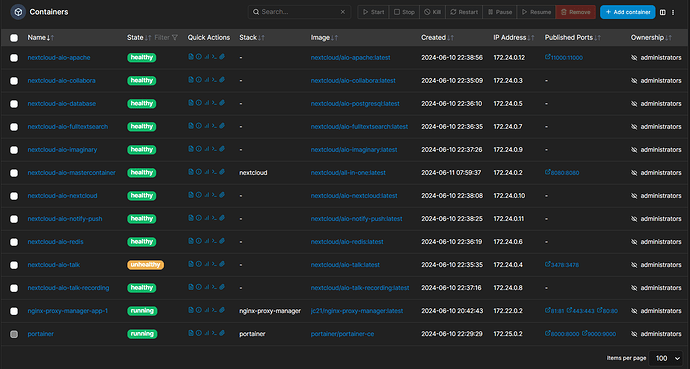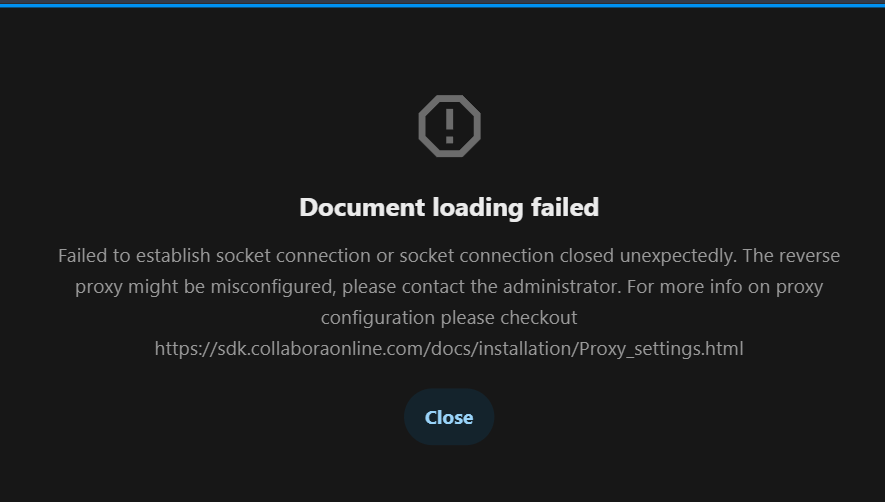I’m not a very smart dude and know just a little of Linux, docker and everything else. Please bare with me. And I really appreciate all and any help you can provide here.
I went over several post on this forum, and I lost count on how many times I tried different approaches to this from all over internet, but I don’t seem to find why I cannot have Nextcloud Office (or Collabora) to work on my setup. Hope someone here could kindly shed some light on my issue.
Here we go:
My setup:
- Raspberry Pi 5 8GB + 128GB microSD
- Raspberry Pi OS Bookwork Lite (no kernel) 64bit
- Docker 26.1.4
- Docker Compose v2.27.1
- Proxy settings in my ATT Router
| Service | Ports | Device | |
|---|---|---|---|
| HTTPS | TCP/UDP: 443 | myPiname | |
| HTTP | TCP/UDP: 80 | myPiname | |
| NGINX PM Public | TCP/UDP: 18000-18999 | myPiname | |
| NGINX PM Dashboard | TCP/UDP: 81 | myPiname | |
| NGINX PM | TCP/UDP: 8000-8999 | myPiname | |
| NextCloud Talk | TCP/UDP: 3478 | myPiname |
Containers (compose files below):
- NGinx Proxy Manager (latest)
- Nextcloud AIO 29
- Portainer (latest)
Nginx Proxy Manager compose file
version: '3'
services:
app:
image: 'jc21/nginx-proxy-manager:latest'
restart: unless-stopped
ports:
- '80:80'
- '81:81'
- '443:443'
volumes:
- ./data:/data
- ./letsencrypt:/etc/letsencrypt
networks:
nginx-net:
nextcloud-net:
Portainer compose file (not sure if this matters)
version: '3.3'
services:
portainer-ce:
ports:
- '8000:8000'
- '9000:9000'
container_name: portainer
restart: always
volumes:
- '/var/run/docker.sock:/var/run/docker.sock'
- './portainer_data:/data'
image: portainer/portainer-ce
networks:
nginx-net:
external: true
Nextcloud compose file
version: "3.8"
volumes:
nextcloud_aio_mastercontainer:
name: nextcloud_aio_mastercontainer
services:
nextcloud:
image: nextcloud/all-in-one:latest
restart: unless-stopped
container_name: nextcloud-aio-mastercontainer
volumes:
- nextcloud_aio_mastercontainer:/mnt/docker-aio-config
- /var/run/docker.sock:/var/run/docker.sock:ro
ports:
- 8080:8080 # change the port on the left side if it's already in use on your host system.
environment:
- APACHE_PORT=11000 # change this port number if 11000 is already in use on your host system.
# - APACHE_IP_BINDING=0.0.0.0 # Without this I get WOPI host issue
# - APACHE_DISABLE_REWRITE_IP=1
# - NEXTCLOUD_TRUSTED_DOMAINS=< cloud.emburaman.com > < 192.168.1.235 > # Your domain name + proxy host IP
# - TRUSTED_PROXIES=< 192.168.1.235 > # proxy host IP
networks:
nextcloud-net:
external: true
Note that I commented the variables according to what the container logs showed me at first.
- My Nextcloud WOPI allow list looks like this:
192.168.1.235,172.24.0.0/16,192.168.1.0/16,104.21.73.90,127.0.0.1/8,192.168.0.0/16,172.16.0.0/12,10.0.0.0/8,fd00::/8,::1192.168.1.235is my Raspberry Pi IP address within my home network172.24.0.0/16range is for the Nextcloud containers
Containers as listed in Portainer
Current results
- Nextcloud’s basic functions seems to be working fine: files, storage, notes, calendar, mail, etc.
- Talk shows as unhealthy in portainer, but I did not get that far yet to investigate why (maybe similar issue with office?)
- Nextcloud Office does not load documents and fails with message
Failed to establish socket connection or socket connection closed unexpectedly. The reverse proxy might be misconfigured, please contact the administrator. For more info on proxy configuration please checkout Proxy settings — SDK https://sdk.collaboraonline.com/ documentation
- Nextcloud container logs shows no error
- Collabora container logs shows the below:
wsd-00007-00048 2024-06-11 08:26:27.410758 -0400 [ websrv_poll ] ERR #54: Access denied to [https://cloud.{mydomain}.com/index.php/apps/richdocuments/wopi/files/899_oc2zkvk7ikct?access_token=B4ByD1XYA1tywXOMSo7f6DdWJ0Vk0g26&access_token_ttl=0]| wsd/wopi/CheckFileInfo.cpp:105
wsd-00007-00048 2024-06-11 08:27:17.035318 -0400 [ websrv_poll ] WRN convert-to: Requesting address is denied: {MY-PUBLIC-IP-ADRESS}| wsd/ClientRequestDispatcher.cpp:481
So up to this point, I don’t know how to solve the issue of Nextcloud Office to properly load.
Thanks for any guidance.