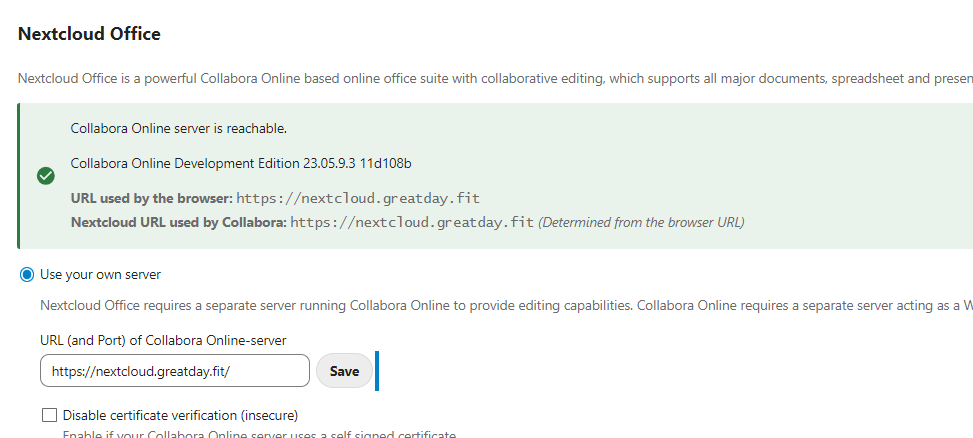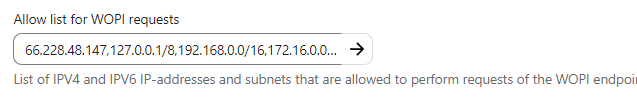Hi,
I’m using Nextcloud AIO on Linode and upgraded from 27 to 28.0.3.
Nextcloud Office shows the error:
Could not establish connection to the Collabora Online server.
Failed to connect to the remote server: cURL error 28: Operation timed out after 45002 milliseconds with 0 bytes received (see libcurl - Error Codes) for https://nextcloud.greatday.fit/hosting/discovery
I tried the steps in document: https://github.com/nextcloud/all-in-one/discussions/1358
Allow list for WOPI requests does not come up.
Output of curl:
- Host nextcloud.greatday.fit:443 was resolved.
- IPv6: (none)
- IPv4: 66.228.48.147
- Trying 66.228.48.147:443…
- Connected to nextcloud.greatday.fit (66.228.48.147) port 443
- ALPN: curl offers h2,http/1.1
- TLSv1.3 (OUT), TLS handshake, Client hello (1):
- CAfile: /etc/ssl/certs/ca-certificates.crt
- CApath: /etc/ssl/certs
- TLSv1.3 (IN), TLS handshake, Server hello (2):
- TLSv1.3 (IN), TLS handshake, Encrypted Extensions (8):
- TLSv1.3 (IN), TLS handshake, Certificate (11):
- TLSv1.3 (IN), TLS handshake, CERT verify (15):
- TLSv1.3 (IN), TLS handshake, Finished (20):
- TLSv1.3 (OUT), TLS change cipher, Change cipher spec (1):
- TLSv1.3 (OUT), TLS handshake, Finished (20):
- SSL connection using TLSv1.3 / TLS_AES_128_GCM_SHA256 / X25519 / id-ecPublicKey
- ALPN: server accepted h2
- Server certificate:
- subject: CN=nextcloud.greatday.fit
- start date: Feb 6 04:57:46 2024 GMT
- expire date: May 6 04:57:45 2024 GMT
- subjectAltName: host “nextcloud.greatday.fit” matched cert’s “nextcloud.greatday.fit”
- issuer: C=US; O=Let’s Encrypt; CN=R3
- SSL certificate verify ok.
- Certificate level 0: Public key type EC/prime256v1 (256/128 Bits/secBits), signed using sha256WithRSAEncryption
- Certificate level 1: Public key type RSA (2048/112 Bits/secBits), signed using sha256WithRSAEncryption
- Certificate level 2: Public key type RSA (4096/152 Bits/secBits), signed using sha256WithRSAEncryption
- TLSv1.3 (IN), TLS handshake, Newsession Ticket (4):
- using HTTP/2
- [HTTP/2] [1] OPENED stream for https://nextcloud.greatday.fit:443/hosting/discovery
- [HTTP/2] [1] [:method: GET]
- [HTTP/2] [1] [:scheme: https]
- [HTTP/2] [1] [:authority: nextcloud.greatday.fit]
- [HTTP/2] [1] [:path: /hosting/discovery]
- [HTTP/2] [1] [user-agent: curl/8.5.0]
- [HTTP/2] [1] [accept: /]
GET /hosting/discovery HTTP/2
Host: nextcloud.greatday.fit
User-Agent: curl/8.5.0
Accept: /^C
da548be2f2a3:/var/www/html# # Now inside the container
curl -vvv https://$NC_DOMAIN:443/hosting/discovery
exit
- Host nextcloud.greatday.fit:443 was resolved.
- IPv6: (none)
- IPv4: 66.228.48.147
- Trying 66.228.48.147:443…
- Connected to nextcloud.greatday.fit (66.228.48.147) port 443
- ALPN: curl offers h2,http/1.1
- TLSv1.3 (OUT), TLS handshake, Client hello (1):
- CAfile: /etc/ssl/certs/ca-certificates.crt
- CApath: /etc/ssl/certs
- TLSv1.3 (IN), TLS handshake, Server hello (2):
- TLSv1.3 (IN), TLS handshake, Encrypted Extensions (8):
- TLSv1.3 (IN), TLS handshake, Certificate (11):
- TLSv1.3 (IN), TLS handshake, CERT verify (15):
- TLSv1.3 (IN), TLS handshake, Finished (20):
- TLSv1.3 (OUT), TLS change cipher, Change cipher spec (1):
- TLSv1.3 (OUT), TLS handshake, Finished (20):
- SSL connection using TLSv1.3 / TLS_AES_128_GCM_SHA256 / X25519 / id-ecPublicKey
- ALPN: server accepted h2
- Server certificate:
- subject: CN=nextcloud.greatday.fit
- start date: Feb 6 04:57:46 2024 GMT
- expire date: May 6 04:57:45 2024 GMT
- subjectAltName: host “nextcloud.greatday.fit” matched cert’s “nextcloud.greatday.fit”
- issuer: C=US; O=Let’s Encrypt; CN=R3
- SSL certificate verify ok.
- Certificate level 0: Public key type EC/prime256v1 (256/128 Bits/secBits), signed using sha256WithRSAEncryption
- Certificate level 1: Public key type RSA (2048/112 Bits/secBits), signed using sha256WithRSAEncryption
- Certificate level 2: Public key type RSA (4096/152 Bits/secBits), signed using sha256WithRSAEncryption
- TLSv1.3 (IN), TLS handshake, Newsession Ticket (4):
- using HTTP/2
- [HTTP/2] [1] OPENED stream for https://nextcloud.greatday.fit:443/hosting/discovery
- [HTTP/2] [1] [:method: GET]
- [HTTP/2] [1] [:scheme: https]
- [HTTP/2] [1] [:authority: nextcloud.greatday.fit]
- [HTTP/2] [1] [:path: /hosting/discovery]
- [HTTP/2] [1] [user-agent: curl/8.5.0]
- [HTTP/2] [1] [accept: /]
GET /hosting/discovery HTTP/2
Host: nextcloud.greatday.fit
User-Agent: curl/8.5.0
Accept: /
curl command does not exit
The end of the Collabora logs show:
frk-00013-00013 2024-03-19 12:08:20.629481 -0600 [ coolforkit ] ERR Capability cap_sys_chroot is not set for the coolforkit program.| kit/ForKit.cpp:228
frk-00013-00013 2024-03-19 12:08:20.629488 -0600 [ coolforkit ] ERR Capability cap_mknod is not set for the coolforkit program.| kit/ForKit.cpp:228
frk-00013-00013 2024-03-19 12:08:20.629493 -0600 [ coolforkit ] ERR Capability cap_fowner is not set for the coolforkit program.| kit/ForKit.cpp:228
frk-00013-00013 2024-03-19 12:08:20.629498 -0600 [ coolforkit ] ERR Capability cap_chown is not set for the coolforkit program.| kit/ForKit.cpp:228
Capabilities are not set for the coolforkit program.
frk-00013-00013 2024-03-19 12:08:20.629505 -0600 [ coolforkit ] FTL Capabilities are not set for the coolforkit program.| kit/ForKit.cpp:720
Please make sure that the current partition was not mounted with the ‘nosuid’ option.
frk-00013-00013 2024-03-19 12:08:20.629511 -0600 [ coolforkit ] FTL Please make sure that the current partition was not mounted with the ‘nosuid’ option.| kit/ForKit.cpp:721
If you are on SLES11, please set ‘file_caps=1’ as kernel boot option.
frk-00013-00013 2024-03-19 12:08:20.629518 -0600 [ coolforkit ] FTL If you are on SLES11, please set ‘file_caps=1’ as kernel boot option.| kit/ForKit.cpp:722
coolforkit version details: 23.05.9.2 - 9831402
wsd-00007-00012 2024-03-19 12:08:20.626267 -0600 [ prisoner_poll ] TRC ppoll start, timeoutMicroS: 5000000 size 1| net/Socket.cpp:347
wsd-00007-00012 2024-03-19 12:08:25.631293 -0600 [ prisoner_poll ] TRC Poll completed with 0 live polls max (5000000us)(timedout)| net/Socket.cpp:366
wsd-00007-00012 2024-03-19 12:08:25.631335 -0600 [ prisoner_poll ] TRC #7: Handling events of wakeup pipe: 0x0| net/Socket.cpp:370
wsd-00007-00012 2024-03-19 12:08:25.631345 -0600 [ prisoner_poll ] TRC #16: Handling poll events of prisoner_poll at index 0 (of 1): 0x0| net/Socket.cpp:463
wsd-00007-00012 2024-03-19 12:08:25.631349 -0600 [ prisoner_poll ] TRC Executing SocketDisposition of #16: Type::CONTINUE| net/Socket.cpp:696
wsd-00007-00012 2024-03-19 12:08:25.631353 -0600 [ prisoner_poll ] TRC #16: setupPollFds getPollEvents: 0x1| net/Socket.hpp:860
When I stop containers via AIO the Collabra logs shows: Shutdown requested while starting up. Exiting.
Any help is appreciated. TIA