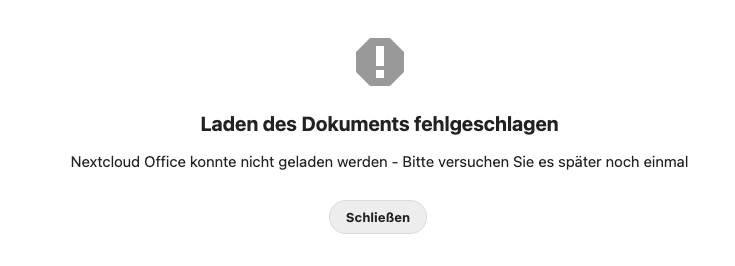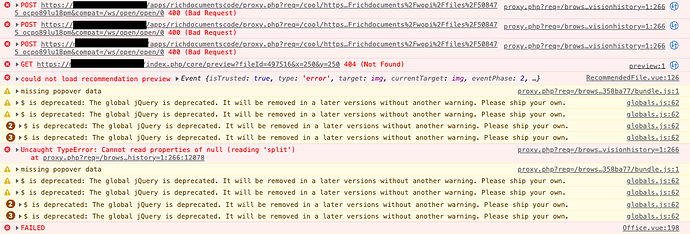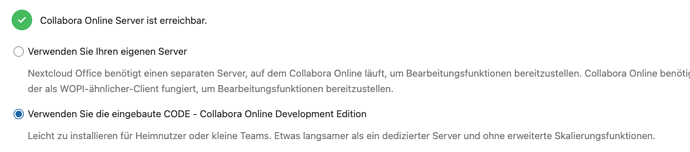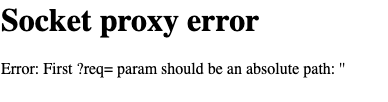Hi guys,
running into issues with Collabora online and until now I was not able to get the issue fixed, even with googling through other similar cases.
I am running nc24.0.6 and wanted to start to replace Onlyoffice with Collarbora/Nextcloud Office, as it seems that onlyoffice is deprecated from nc25 onwards.
I uninstalled the Onlyoffice-Apps (onlyoffice works fine btw) and
I installed these apps:
- Built-in CODE Server v22.5.502
- Nextcloud Office 6.2.0
I get the same error as many others as well: “Nextcloud Office could not load”
What I tried:
- Deactivate and Deleting the Apps, reinstall them
- added ‘allow_local_remote_servers’ => true, to the config
- cleaning up DB (was an idea in some post)
- trying out an older version of richdocuments (I think it was 4.2.x)
- and some smaller things I do not remember completely
But in any case - same error…
Not sure, where the problem really lies ![]() Any ideas?
Any ideas?
Thanks in advance!
Now, for the support details:
Nextcloud version (eg, 20.0.5): 24.0.6 (stable)
Operating system and version (eg, Ubuntu 20.04): Debian 10
Apache or nginx version (eg, Apache 2.4.25): Apache/2.4.38
PHP version (eg, 7.4): os: 7.4.32, PLESK host: 8.0.24
The issue you are facing:
- Collarbora is running into an error; general error message on opening documents.
Is this the first time you’ve seen this error? (Y/N): Y
Steps to replicate it:
- install Collarbora/Nextcloud Office & CODE Server
- Open an existing document or create a new one and open it
The output of your Nextcloud log in Admin > Logging:
the only log output in connection with collabora was this "info":
GuzzleHttp\Exception\ConnectException: cURL error 28: Operation timed out after 10001 milliseconds with 0 bytes received (see https://curl.haxx.se/libcurl/c/libcurl-errors.html) for https://myhost.host/apps/richdocumentscode/proxy.php?req=/lool/convert-to/png
0 /var/www/vhosts/myhost.host/httpdocs/3rdparty/guzzlehttp/guzzle/src/Handler/CurlFactory.php - line 158: GuzzleHttp\Handler\CurlFactory::createRejection()
1 /var/www/vhosts/myhost.host/httpdocs/3rdparty/guzzlehttp/guzzle/src/Handler/CurlFactory.php - line 110: GuzzleHttp\Handler\CurlFactory::finishError()
2 /var/www/vhosts/myhost.host/httpdocs/3rdparty/guzzlehttp/guzzle/src/Handler/CurlHandler.php - line 47: GuzzleHttp\Handler\CurlFactory::finish()
3 /var/www/vhosts/myhost.host/httpdocs/lib/private/Http/Client/DnsPinMiddleware.php - line 113: GuzzleHttp\Handler\CurlHandler->__invoke()
4 /var/www/vhosts/myhost.host/httpdocs/3rdparty/guzzlehttp/guzzle/src/PrepareBodyMiddleware.php - line 64: OC\Http\Client\DnsPinMiddleware->OC\Http\Client\{closure}("*** sensiti ... *")
5 /var/www/vhosts/myhost.host/httpdocs/3rdparty/guzzlehttp/guzzle/src/Middleware.php - line 31: GuzzleHttp\PrepareBodyMiddleware->__invoke()
6 /var/www/vhosts/myhost.host/httpdocs/3rdparty/guzzlehttp/guzzle/src/RedirectMiddleware.php - line 71: GuzzleHttp\Middleware::GuzzleHttp\{closure}("*** sensiti ... *")
7 /var/www/vhosts/myhost.host/httpdocs/3rdparty/guzzlehttp/guzzle/src/Middleware.php - line 63: GuzzleHttp\RedirectMiddleware->__invoke()
8 /var/www/vhosts/myhost.host/httpdocs/3rdparty/guzzlehttp/guzzle/src/HandlerStack.php - line 75: GuzzleHttp\Middleware::GuzzleHttp\{closure}("*** sensiti ... *")
9 /var/www/vhosts/myhost.host/httpdocs/3rdparty/guzzlehttp/guzzle/src/Client.php - line 331: GuzzleHttp\HandlerStack->__invoke()
10 /var/www/vhosts/myhost.host/httpdocs/3rdparty/guzzlehttp/guzzle/src/Client.php - line 168: GuzzleHttp\Client->transfer()
11 /var/www/vhosts/myhost.host/httpdocs/3rdparty/guzzlehttp/guzzle/src/Client.php - line 187: GuzzleHttp\Client->requestAsync()
12 /var/www/vhosts/myhost.host/httpdocs/lib/private/Http/Client/Client.php - line 289: GuzzleHttp\Client->request()
13 /var/www/vhosts/myhost.host/httpdocs/apps/richdocuments/lib/Preview/Office.php - line 92: OC\Http\Client\Client->post()
14 /var/www/vhosts/myhost.host/httpdocs/lib/private/Preview/ProviderV1Adapter.php - line 53: OCA\Richdocuments\Preview\Office->getThumbnail()
15 /var/www/vhosts/myhost.host/httpdocs/lib/private/Preview/GeneratorHelper.php - line 65: OC\Preview\ProviderV1Adapter->getThumbnail()
16 /var/www/vhosts/myhost.host/httpdocs/lib/private/Preview/Generator.php - line 335: OC\Preview\GeneratorHelper->getThumbnail()
17 /var/www/vhosts/myhost.host/httpdocs/lib/private/Preview/Generator.php - line 159: OC\Preview\Generator->getMaxPreview()
18 /var/www/vhosts/myhost.host/httpdocs/lib/private/Preview/Generator.php - line 111: OC\Preview\Generator->generatePreviews()
19 /var/www/vhosts/myhost.host/httpdocs/lib/private/PreviewManager.php - line 212: OC\Preview\Generator->getPreview()
20 /var/www/vhosts/myhost.host/httpdocs/core/Controller/PreviewController.php - line 169: OC\PreviewManager->getPreview()
21 /var/www/vhosts/myhost.host/httpdocs/core/Controller/PreviewController.php - line 142: OC\Core\Controller\PreviewController->fetchPreview()
22 /var/www/vhosts/myhost.host/httpdocs/lib/private/AppFramework/Http/Dispatcher.php - line 225: OC\Core\Controller\PreviewController->getPreviewByFileId()
23 /var/www/vhosts/myhost.host/httpdocs/lib/private/AppFramework/Http/Dispatcher.php - line 133: OC\AppFramework\Http\Dispatcher->executeController()
24 /var/www/vhosts/myhost.host/httpdocs/lib/private/AppFramework/App.php - line 172: OC\AppFramework\Http\Dispatcher->dispatch()
25 /var/www/vhosts/myhost.host/httpdocs/lib/private/Route/Router.php - line 298: OC\AppFramework\App::main()
26 /var/www/vhosts/myhost.host/httpdocs/lib/base.php - line 1030: OC\Route\Router->match()
27 /var/www/vhosts/myhost.host/httpdocs/index.php - line 36: OC::handleRequest()
The output of your config.php file in /path/to/nextcloud (make sure you remove any identifiable information!):
<?php
$CONFIG = array (
'instanceid' => ‚anid‘,
'passwordsalt' => ‚somesalt‘,
'secret' => ‚asrecret‘,
'trusted_domains' =>
array (
0 => 'myhost.host',
),
'datadirectory' => '/var/www/vhosts/myhost.host/httpdocs/data',
'overwrite.cli.url' => 'https://myhost.host',
'dbtype' => 'mysql',
'version' => '24.0.6.1',
'dbname' => 'owncloud',
'dbhost' => 'localhost',
'dbtableprefix' => 'oc_',
'dbuser' => 'owncloud',
'dbpassword' => 'dbpw‘,
'logtimezone' => 'UTC',
'installed' => true,
'log_type' => 'file',
'logfile' => '/var/www/vhosts/myhost.host/httpdocs/nextcloud.log',
'loglevel' => 1,
'maintenance' => false,
'appstore.experimental.enabled' => true,
'theme' => '',
'filelocking.enabled' => true,
'trashbin_retention_obligation' => 1,
'mail_smtpmode' => 'smtp',
'mail_smtpsecure' => 'ssl',
'mail_from_address' => 'cloud',
'mail_domain' => ‚myhost.host,
'mail_smtpauthtype' => 'LOGIN',
'mail_smtpauth' => 1,
'mail_smtphost' => ‚server‘,
'mail_smtpport' => '465',
'mail_smtpname' => ‚smtpname‘,
'mail_smtppassword' => ‚pass’word,
'mail_sendmailmode' => 'smtp',
'updater.release.channel' => 'stable',
'app_install_overwrite' =>
array (
0 => 'social',
1 => 'breezedark',
2 => 'discoursesso',
3 => 'spreed',
4 => 'documentserver_community',
5 => 'richdocuments',
),
'encryption.key_storage_migrated' => false,
'updater.secret' => ‚somecrecret',
'allow_local_remote_servers' => true,
);
The output of your Apache/nginx/system log in /var/log/____:
PASTE HERE
apache2 does not seem to throw any error logs while opening a document
nginx not installed on this server
PASTE HERE
Output errors in nextcloud.log in /var/www/ or as admin user in top right menu, filtering for errors. Use a pastebin service if necessary.
see above
here the errors from the dev console while opening a document: