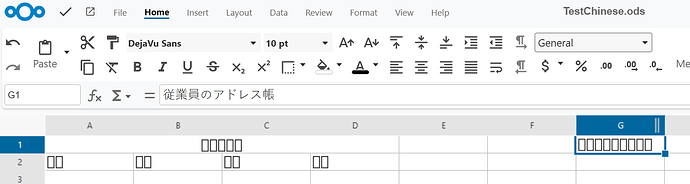tonyn
June 11, 2024, 3:31pm
1
Hi all,
NextCloud Office cannot display Chinese and Japanese correctly. How to troubleshoot? Please help! Many thanks!
Best Regards,
OS: Rocky Linux 9.4
Nextcloud: 28.0.6
COOLWSD version:
24.04.2.1git hash: [80a6f97](javascript:void(window.open(‘Commits · CollaboraOnline/online · GitHub ’));)(E)
LOKit version:
built on [a great technology base](javascript:void(window.open(‘http://col.la/lot ’))
Collabora Office 24.04.2.1git hash: [4fe480d](javascript:void(window.open(‘Log - 4fe480d - core - Gitiles ’))
Served by: Rocky Linux 9.4 (Blue Onyx) 52ea1ddd
“Slow Proxy”
Try to use different fonts
tonyn
June 14, 2024, 5:35am
3
Many thanks for your help! Is it possible to set the default font for Chinese/Japanese? (for example, if the font is not exist on NC office, use the default Chinese/Japanese to display it.)
Frankly speaking I have never tried. But I think it is possible to install additional fonts, say, from Microsoft, which are more universal or find existing universal font and enable it as default.Installing new fonts in Collabora - #13 by chiuyau https://help.collaboraoffice.com/latest/en-US/text/shared/optionen/01010700.html
I am sorry, I have no time at the moment to try this proposal by myself now but maybe will do it later.
![]()
![]()