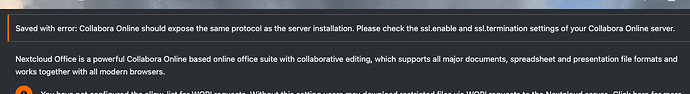NC 27.01
Php 8.12
PostgreSQL 14.8
Running behind HaProxy on PfSense with SSL offloading (working)
CODE Server 23.5.202
Nextcloud Office 8.10
Nextcloud office with built-in CODE Server fails to open Office and LibreOffice docs
Gives a ‘Document Loading failed Failed to load Nextcloud Office’ error
Built in CODE Server is reported as reachable, green dot.
However logs has following error:
[richdocuments] Error: GuzzleHttp\Exception\ClientException: Client error: GET http://xxx.xxx.net/apps/richdocumentscode/proxy.php?req=/hosting/capabilities resulted in a 404 Not Found response:
404 Not Found
File not found.<ADD (truncated...) at <>
- /var/www/html/nextcloud/3rdparty/guzzlehttp/guzzle/src/Middleware.php line 69
GuzzleHttp\Exception\RequestException::create(“*** sensitive parameters replaced ***”) - /var/www/html/nextcloud/3rdparty/guzzlehttp/promises/src/Promise.php line 204
GuzzleHttp\Middleware::GuzzleHttp{closure}(“*** sensitive parameters replaced ***”) - /var/www/html/nextcloud/3rdparty/guzzlehttp/promises/src/Promise.php line 153
GuzzleHttp\Promise\Promise::callHandler() - /var/www/html/nextcloud/3rdparty/guzzlehttp/promises/src/TaskQueue.php line 48
GuzzleHttp\Promise\Promise::GuzzleHttp\Promise{closure}(“*** sensitive parameters replaced ***”) - /var/www/html/nextcloud/3rdparty/guzzlehttp/promises/src/Promise.php line 248
GuzzleHttp\Promise\TaskQueue->run() - /var/www/html/nextcloud/3rdparty/guzzlehttp/promises/src/Promise.php line 224
GuzzleHttp\Promise\Promise->invokeWaitFn() - /var/www/html/nextcloud/3rdparty/guzzlehttp/promises/src/Promise.php line 269
GuzzleHttp\Promise\Promise->waitIfPending() - /var/www/html/nextcloud/3rdparty/guzzlehttp/promises/src/Promise.php line 226
GuzzleHttp\Promise\Promise->invokeWaitList() - /var/www/html/nextcloud/3rdparty/guzzlehttp/promises/src/Promise.php line 62
GuzzleHttp\Promise\Promise->waitIfPending() - /var/www/html/nextcloud/3rdparty/guzzlehttp/guzzle/src/Client.php line 187
GuzzleHttp\Promise\Promise->wait() - /var/www/html/nextcloud/lib/private/Http/Client/Client.php line 226
GuzzleHttp\Client->request() - /var/www/html/nextcloud/apps/richdocuments/lib/Service/CapabilitiesService.php line 135
OC\Http\Client\Client->get() - /var/www/html/nextcloud/apps/richdocuments/lib/Service/CapabilitiesService.php line 73
OCA\Richdocuments\Service\CapabilitiesService->refetch() - /var/www/html/nextcloud/apps/richdocuments/lib/AppInfo/Application.php line 85
OCA\Richdocuments\Service\CapabilitiesService->getCapabilities() - /var/www/html/nextcloud/lib/private/AppFramework/Bootstrap/FunctionInjector.php line 66
OCA\Richdocuments\AppInfo\Application->OCA\Richdocuments\AppInfo{closure}(“*** sensitive parameters replaced ***”) - /var/www/html/nextcloud/lib/private/AppFramework/Bootstrap/BootContext.php line 50
OC\AppFramework\Bootstrap\FunctionInjector->injectFn() - /var/www/html/nextcloud/apps/richdocuments/lib/AppInfo/Application.php line 140
OC\AppFramework\Bootstrap\BootContext->injectFn() - /var/www/html/nextcloud/lib/private/AppFramework/Bootstrap/Coordinator.php line 200
OCA\Richdocuments\AppInfo\Application->boot() - /var/www/html/nextcloud/lib/private/App/AppManager.php line 437
OC\AppFramework\Bootstrap\Coordinator->bootApp() - /var/www/html/nextcloud/lib/private/App/AppManager.php line 216
OC\App\AppManager->loadApp() - /var/www/html/nextcloud/lib/private/legacy/OC_App.php line 126
OC\App\AppManager->loadApps() - /var/www/html/nextcloud/lib/base.php line 1051
OC_App::loadApps() - /var/www/html/nextcloud/index.php line 36
OC::handleRequest()
GET /index.php/apps/files/api/v1/stats
from 192.168.10.1 by xxxx at 2023-08-07T14:20:29+00:00
Interestingly when setting up the built in server (that shows green dot), the following is displayed briefly:
Which is probably the problem here - but I do not know how to change this on the built in CODE server. Or if that is even doable.
As a note I did have this working behind an NGINX reverse proxy until recent updates to Nextcloud Office and CODE Server broke something. There were no special rules for the CODE Server, just for WellKnownCardDav etc, I decided to switch over to HaProxy to get my reverse proxy located in PfSense and free up a Truenas Jail where the NGINX reverse proxy had been.
I was hoping today’s update of the CODE server might help, but no joy.
Have tried setting WOPI to 0.0.0.0 etc., which doesn’t seem to make a difference.
ATM Nextcloud office is basically unusable for me.
I have researched this problem, but it only seems to be documented and addressed for Collabora CODE Server installs which for me is another rabbit hole, although if I have to I’ll set up a separate server, but I’d much rather use the built-in as I don’t have heavy demands for editing etc., so I can deal with the slowness of the built-in.
I have also tried to figure out if there is a missing HaProxy config given that my NC install is running on Port 80 and HaProxy is handling the SSL with ACME producing the Let’s Encrypt Cert for the site. I have not found any documentation of such.
I am no expert, but would appreciate any input on where to go to fix this. Unless of course the latest versions of these apps broke something that had previously working… I doubt that’s the case, but possible.
Thanks for any input.