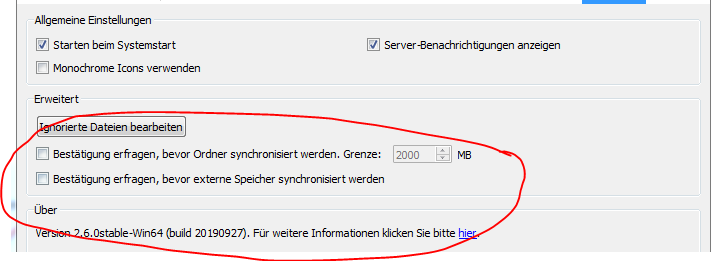Since the recent update of the Windows desktop app to 2.6.0, the link to Nextcloud folders that used to appear in Windows Explorer has disappeared.
Any idea how to get it back?
(“Show sync folders in Explorer’s Navigation pane” is already ticked.)
Thanks
Have you tried to un-tick and tick the relevant parameter in the client configuration? It fixed the problem on my client PC.
Much to my surprise, that worked!
Thanks
Wow. That fixed it for me, as well. It doesn’t seem like it should somehow, it’s such a “cheap” action - have you tried turning it off and then back on again? Welcome to “IT Crowd”. 
Unticking and newly checking worked for me too in earlier versions. But now in 2.6.1 I’m missing this checkbox.
Where has it gone?
Best regards
DZ
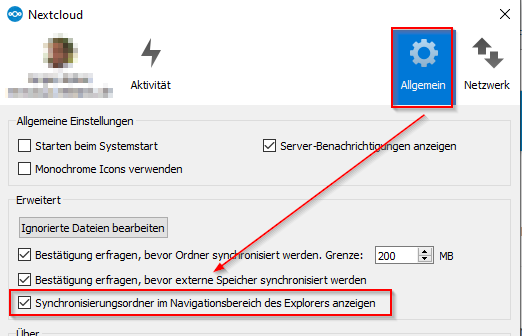
Here it looks like:
But it seems to be a W7 thing. In W8.1 or W10 I have the checkbox too.
Best regards
DZ
Wow, can’t believe it was that simple.
That’s happened to me after every client update. Toggling then check box as described fixes it.
On one Windows 10 machine, the Explorer Nextcloud navigation area keeps disappearing. If I disable it in the client and enable it again, it is there, but after next boot, it is gone again.
Any ideas?