Dears,
I started to use the NextCloud on Proxmox. The app and disk works fine but I need to add in Windows File Explorer the access to cloud like a network disk. I tried to use some ways to install it:
-
I used commands in shell:
net use Z: https://my_server_ip/remote.php/dav/files/USERNAME/ /user:youruser yourpassword
net use Z: \example.com@ssl\nextcloud\remote.php\dav /user:youruser
yourpassword
and in every case I had the error 1244. -
I switch on webClient on Windows Services, change also the attribiute of FileSizeLimitInBytes to 4 GB.
-
Of course I tried to use tokens and passwords generated from the web - I mean Personal → Security → Devices & sessions
-
I tried to mapped the disks from the Windows tool and has got the problem with the authentication - I use the address:
https://xx.xxx.xx.xxx/remote.php/dav/files/kamil
or
https://serwer.pli/remote.php/dav/files/kamil
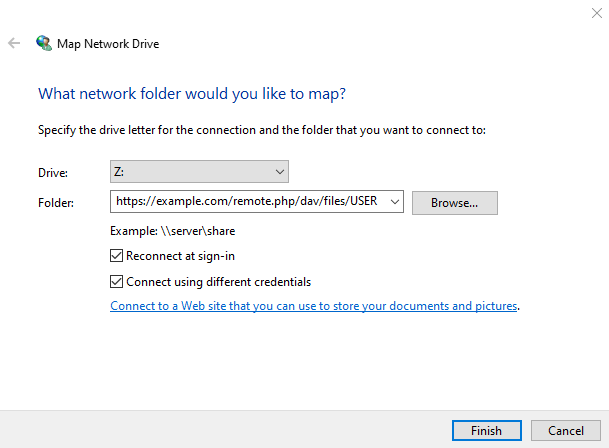
- Also I tried to add by the *.bat file but without achieving expected effect.
@echo off
cls
echo Delete existing connections
net use * /delete /yes
echo Connecting network drive
echo.
net use Z: \xx.xxx.xx.xxx@ssl\remote.php\dav\files\kamil\ /user:kamil xxxxxxxxxx
echo.
echo connection successfull
-
I add also the nextCloud certificate to main certificate folder in certmgr.msc.
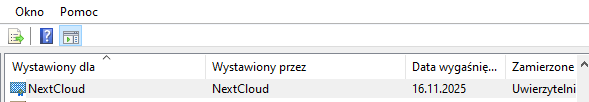
-
Domain is definied on pihole:
- I made the mod in config.php to add the serwer.pli like a trust domain:
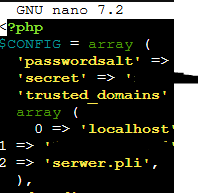
By WinSCP, NextCloud Windows Client and CyberDuck the connection works well without issues.
Why I need this? I would like to create the image backups from windows and I need this solution to create the windows images to have it on network. Please support me in this topic. Expected solution is to use the Windows File Explorer based on WebDAV. I found some manuals, topics on forums but there is not any anwsers.
NextCloud ver (29.0.4)
PHP ver 8.2.24
MySQL 10.11.6
