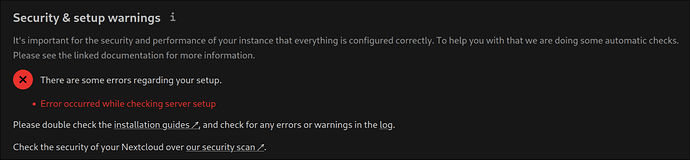Nextcloud version 27.1.0
Operating system and version Ubuntu 22.04, virtualized with Docker
Docker Version: Docker version 20.10.21, build 20.10.21-0ubuntu1~22.04.3
Apache or nginx version 2.4.57
PHP version 8.2.10
Hello, I am having an issue with a new install. I can’t load the apps page, since it seems to be making faulty DNS requests. It seems that my instance is making requests looking for *.nextcloud.com.<mydomain>.com. I don’t know why that is happening. I have seen these requests in the logs of my pihole instance.
Is this the first time you’ve seen this error? (Y/N): Yes, this is a fresh install
Steps to replicate it:
- Open the web app
- Navigate to the Apps menu
- It takes a long time to load, when it eventually loads, no apps load, just an eternal pinwheel
- Eventually an error notification happens that says an error occurred (don’t have the exact text)
The output of your Nextcloud log in Admin > Logging:
[PHP] Error: dns_get_record(): A temporary server error occurred. at /var/www/html/lib/private/Http/Client/DnsPinMiddleware.php#84
GET /settings/ajax/checksetup
from <my laptop's local IP> by <username> at 2023-09-23T20:49:16+00:00
The contents of my config/config.php
<?php
$CONFIG = array (
'htaccess.RewriteBase' => '/',
'memcache.local' => '\\OC\\Memcache\\APCu',
'apps_paths' =>
array (
0 =>
array (
'path' => '/var/www/html/apps',
'url' => '/apps',
'writable' => false,
),
1 =>
array (
'path' => '/var/www/html/custom_apps',
'url' => '/custom_apps',
'writable' => true,
),
),
'passwordsalt' => 'redacted',
'secret' => 'redacted',
'trusted_domains' =>
array (
0 => 'localhost',
1 => 'nextcloud.example.com',
),
'datadirectory' => '/var/www/html/data',
'dbtype' => 'mysql',
'version' => '27.1.0.7',
'overwrite.cli.url' => 'http://localhost',
'dbname' => 'nextcloud',
'dbhost' => 'database',
'dbport' => '',
'dbtableprefix' => 'oc_',
'mysql.utf8mb4' => true,
'dbuser' => 'nextcloud',
'dbpassword' => 'redacted',
'installed' => true,
'instanceid' => 'redacted',
'overwritehost' => 'nextcloud.example.com',
'overwriteprotocol' => 'https',
#'overwrite.cli.url' => 'https://nextcloud.example.com',
#'overwritewebroot' => '/',
);
I am unable to find the Apache logs. I tried getting a bash shell into my container and cat /var/log/apache2/{access,error}.log but they just hung and didn’t output anything.
Here is my docker-compose for nextcloud (it’s actually a Portainer Stack, but still)
version: '2'
services:
database:
image: mariadb:10.6
restart: always
command: --transaction-isolation=READ-COMMITTED --log-bin=binlog --binlog-format=ROW
volumes:
- /home/<username>/data/nextcloud/db:/var/lib/mysql
environment:
- MYSQL_ROOT_PASSWORD=${MYSQL_ROOT_PASSWORD}
- MYSQL_PASSWORD=${MYSQL_PASSWORD}
- MYSQL_DATABASE=nextcloud
- MYSQL_USER=nextcloud
app:
image: nextcloud
restart: always
ports:
- 8090:80
links:
- database
volumes:
- /home/<username>/data/nextcloud/data:/var/www/html #Main folder, needed for updating
- /home/<username>/data/nextcloud/custom_apps:/var/www/html/custom_apps #installed / modified apps
- /home/<username>/data/nextcloud/config:/var/www/html/config #local configuration
- /mnt/media/nextcloud/data:/var/www/html/data #the actual data of your Nextcloud
#- /var/www/html/themes/<YOUR_CUSTOM_THEME> #theming/branding
environment:
- MYSQL_PASSWORD=${MYSQL_PASSWORD}
- MYSQL_DATABASE=nextcloud
- MYSQL_USER=nextcloud
- MYSQL_HOST=database
- NEXTCLOUD_ADMIN_USER=nextcloud
- NEXTCLOUD_ADMIN_PASSWORD=${MYSQL_PASSWORD}
For more background, I am running this behind Nginx Proxy Manager as my reverse proxy with SSL. I am also seeing this on the Overview for the Admin settings. I have a feeling this is related, since it can’t reach out of the container due to the bad DNS results.
I have seen a couple different failures in pihole. I have seen where it requested apps.nextcloud.com.<domain>.com which obviously returns NXDOMAIN. I have also seen it request a CNAME for apps.nextcloud.com which returns NODATA. Which kinda makes sense, since when I do nslookup apps.nextcloud.com I receive an A record, not CNAME.
I hope someone can offer some help.