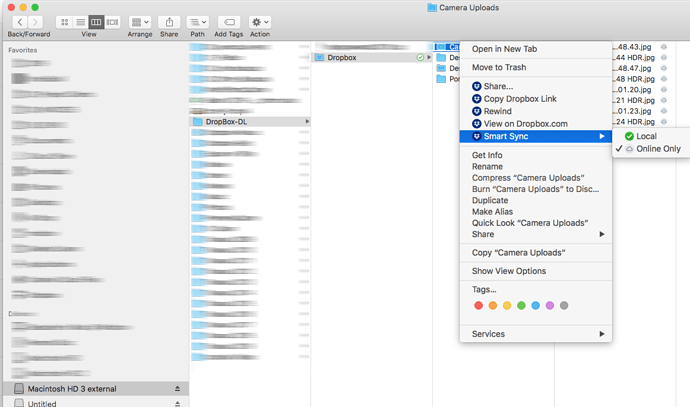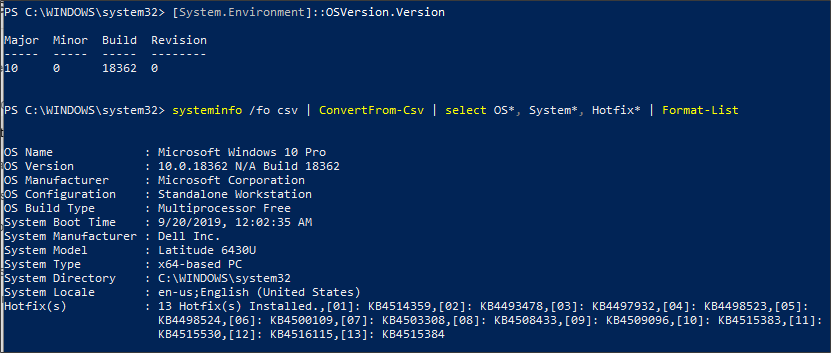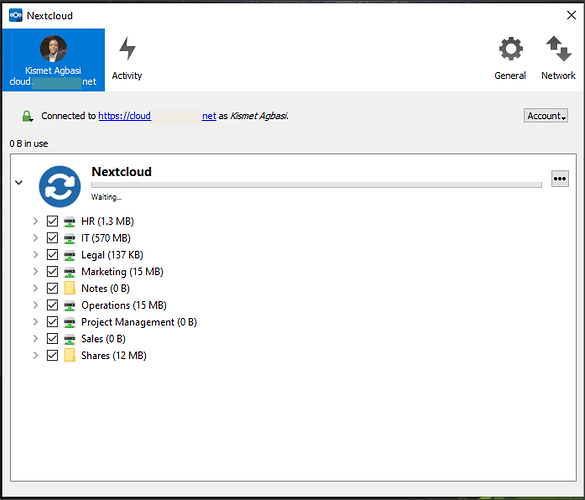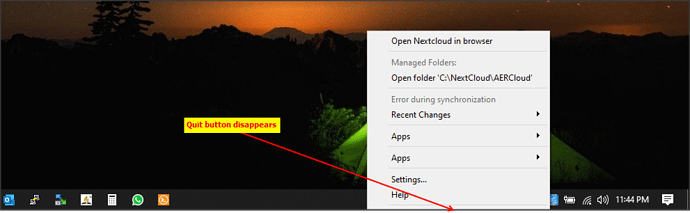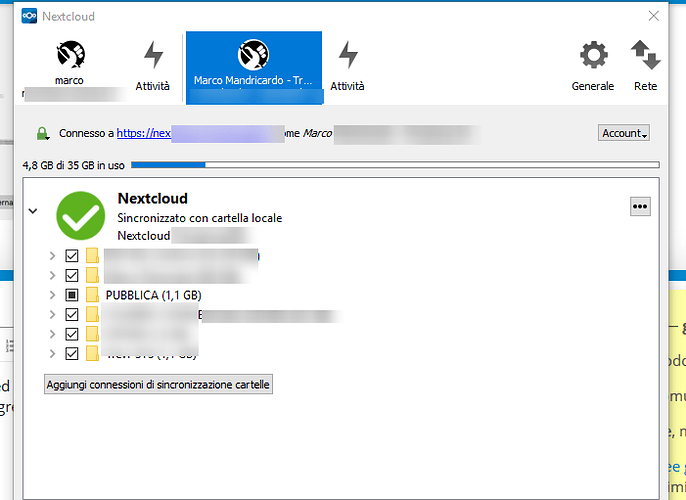There are news from the NC conference:
After reading lots of questions and answers, i’m still wondering why it has to be a virtual drive instead of a folder?
Correct me if i’m wrong but the idea is to be able to choose what file are to be synched and which are to be only downloaded on demand, to spare some local space and have the files online.
Why is the development not making a dropbox-like solution (they call it smart-synch)?
(which, if i interpret lots of remarks of this post correctly, is what people would like?)
- you do have a “real” folder (not a virtual drive letter) where you see all your files.
- All your files and folders are listed in that folder.
- By right clicking on it and changing that “status” you can choose which file/folder has a local copy and which one is stored online-only and downloaded on demand .
- The files/folder where you decide to be online only are visible but they are placeholders which even show previews of the files, but it is not the “real” file
- when you are offline or the client would not work, you would still see all your files, but only the ones you have set as available local are real files, the other are the placeholders.
You don’t need a virtual drive but you have a folder like it always has been and you keep the same hierarchy/ order wether you are online offline so you can find your files easily. But you have the advantage of saving some space by keeping just “real” local copies of what is needed.
I hope I make some sense, but IMHO the way to have a virtual folder is just complicating everything ?
Sorry if I’m missunderstanding something…
I added a screenshot of the smartsynch solution, just to be clear how it looks.
I too have tried to test, but my installation - though successful (somewhat) - yielded no fruitful results. In summary, the Dokan install appears to have been partial (explained below), and the Nextcloud client fails to connect to my server (citing a TLS handshake error).
This is my PC environment:
Dokan Installation Error
This appears after clicking the “Finish” button for the Dokan installer. For all intents and purposes, it appears the installation is successful (as I can see it listed in Programs and Features), yet still this error pops up right after you click “Finish”.
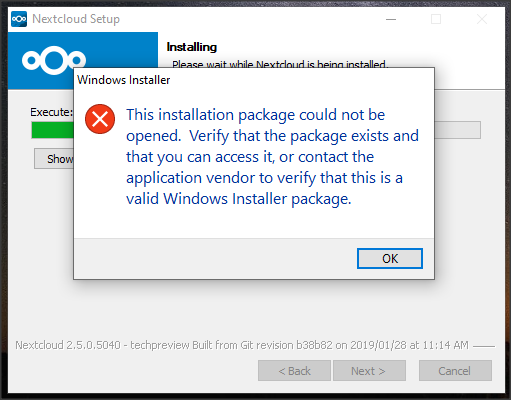
Nextcloud Desktop Client Stuck in Waiting State
After rebooting the PC (following the Dokan installation), the Nextcloud desktop client still remains in a “waiting to start sync state”. With v1 of the preview build, it shows no errors. With v2, it shows “TLS handshake failed”.
Exit button hides below taskbar
Finally, I noticed that when you right-click on the taskbar icon the “Exit” button immediately sinks below the taskbar - making it difficult to quit the client.
Hope you guys are able to resolve the problems above so I can test. I like the idea of the Virtual Drive, but hope that it functions in the same way as Dropbox currently functions.
Please. Post that on the github section of the nextcloud/client and look if some has already spoke about that problem. It’s important for improvement
No problem, will do as you’ve suggested shortly.
EDIT: I have submitted a Github issue for this as suggested. https://github.com/nextcloud/desktop/issues/1432
+1 specially for the MacOS users 
I would prefer to have a folder and choose if I want it online or offline.
Thanks for the feedback! Always give those suggestions on Github too, it is hard for me to keep track of what is being said here.
It is quite strange that OwnCloud; Seafile, Dropbox, OneDrive etc have the “smart” sync but Nextcloud doesn’t, for me its the only reason I can not use next cloud. I have seem many discussion about this topic - what’s the best way to address the development?
I don’t really know, lots of people seem to give their idea/opinion on that topic but i can’t find a clear response/ discussion about it. I also don’t know why the idea of a virtual drive seems to be predominant instead of the same folder just with “smartsynch” (or whatever they want to call it.).
As I tried to explain, it seems to me that having a virtual drive that only shows when the client is running as the solution for a smartsynch alternative would be reinventing the wheel by complicating it… 
i posted also on github, maybe that will get an answer? Don’t really know.
Here is the link fyi: https://github.com/nextcloud/desktop/issues/1476
So, what’s the state of Virtual Drive on Linux?
Its called davfs/webdav. Most linux desktop environments can mount that natively.
I think a virtual drive should be like a normal mapped network folder. This means files can be opened and edited directly off the share/drive without first downloading a local copy. It would be very useful för LAN connections.
hey gatak, thanks for your feedback. Thus the question is not what a virtual drive is and how a virtual drive should work.
My question is, wouldn’t the idea of “virtual files” be better solved with a solution similar to that dropbox, onedrive etc than with a virtual drive.
Yes, I think so. Having to sync files prior to opening /editing is not the same thing at all.
Can you respond to questions about the lack of direction on smart sync?
Nextcloud has it yet, but it’s managed by client, and not from tab menu on the finder\explorer… if they do it will be great.
ps sorry for my english
Hey thanks for your response.
Although what you are pointing to is not the same.
You don’t see all your files, you see folders.
To be more clear, the desktop client should work like the mobile app, or better, like dropbox onedrive or now also owncloud.
It’s a usability issue, not a system issue.
i would wish for the regular client to sync into symlink directories (e.g. c:\cloud\cloud1) INSTEAD of following the symlink to (e.g. Q:\data\clouddata\cloud1).
This way you could just assing drive letters to the regular client
The “virtual drive” is actually “just” an WebDAV Link bound to a drive letter, right? there are already windows solutions for this but its always pretty slow and ONLINE-ONLY
No, it is not. Nextcloud Virtual Drive uses Dokany, which is much more complex.