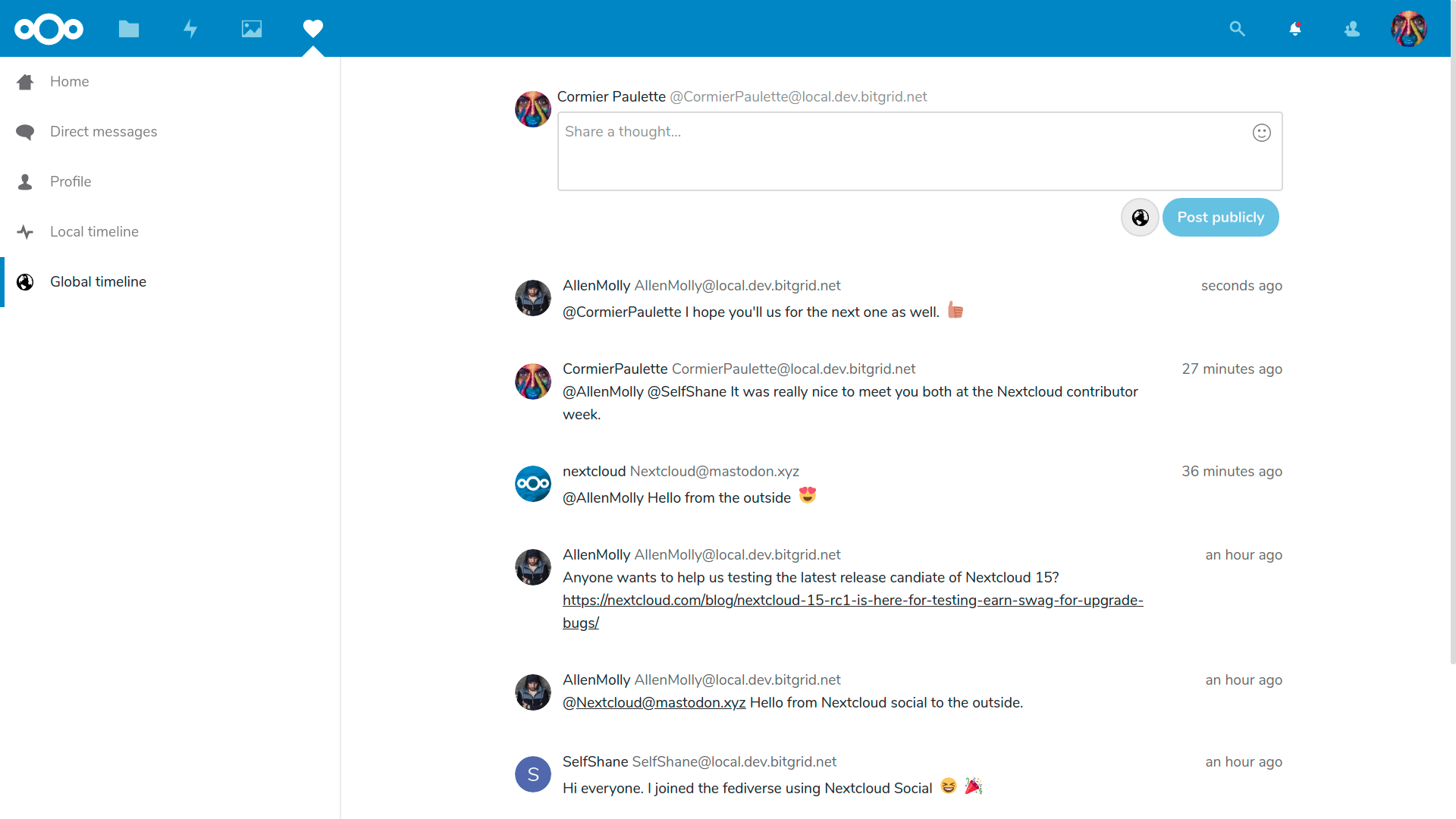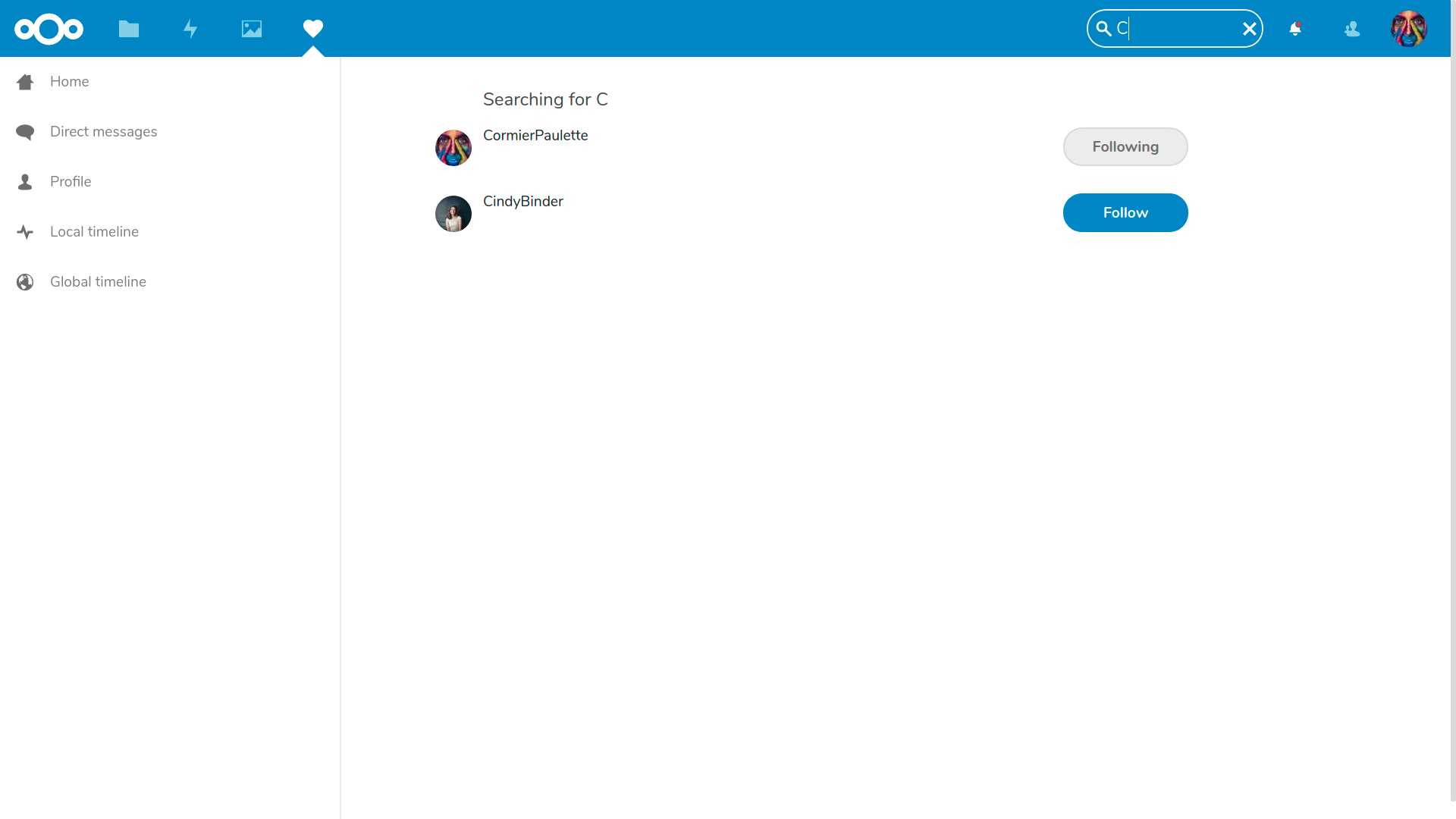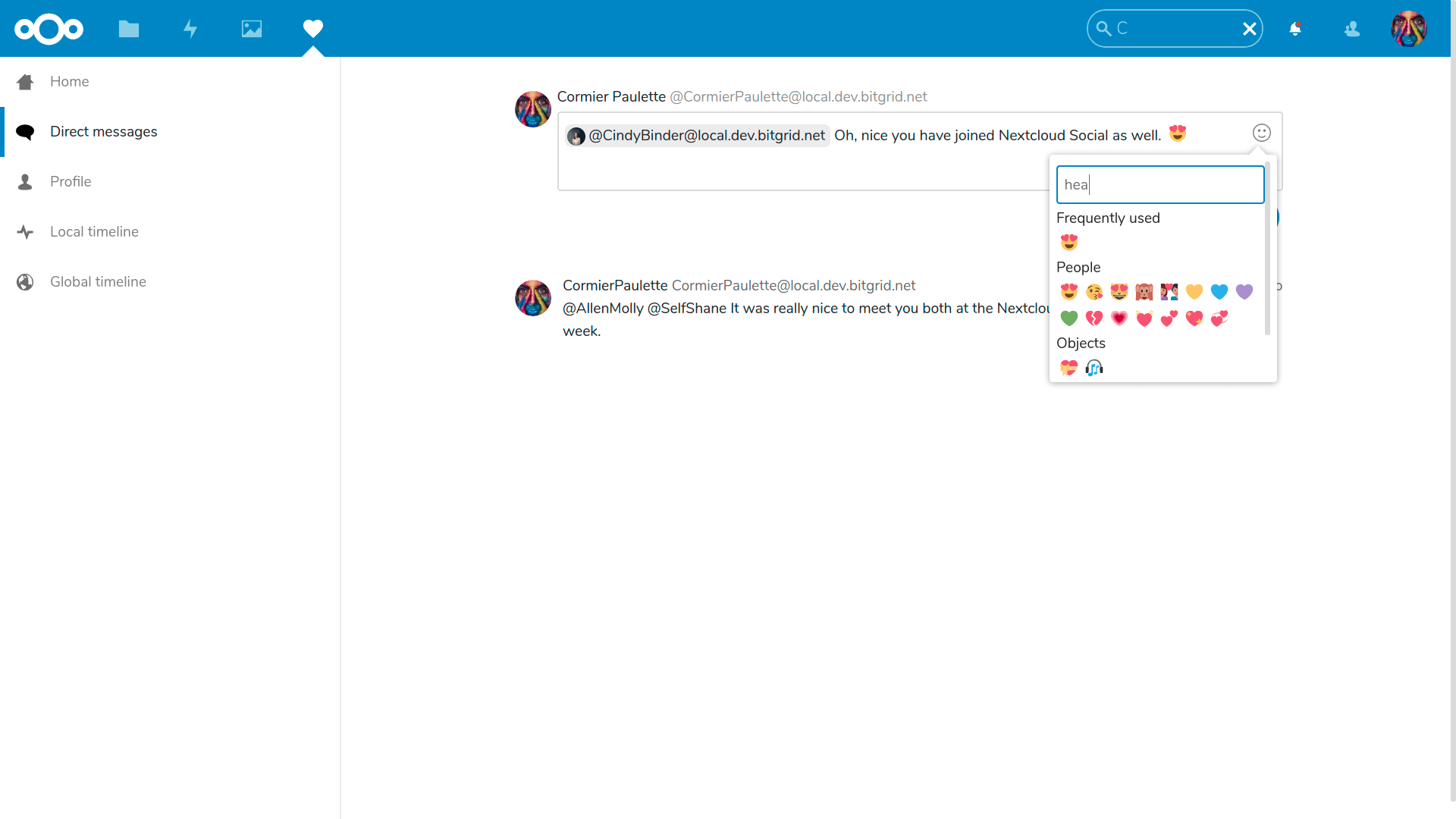Originally published at: Nextcloud introduces social features, joins the fediverse - Nextcloud

Today, Nextcloud 15 has been made available. As there is so much new and improved in this release, we have dedicated separate blogs to each main area of improvement. This blog covers a preview of the the brand new Nextcloud Social app, introducing social networking to Nextcloud.
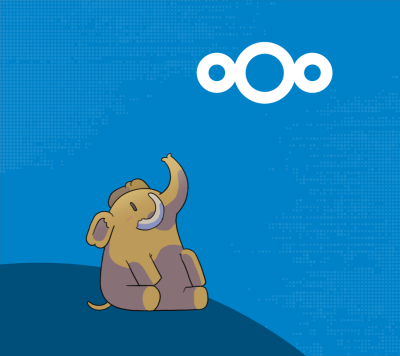
The Mastodon project is excited that Nextcloud users can now join the fediverse, potentially growing the decentralized web by an order of magnitude
— Eugen Rochko, Mastodon founder
Introducing Nextcloud Social
Nextcloud helps you stay in control over your data and communication. Social networks are the tool people use to stay up to date with what others are doing, be it in a private or business setting. But most social networks are centralized platforms under control of a single entity. Nextcloud Social provides a decentralized, federated solution that lets users remain in control while sharing status updates with and subscribing to feeds of others across Nextcloud servers.
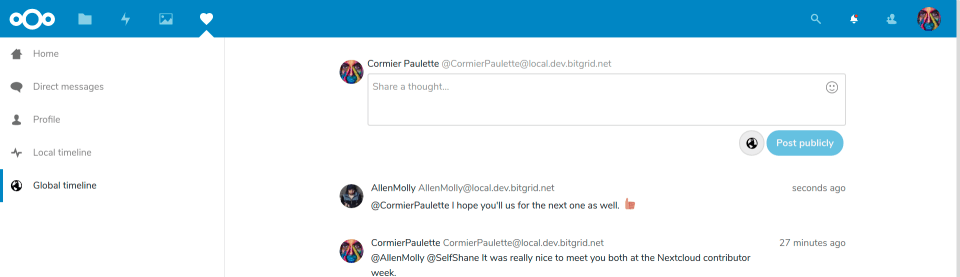
For business users
For business users, this provides the first steps towards internal enterprise social networking, tightly connected with the productivity capabilities teams already use. It empowers employees to collaborate and share tips and ideas about how to improve the workplace.
Many large enterprises look for the benefits of cohesion an internal social network brings, but struggle to introduce it. Employees don’t want another tool that is poorly integrated with their workflow and forces them to pay attention. By deeply integrating in their productivity workflow, Nextcloud Social is in a unique position to deliver increased adoption of social networking in the enterprise.
This degree of integration explains why Nextcloud Social fits with our long term vision of providing large enterprises powerful collaboration and communication capabilities in an integrated, secure, compliant and extensible way.
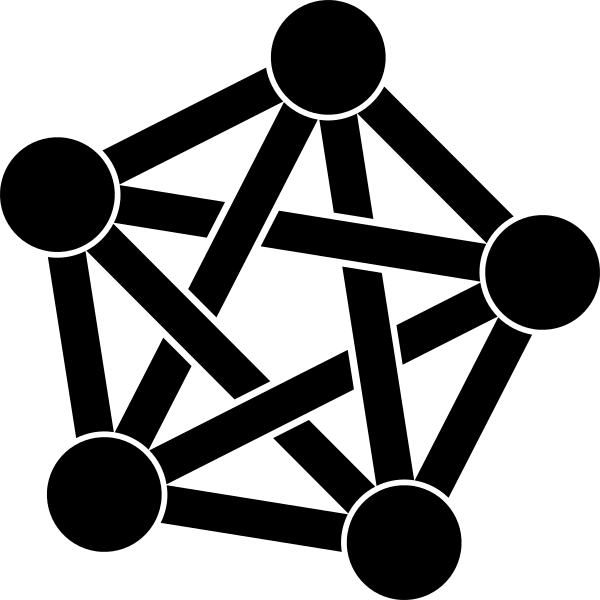
For private users
By using the popular ActivityPub standard, Nextcloud users can subscribe to and share status updates with users in the so-called ‘fediverse’, an interconnected and decentralized network of independently operated servers! This allows federation of Nextcloud servers with the popular decentralized Mastodon network, where tens of millions of users already ‘toot’ with one another, potentially growing the fediverse by an order of magnitude. According to wikipedia, Peertube, Pleroma, Friendica and soon Diaspora are part of this same network, as are almost a dozen more communities. As every one of the hundreds of thousands of Nextcloud servers turns into a potential hub in the fediverse, we are very excited about the possibilities this will give our users to communicate with others!
Get started!
Version 0.1 alpha, a preview of the app, can easily be installed from the app store. It can connect to other servers in the fediverse, allowing users to subscribe to others and let others subscribe to their feed and share their thoughts. We plan on supporting the special API used by the many Mastodon clients so users can use those apps with their Nextcloud server in the future. Future releases will let you share images, locations and the many other features you are perhaps used to on other social networks. Get involved!
We hope you will enjoy the many improvements in Nextcloud 15! Find an overview of what has been improved in this series of blog posts: