Hey all,
I’ve upgraded Nextcloud to 21 and it runs - everything ok. I’m using Apache2 with PHP7.3 FPM on Ubuntu 18.04 LTS.
With this upgrade I removed the old php versions which are installed on the system with:
apt purge php5.6*
apt purge php7.0*
apt purge php7.1*
apt purge php7.2*
apt autoclean
apt autoremove
Restart the server after these commands and Nextcloud throws an error 500 on opening a page in the browser (It seems by nextcloud itself - not by apache).
What I did:
- I’ve a installation guide and reinstalled the missing packages again. It was php-apcu and php-redis. Restart Server → Didn’t work
- I checked the trouble-shooting guid (General troubleshooting — Nextcloud latest Administration Manual latest documentation).
2a. I checked the Apache2 Error and Access Log during opening my nextcloud url. In the Access.log I see the access to the page (with a 500) but nothing in the error.log of the Apache2.
2b. I checked the PHP7.3-FPM error.log in /var/log/syslog (It is written by default in syslog) and I don’t see any message during opening my nextcloud url.
2c. I checked the nextcloud.log and don’t see any message during opening my nextcloud url. - I created a phpinfo file in the virtual host of my nextcloud instance and I this page is opened successfully without any errors.
- My otheer web pages RPI Monitor and PiHole are working too without any problems.
Here are two screenshots:
It looks likes the message comes from NC directly (NC returns a 500) an this is not an error by Apache2 - but it is not written.
Has anybody an Idea what I can try?
Kind regards
Rainer
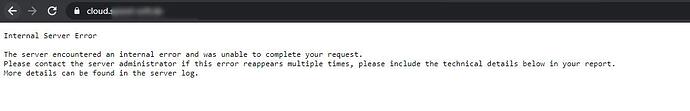
 … I removed the Try/Catch from the status.php and open the URL again. After that the error was thrown to the apache error log and I saw that the php module apcu was not installed correctly. I used “apt install php-apcu” instead of “php7.3-apcu”. After changing this everything is ok now.
… I removed the Try/Catch from the status.php and open the URL again. After that the error was thrown to the apache error log and I saw that the php module apcu was not installed correctly. I used “apt install php-apcu” instead of “php7.3-apcu”. After changing this everything is ok now.