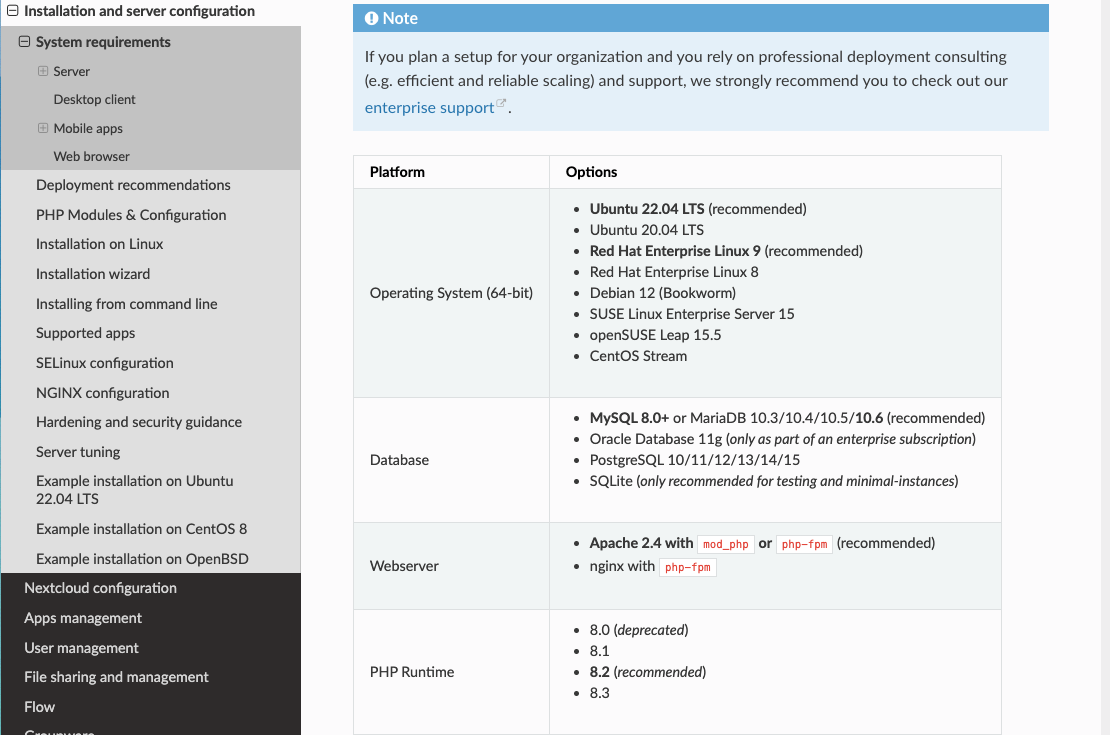Nextcloud version: 26.0.1.1
Operating system and version: Ubuntu 22.04.2 LTS
Apache or nginx version: Apache 2.4.25
PHP version: PHP 8.2.5
The issue you are facing:
After trying to upgrade from PHP 8.1 to PHP 8.2 i faced the following Error when I try to access Nextcloud UI:
Internal Server Error
The server encountered an internal error and was unable to complete your request.
Please contact the server administrator if this error reappears multiple times, please include the technical details below in your report.
More details can be found in the server log.
Is this the first time you’ve seen this error?:
Yes
Steps to replicate it:
- Install PHP 8.2 and PHP 8.2-Modules
- Change PHP Version from PHP 8.1 to 8.2
The output of your Nextcloud log in Admin > Logging:
Can’t access the Log (UI)
The output of /var/www/nextcloud/config/config.php:
<?php
$CONFIG = array (
'instanceid' => 'XXX',
'passwordsalt' => 'XXX',
'secret' => 'XXX',
'trusted_domains' =>
array (
0 => 'XXX',
1 => 'XXX',
2 => 'XXX',
),
'datadirectory' => '/nextcloud-data',
'dbtype' => 'mysql',
'version' => '26.0.1.1',
'overwrite.cli.url' => 'https://XXX',
'overwriteprotocol' => 'https',
'dbname' => 'db_nextcloud',
'dbhost' => 'localhost',
'dbport' => '',
'dbtableprefix' => 'oc_',
'mysql.utf8mb4' => true,
'dbuser' => 'usr_nextcloud',
'dbpassword' => 'XXX',
'installed' => true,
'default_language' => 'de',
'default_locale' => 'de',
'default_phone_region' => 'DE',
'defaultapp' => 'files,dashboard',
'knowledgebaseenabled' => false,
'allow_user_to_change_display_name' => false,
'skeletondirectory' => '',
'mail_from_address' => 'XXX',
'mail_smtpmode' => 'smtp',
'mail_sendmailmode' => 'smtp',
'mail_domain' => 'XXX',
'mail_smtpsecure' => 'ssl',
'mail_smtpauthtype' => 'LOGIN',
'mail_smtpauth' => 1,
'mail_smtphost' => 'XXX',
'mail_smtpport' => '465',
'mail_smtpname' => 'XXX@XXX',
'mail_smtppassword' => 'XXX',
'memcache.local' => '\\OC\\Memcache\\Redis',
'memcache.distributed' => '\\OC\\Memcache\\Redis',
'memcache.locking' => '\\OC\\Memcache\\Redis',
'filelocking.enabled' => 'true',
'redis' =>
array (
'host' => '/var/run/redis/redis-server.sock',
'port' => 0,
'timeout' => 0.0,
),
'maintenance' => false,
'app_install_overwrite' =>
array (
0 => 'nextbackup',
1 => 'ownbackup',
),
'theme' => '',
'loglevel' => 2,
);
The output of your Apache/nginx/system log in /var/log/____:
[Wed May 03 13:44:04.711158 2023] [mpm_prefork:notice] [pid 14811] AH00170: caught SIGWINCH, shutting down gracefully
[Wed May 03 13:44:27.122598 2023] [ssl:warn] [pid 950] AH01909: XXX:443:0 server certificate does NOT include an ID which matches the server name
[Wed May 03 13:44:27.152738 2023] [ssl:warn] [pid 1025] AH01909: XXX:443:0 server certificate does NOT include an ID which matches the server name
[Wed May 03 13:44:27.155093 2023] [mpm_prefork:notice] [pid 1025] AH00163: Apache/2.4.52 (Ubuntu) OpenSSL/3.0.2 configured -- resuming normal operations
[Wed May 03 13:44:27.155130 2023] [core:notice] [pid 1025] AH00094: Command line: '/usr/sbin/apache2'
[Wed May 03 13:47:03.004367 2023] [mpm_prefork:notice] [pid 1025] AH00170: caught SIGWINCH, shutting down gracefully
[Wed May 03 13:47:03.063169 2023] [ssl:warn] [pid 14109] AH01909: XXX:443:0 server certificate does NOT include an ID which matches the server name
[Wed May 03 13:47:03.073012 2023] [ssl:warn] [pid 14110] AH01909: XXX:443:0 server certificate does NOT include an ID which matches the server name
[Wed May 03 13:47:03.074415 2023] [mpm_prefork:notice] [pid 14110] AH00163: Apache/2.4.52 (Ubuntu) OpenSSL/3.0.2 configured -- resuming normal operations
[Wed May 03 13:47:03.074446 2023] [core:notice] [pid 14110] AH00094: Command line: '/usr/sbin/apache2'
[Wed May 03 13:49:25.882723 2023] [mpm_prefork:notice] [pid 14110] AH00170: caught SIGWINCH, shutting down gracefully
[Wed May 03 13:49:25.951148 2023] [ssl:warn] [pid 16451] AH01909: XXX:443:0 server certificate does NOT include an ID which matches the server name
[Wed May 03 13:49:25.961436 2023] [ssl:warn] [pid 16452] AH01909: XXX:443:0 server certificate does NOT include an ID which matches the server name
[Wed May 03 13:49:25.962812 2023] [mpm_prefork:notice] [pid 16452] AH00163: Apache/2.4.52 (Ubuntu) OpenSSL/3.0.2 configured -- resuming normal operations
[Wed May 03 13:49:25.962845 2023] [core:notice] [pid 16452] AH00094: Command line: '/usr/sbin/apache2'
[Wed May 03 13:53:45.200189 2023] [mpm_prefork:notice] [pid 16452] AH00170: caught SIGWINCH, shutting down gracefully
[Wed May 03 13:53:45.275118 2023] [ssl:warn] [pid 17725] AH01909: XXX:443:0 server certificate does NOT include an ID which matches the server name
[Wed May 03 13:53:45.285761 2023] [ssl:warn] [pid 17726] AH01909: XXX:443:0 server certificate does NOT include an ID which matches the server name
[Wed May 03 13:53:45.287242 2023] [mpm_prefork:notice] [pid 17726] AH00163: Apache/2.4.52 (Ubuntu) OpenSSL/3.0.2 configured -- resuming normal operations
[Wed May 03 13:53:45.287275 2023] [core:notice] [pid 17726] AH00094: Command line: '/usr/sbin/apache2'
Installed PHP-Modules:
libapache2-mod-php8.2/jammy,now 8.2.5-1+ubuntu22.04.1+deb.sury.org+1 arm64 [installed]
libapache2-mod-php/jammy,now 2:8.2+93+ubuntu22.04.1+deb.sury.org+2 all [installed]
php-bcmath/jammy,now 2:8.2+93+ubuntu22.04.1+deb.sury.org+2 all [installed]
php-common/jammy,now 2:93+ubuntu22.04.1+deb.sury.org+2 all [installed,automatic]
php-curl/jammy,now 2:8.2+93+ubuntu22.04.1+deb.sury.org+2 all [installed]
php-dev/jammy,now 2:8.2+93+ubuntu22.04.1+deb.sury.org+2 all [installed]
php-gd/jammy,now 2:8.2+93+ubuntu22.04.1+deb.sury.org+2 all [installed]
php-gmp/jammy,now 2:8.2+93+ubuntu22.04.1+deb.sury.org+2 all [installed]
php-imagick/jammy,now 3.7.0-3+ubuntu22.04.1+deb.sury.org+1 arm64 [installed]
php-intl/jammy,now 2:8.2+93+ubuntu22.04.1+deb.sury.org+2 all [installed]
php-json/jammy,now 2:8.2+93+ubuntu22.04.1+deb.sury.org+2 all [installed]
php-mbstring/jammy,now 2:8.2+93+ubuntu22.04.1+deb.sury.org+2 all [installed]
php-mysql/jammy,now 2:8.2+93+ubuntu22.04.1+deb.sury.org+2 all [installed]
php-pear/jammy,now 1:1.10.12+submodules+notgz+20210212-1ubuntu3 all [installed,automatic]
php-xml/jammy,now 2:8.2+93+ubuntu22.04.1+deb.sury.org+2 all [installed]
php-zip/jammy,now 2:8.2+93+ubuntu22.04.1+deb.sury.org+2 all [installed]
php8.2-bcmath/jammy,now 8.2.5-1+ubuntu22.04.1+deb.sury.org+1 arm64 [installed]
php8.2-bz2/jammy,now 8.2.5-1+ubuntu22.04.1+deb.sury.org+1 arm64 [installed]
php8.2-cli/jammy,now 8.2.5-1+ubuntu22.04.1+deb.sury.org+1 arm64 [installed,automatic]
php8.2-common/jammy,now 8.2.5-1+ubuntu22.04.1+deb.sury.org+1 arm64 [installed]
php8.2-curl/jammy,now 8.2.5-1+ubuntu22.04.1+deb.sury.org+1 arm64 [installed]
php8.2-dev/jammy,now 8.2.5-1+ubuntu22.04.1+deb.sury.org+1 arm64 [installed,automatic]
php8.2-fpm/jammy,now 8.2.5-1+ubuntu22.04.1+deb.sury.org+1 arm64 [installed]
php8.2-gd/jammy,now 8.2.5-1+ubuntu22.04.1+deb.sury.org+1 arm64 [installed]
php8.2-gmp/jammy,now 8.2.5-1+ubuntu22.04.1+deb.sury.org+1 arm64 [installed]
php8.2-imagick/jammy,now 3.7.0-3+ubuntu22.04.1+deb.sury.org+1 arm64 [installed,automatic]
php8.2-intl/jammy,now 8.2.5-1+ubuntu22.04.1+deb.sury.org+1 arm64 [installed]
php8.2-mbstring/jammy,now 8.2.5-1+ubuntu22.04.1+deb.sury.org+1 arm64 [installed]
php8.2-mysql/jammy,now 8.2.5-1+ubuntu22.04.1+deb.sury.org+1 arm64 [installed]
php8.2-opcache/jammy,now 8.2.5-1+ubuntu22.04.1+deb.sury.org+1 arm64 [installed,automatic]
php8.2-readline/jammy,now 8.2.5-1+ubuntu22.04.1+deb.sury.org+1 arm64 [installed,automatic]
php8.2-xml/jammy,now 8.2.5-1+ubuntu22.04.1+deb.sury.org+1 arm64 [installed]
php8.2-zip/jammy,now 8.2.5-1+ubuntu22.04.1+deb.sury.org+1 arm64 [installed]
pkg-php-tools/jammy,now 1.42build1 all [installed,automatic]
Output errors in nextcloud.log in /var/www/ or as admin user in top right menu, filtering for errors. Use a pastebin service if necessary.