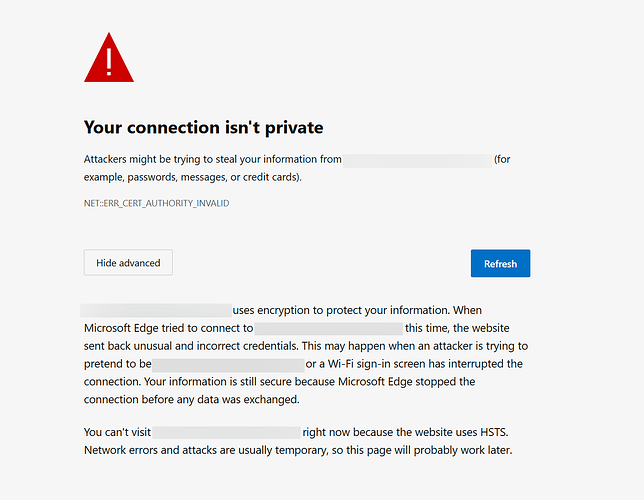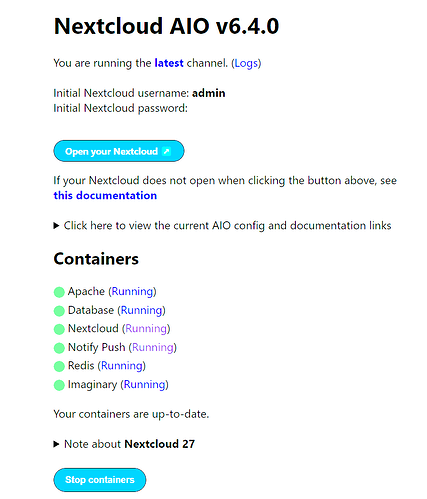Any help would be appreciated, I am trying to get NextCloud running but having trouble getting past by submitting the domain name as I keep running into Port 443 not reachable.
I have added a subdomain and point to my static WAN IP.
# Reverse Proxy Documentation
A [reverse proxy](https://en.wikipedia.org/wiki/Reverse_proxy) is basically a web server that enables computers on the internet to access a service in a [private subnet](https://en.wikipedia.org/wiki/Private_network).
**Please note:** Publishing the AIO interface with a valid certificate to the public internet is **not** the goal of this documentation! Instead, the main goal is to publish Nextcloud with a valid certificate to the public internet which is **not** running inside the mastercontainer but in a different container! If you need a valid certificate for the AIO interface, see [point 5](#5-optional-get-a-valid-certificate-for-the-aio-interface).
In order to run Nextcloud behind a web server or reverse proxy (like Apache, Nginx, Cloudflare Tunnel and else), you need to specify the port that AIO's Apache container shall use, add a specific config to your web server or reverse proxy and modify the startup command a bit. All examples below will use port `11000` as example Apache port which will be exposed on the host. Modify the port to your needings.
**Attention:** The process to run Nextcloud behind a reverse proxy consists of at least steps 1, 2 and 4:
1. **Configure the reverse proxy! See [point 1](#1-add-this-to-your-reverse-proxy-config)**
1. **Use the in this document provided startup command! See [point 2](#2-use-this-startup-command)**
1. Optional: If the reverse proxy is installed on the same host and in the host network, you should limit the apache container to only listen on localhost. See [point 3](#3-limit-the-access-to-the-apache-container)
1. **Open the AIO interface. See [point 4](#4-open-the-aio-interface)**
1. Optional: Get a valid certificate for the AIO interface! See [point 5](#5-optional-get-a-valid-certificate-for-the-aio-interface)
1. Optional: How to debug things? See [point 6](#6-how-to-debug-things)
## 1. Add this to your reverse proxy config
**Please note:** Since the Apache container gets created by the mastercontainer, there is **NO** way to provide custom docker labels or custom environmental variables for the Apache container. So please do not attempt to do this because you will fail! Only the documented way will work!
show original
Just to narrow down the issue I have forwarded ports 80,443 and even 8443 from my router to the Debian host directly by passing the proxy manager but still the same issue.
I did, after point 13. It installs all containers but is not accessible once deployed.
Ehat kind of error do you get? Can you post a Screenshot maybe?
When I add --env SKIP_DOMAIN_VALIDATION=true to docker run command, was able to bypass the domain validation page and complete the installation of all containers, but then when trying to open NextCloud. Simply get a “Can’t reach this page error”. If I try using the port 8080 then get the below
Can you post the output of sudo docker logs nextcloud-aio-apache here?
Please use https://ip.address.of.this.server:8080 to access the AIO interface instead of https://your-domain:8080
Apache output:
When I use https://ip.address.of.this.server:8080 it redirects to the below
Can you show your NPM config?
Thanks for trying to help me out with this issue. I have spent way too much time on this to no avail and hence decided to look at an alternative option.