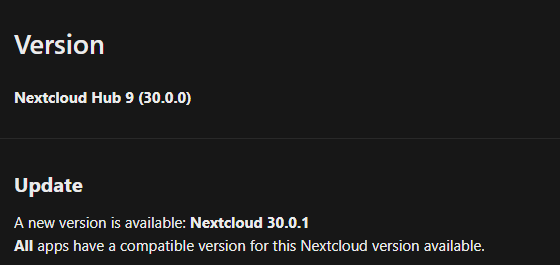Nextcloud version (eg, 29.0.5): replace me
Operating system and version (this is the uname -e output) Linux openmediavault 6.1.57 #13 SMP Tue May 21 16:26:32 CST 2024 aarch64 GNU/Linux
Apache or nginx version: nginx
PHP version: 8.2.24
I updated my docker nextcloud instance from 29.0.5 to 30.0.0 via docker pull through the “latest” docker image tag, I then ran “php occ upgrade” inside de container. When this happened, one of the output of the updater was that core apps of my instance were disabled due to incompatibility. However, when I logged in with the admin user and later with my personal user I found that the instance is completely broken: App icons don’t render (the ones that survived; photos, files, activity and dashboard), when I try to access files it just shows the background image, some menus in settings work and others don’t (accesibility and appearence is one that doesn’t, as well as personal settings).
The only app that functions properly (except for the logo rendering part) is photos, which is funny because folders are accesible through it but not using the files app. Finally, desktop and mobile clients are completely unable to access the instance.
I don’t particularly have much time at the moment but I will gladly furthermore update the bugs that I’ve found.
Is this the first time you’ve seen this error? Yes:
Steps to replicate it:
- Have a 29.0.5 nextcloud in debian 12 for arm as a docker container
- Have installed apps such as calendar, passwords, secrets and contacts.
- Update to 30.0.0 via docker pull > php occ upgrade (inside the container)
config.php file:
<?php
$CONFIG = array (
'htaccess.RewriteBase' => '/',
'memcache.local' => '\\OC\\Memcache\\APCu',
'apps_paths' =>
array (
0 =>
array (
'path' => '/var/www/html/apps',
'url' => '/apps',
'writable' => false,
),
1 =>
array (
'path' => '/var/www/html/custom_apps',
'url' => '/custom_apps',
'writable' => true,
),
),
'upgrade.disable-web' => true,
'instanceid' => '[ELIMINADO]',
'passwordsalt' => '[ELIMINADO]',
'secret' => '[ELIMINADO]',
'trusted_domains' =>
array (
0 => 'mydomain.com',
),
'trusted_proxies' =>
array (
0 => '173.245.48.0/20',
1 => '103.21.244.0/22',
2 => '103.22.200.0/22',
3 => '103.31.4.0/22',
4 => '141.101.64.0/18',
5 => '108.162.192.0/18',
6 => '190.93.240.0/20',
7 => '188.114.96.0/20',
8 => '197.234.240.0/22', <--- Cloudflare proxies
9 => '198.41.128.0/17',
10 => '162.158.0.0/15',
11 => '104.16.0.0/13',
12 => '104.24.0.0/14',
13 => '172.64.0.0/13',
14 => '131.0.72.0/22',
15 => '172.19.0.1'
),
'overwriteprotocol' => 'https',
'datadirectory' => '/var/www/html/data',
'dbtype' => 'mysql',
'version' => '30.0.0.14',
'overwrite.cli.url' => 'http://192.168.1.93:4033',
'dbname' => 'nextcloud2',
'dbhost' => 'db',
'dbport' => '',
'dbtableprefix' => 'oc_',
'mysql.utf8mb4' => true,
'dbuser' => '[ELIMINADO]',
'dbpassword' => '[ELIMINADO]',
'installed' => true,
'maintenance' => false,
'loglevel' => 0,
'debug' => true,
'allow_user_to_change_display_name' => false,
'filelocking.enabled' => 'true',
'enable_previews' => true,
'preview_max_x' => 2048,
'preview_max_y' => 2048,
'preview_max_memory' => 1024,
'memories.db.triggers.fcu' => true,
'memories.exiftool' => '/var/www/html/custom_apps/memories/bin-ext/exiftool-aarch64-glibc',
'memories.vod.path' => '/var/www/html/custom_apps/memories/bin-ext/go-vod-aarch64',
'maintenance_window_start' => '4',
'mail_smtpmode' => 'smtp',
'mail_sendmailmode' => 'smtp',
);
edit: I have a backup for all things that I have stored in NC; worst case scenario I just have to create a new installation, but I really don’t want to