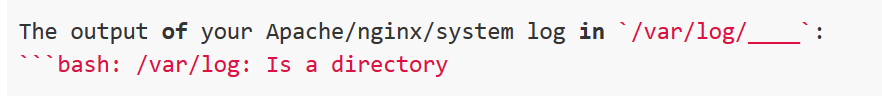admin@nextcloud:~$ sudo tail -n 20 /var/log/nginx/error.log
[sudo] password for admin:
2020/03/31 16:17:49 [crit] 1712#1712: *6181 connect() to unix:/run/php/php7.0-fpm.sock failed (2: No such file or directory) while connecting to upstream, client: 192.168.15.12, server: 192.168.0.214, request: “GET / HTTP/1.1”, upstream: “fastcgi://unix:/run/php/php7.0-fpm.sock:”, host: “192.168.15.15”
2020/03/31 16:17:50 [crit] 1712#1712: *6181 connect() to unix:/run/php/php7.0-fpm.sock failed (2: No such file or directory) while connecting to upstream, client: 192.168.15.12, server: 192.168.0.214, request: “GET /favicon.ico HTTP/1.1”, upstream: “fastcgi://unix:/run/php/php7.0-fpm.sock:”, host: “192.168.15.15”, referrer: “http://192.168.15.15/”
2020/03/31 16:24:43 [crit] 1854#1854: *1 connect() to unix:/run/php/php7.0-fpm.sock failed (2: No such file or directory) while connecting to upstream, client: 192.168.15.1, server: 192.168.0.214, request: “GET / HTTP/1.1”, upstream: “fastcgi://unix:/run/php/php7.0-fpm.sock:”, host: “58.171.44.12”
2020/03/31 16:24:50 [crit] 1856#1856: *4 connect() to unix:/run/php/php7.0-fpm.sock failed (2: No such file or directory) while connecting to upstream, client: 192.168.15.12, server: 192.168.0.214, request: “GET / HTTP/1.1”, upstream: “fastcgi://unix:/run/php/php7.0-fpm.sock:”, host: “192.168.15.15”
2020/03/31 16:24:50 [crit] 1856#1856: *4 connect() to unix:/run/php/php7.0-fpm.sock failed (2: No such file or directory) while connecting to upstream, client: 192.168.15.12, server: 192.168.0.214, request: “GET /favicon.ico HTTP/1.1”, upstream: “fastcgi://unix:/run/php/php7.0-fpm.sock:”, host: “192.168.15.15”, referrer: “http://192.168.15.15/”
2020/03/31 16:24:44 [crit] 1854#1854: *1 connect() to unix:/run/php/php7.0-fpm.sock failed (2: No such file or directory) while connecting to upstream, client: 192.168.15.1, server: 192.168.0.214, request: “GET /favicon.ico HTTP/1.1”, upstream: “fastcgi://unix:/run/php/php7.0-fpm.sock:”, host: “58.171.44.12”, referrer: “http://58.171.44.12/”
2020/03/31 16:24:56 [crit] 1856#1856: *5 connect() to unix:/run/php/php7.0-fpm.sock failed (2: No such file or directory) while connecting to upstream, client: 192.168.15.12, server: 192.168.0.214, request: “GET / HTTP/1.1”, upstream: “fastcgi://unix:/run/php/php7.0-fpm.sock:”, host: “192.168.15.15”
2020/03/31 16:24:56 [crit] 1856#1856: *5 connect() to unix:/run/php/php7.0-fpm.sock failed (2: No such file or directory) while connecting to upstream, client: 192.168.15.12, server: 192.168.0.214, request: “GET /favicon.ico HTTP/1.1”, upstream: “fastcgi://unix:/run/php/php7.0-fpm.sock:”, host: “192.168.15.15”, referrer: “http://192.168.15.15/”
2020/03/31 16:25:13 [crit] 1854#1854: *11 connect() to unix:/run/php/php7.0-fpm.sock failed (2: No such file or directory) while connecting to upstream, client: 192.168.15.12, server: 192.168.0.214, request: “HEAD / HTTP/1.1”, upstream: “fastcgi://unix:/run/php/php7.0-fpm.sock:”, host: “nextcloud”
2020/03/31 18:06:01 [crit] 1702#1702: *1 connect() to unix:/run/php/php7.0-fpm.sock failed (2: No such file or directory) while connecting to upstream, client: 192.168.15.5, server: 192.168.0.214, request: “GET / HTTP/1.1”, upstream: “fastcgi://unix:/run/php/php7.0-fpm.sock:”, host: “192.168.15.12”
2020/03/31 18:06:01 [crit] 1702#1702: *1 connect() to unix:/run/php/php7.0-fpm.sock failed (2: No such file or directory) while connecting to upstream, client: 192.168.15.5, server: 192.168.0.214, request: “GET /favicon.ico HTTP/1.1”, upstream: “fastcgi://unix:/run/php/php7.0-fpm.sock:”, host: “192.168.15.12”, referrer: “http://192.168.15.12/”
2020/03/31 18:27:28 [crit] 1702#1702: *5 connect() to unix:/run/php/php7.0-fpm.sock failed (2: No such file or directory) while connecting to upstream, client: 192.168.15.5, server: 192.168.0.214, request: “GET / HTTP/1.1”, upstream: “fastcgi://unix:/run/php/php7.0-fpm.sock:”, host: “192.168.15.12”
2020/03/31 18:27:29 [crit] 1702#1702: *5 connect() to unix:/run/php/php7.0-fpm.sock failed (2: No such file or directory) while connecting to upstream, client: 192.168.15.5, server: 192.168.0.214, request: “GET /favicon.ico HTTP/1.1”, upstream: “fastcgi://unix:/run/php/php7.0-fpm.sock:”, host: “192.168.15.12”, referrer: “http://192.168.15.12/”
2020/03/31 18:31:14 [crit] 1702#1702: *9 connect() to unix:/run/php/php7.0-fpm.sock failed (2: No such file or directory) while connecting to upstream, client: 192.168.15.1, server: 192.168.0.214, request: “GET / HTTP/1.1”, upstream: “fastcgi://unix:/run/php/php7.0-fpm.sock:”, host: “58.171.44.12”
2020/03/31 18:31:16 [crit] 1702#1702: *9 connect() to unix:/run/php/php7.0-fpm.sock failed (2: No such file or directory) while connecting to upstream, client: 192.168.15.1, server: 192.168.0.214, request: “GET /favicon.ico HTTP/1.1”, upstream: “fastcgi://unix:/run/php/php7.0-fpm.sock:”, host: “58.171.44.12”, referrer: “http://58.171.44.12/”
2020/03/31 18:31:25 [crit] 1702#1702: *9 connect() to unix:/run/php/php7.0-fpm.sock failed (2: No such file or directory) while connecting to upstream, client: 192.168.15.1, server: 192.168.0.214, request: “GET / HTTP/1.1”, upstream: “fastcgi://unix:/run/php/php7.0-fpm.sock:”, host: “58.171.44.12”
2020/03/31 18:31:26 [crit] 1702#1702: *9 connect() to unix:/run/php/php7.0-fpm.sock failed (2: No such file or directory) while connecting to upstream, client: 192.168.15.1, server: 192.168.0.214, request: “GET /favicon.ico HTTP/1.1”, upstream: “fastcgi://unix:/run/php/php7.0-fpm.sock:”, host: “58.171.44.12”, referrer: “http://58.171.44.12/”
2020/03/31 18:31:46 [crit] 1702#1702: *16 connect() to unix:/run/php/php7.0-fpm.sock failed (2: No such file or directory) while connecting to upstream, client: 192.168.15.5, server: 192.168.0.214, request: “GET / HTTP/1.1”, upstream: “fastcgi://unix:/run/php/php7.0-fpm.sock:”, host: “192.168.15.15”
2020/03/31 18:31:47 [crit] 1702#1702: *16 connect() to unix:/run/php/php7.0-fpm.sock failed (2: No such file or directory) while connecting to upstream, client: 192.168.15.5, server: 192.168.0.214, request: “GET /favicon.ico HTTP/1.1”, upstream: “fastcgi://unix:/run/php/php7.0-fpm.sock:”, host: “192.168.15.15”, referrer: “http://192.168.15.15/”
2020/03/31 18:32:17 [crit] 1702#1702: *21 connect() to unix:/run/php/php7.0-fpm.sock failed (2: No such file or directory) while connecting to upstream, client: 187.85.150.145, server: 192.168.0.214, request: “GET / HTTP/1.1”, upstream: “fastcgi://unix:/run/php/php7.0-fpm.sock:”, host: “58.171.44.12:80”