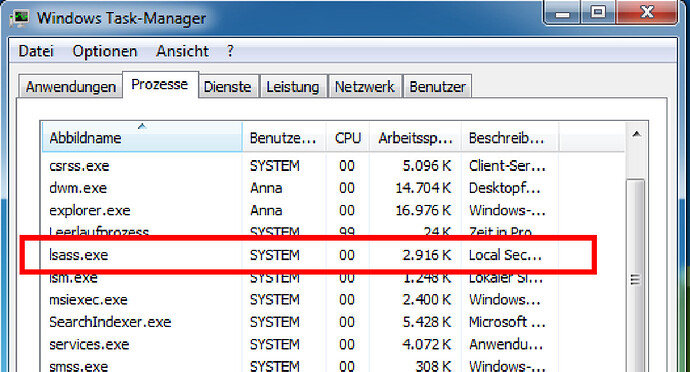Nextcloud version: 24.0.7
Operating system and version: Almalinux 8
Apache or nginx version: Apache 2.4.37
PHP version: 8.1.11
The issue you are facing: I have integrated my Nextcloud installation with an Active Directory server (Windows Server 2019 Standard) . I created a second Active Directory with the same Windows Server version and setup replication with my main Active Directory, so both servers to have the same data.
I went to LDAP/AD integration, clicked the Advanced button and entered the IP Address and Port of the backup Active Directory at fields Backup (Replica) Host and Backup (Replica) Port .
I shut down the main Active Directory and Nextcloud stopped responding (it was trying to load and then throwed a 504 error) .
It should have switched automatically to the replica Active Directory.
When i set the replica Active Directory as the main Active Directory, everything works fine.
I have seen ldap switch over to backup server does not work · Issue #14159 · nextcloud/server · GitHub , but:
a) It is not clear to me at which line to put the fix
b) I don’t want to apply such fix, since the file will be overwritten at future Nextcloud updates
Is this the first time you’ve seen this error? : Yes
Steps to replicate it:
-
Enter the replica Active Directory IP at Backup (Replica) Host and the port at Backup (Replica) Port
-
Shutdown the main Active Directory. Nextcloud will hang.
The output of your Nextcloud log in Admin > Logging:
Nothing relevant logged
The output of your config.php file in /path/to/nextcloud (make sure you remove any identifiable information!):
<?php
$CONFIG = array (
'instanceid' => 'HIDDEN INFORMATION',
'passwordsalt' => 'HIDDEN INFORMATION',
'secret' => 'HIDDEN INFORMATION',
'trusted_domains' =>
array (
0 => 'MAIN DOMAIN',
1 => 'MAIN IP',
2 => 'SECONDARY DOMAIN',
),
'datadirectory' => '/var/www/nextcloud/data',
'skeletondirectory' => '',
'dbtype' => 'mysql',
'version' => '24.0.7.1',
'overwrite.cli.url' => 'https://MAIN DOMAIN',
'dbname' => 'nextcloud',
'dbhost' => 'localhost',
'dbport' => '',
'dbtableprefix' => 'oc_',
'mysql.utf8mb4' => true,
'dbuser' => 'nextcloud',
'dbpassword' => 'HIDDEN INFORMATION',
'installed' => true,
'ldapProviderFactory' => 'OCA\\User_LDAP\\LDAPProviderFactory',
'maintenance' => false,
'theme' => '',
'loglevel' => 2,
'mail_from_address' => 'noreply',
'mail_smtpmode' => 'smtp',
'mail_sendmailmode' => 'smtp',
'mail_domain' => 'MAIN DOMAIN',
'mail_smtpauthtype' => 'PLAIN',
'mail_smtpauth' => 1,
'mail_smtphost' => 'SMTP SERVER',
'mail_smtpport' => '587',
'mail_smtpsecure' => 'tls',
'mail_smtpname' => 'USERNAME',
'mail_smtppassword' => 'PASSWORD',
'default_language' => 'en',
'force_language' => 'en',
'logtimezone' => 'Europe/Athens',
'twofactor_enforced' => 'true',
'twofactor_enforced_groups' =>
array (
0 => 'HIDDEN INFORMATION',
1 => 'HIDDEN INFORMATION',
2 => 'HIDDEN INFORMATION',
3 => 'HIDDEN INFORMATION',
4 => 'HIDDEN INFORMATION',
5 => 'HIDDEN INFORMATION',
6 => 'HIDDEN INFORMATION',
7 => 'HIDDEN INFORMATION',
8 => 'HIDDEN INFORMATION',
9 => 'HIDDEN INFORMATION',
10 => 'HIDDEN INFORMATION',
11 => 'HIDDEN INFORMATION',
12 => 'HIDDEN INFORMATION',
13 => 'HIDDEN INFORMATION',
14 => 'HIDDEN INFORMATION',
15 => 'HIDDEN INFORMATION',
16 => 'HIDDEN INFORMATION',
17 => 'HIDDEN INFORMATION',
18 => 'HIDDEN INFORMATION',
19 => 'HIDDEN INFORMATION',
),
'twofactor_enforced_excluded_groups' =>
array (
0 => 'admin',
),
);
The output of your Apache/nginx/system log in /var/log/____:
Nothing relevant logged
Output errors in nextcloud.log in /var/www/ or as admin user in top right menu, filtering for errors.
Use a pastebin service if necessary.
Nothing relevant logged