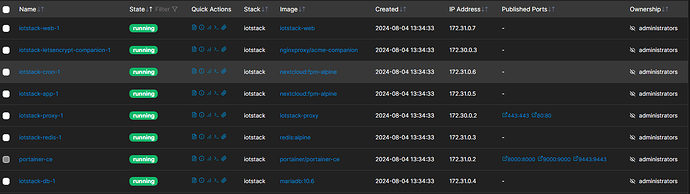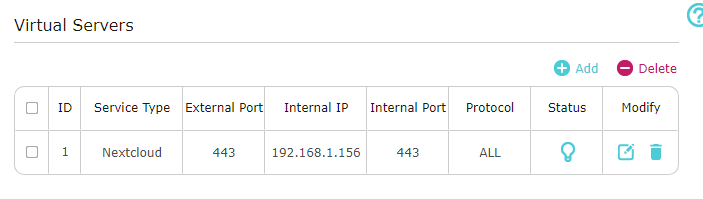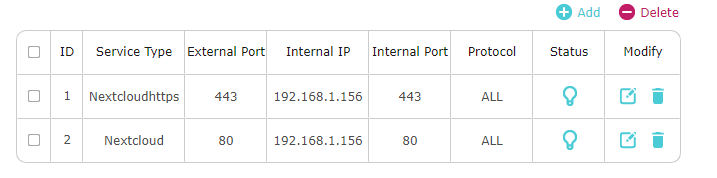I’m new to nginx and I’m trying to understand how nginx works with nextcloud fpm. I tried to use the compose example from nextcloud github, but not sure why I keep getting “503 Service Temporarily Unavailable” from nginx when I type in my local IP (192.168.1.156). If I try my duckdns address I would get “This site cannot be reached”. I can see they are running just fine using portainer.
Could someone tell me where I did wrong?
Here is my db.env before running the compose file:
MYSQL_PASSWORD=mypassword
MYSQL_DATABASE=nextcloud
MYSQL_USER=nextcloud
docker compose file:
version: '3'
services:
portainer-ce:
container_name: portainer-ce
image: portainer/portainer-ce
restart: unless-stopped
ports:
- "8000:8000"
- "9000:9000"
# HTTPS
- "9443:9443"
volumes:
- /var/run/docker.sock:/var/run/docker.sock
- ./volumes/portainer-ce/data:/data
db:
image: mariadb:10.6
command: --transaction-isolation=READ-COMMITTED --log-bin=binlog --binlog-format=ROW
restart: always
volumes:
- /media/onetouch5t/pi4/data/nextcloud_test/db:/var/lib/mysql:Z
environment:
- MYSQL_ROOT_PASSWORD=mypassword
- MARIADB_AUTO_UPGRADE=1
- MARIADB_DISABLE_UPGRADE_BACKUP=1
env_file:
- db.env
redis:
image: redis:alpine
restart: always
app:
image: nextcloud:fpm-alpine
restart: always
volumes:
- /media/onetouch5t/pi4/data/nextcloud_test/nextcloud:/var/www/html:z
environment:
- MYSQL_HOST=db
- REDIS_HOST=redis
env_file:
- db.env
depends_on:
- db
- redis
web:
build: ./web
restart: always
volumes:
- /media/onetouch5t/pi4/data/nextcloud_test/nextcloud:/var/www/html:z,ro
environment:
- VIRTUAL_HOST=mydomain.duckdns.org
- LETSENCRYPT_HOST=mydomain.duckdns.org
- LETSENCRYPT_EMAIL=gmailForNextCloudExample@gmail.com
depends_on:
- app
networks:
- proxy-tier
- default
cron:
image: nextcloud:fpm-alpine
restart: always
volumes:
- /media/onetouch5t/pi4/data/nextcloud_test/nextcloud:/var/www/html:z
entrypoint: /cron.sh
depends_on:
- db
- redis
proxy:
build: ./proxy
restart: always
ports:
- 80:80
- 443:443
labels:
com.github.jrcs.letsencrypt_nginx_proxy_companion.nginx_proxy: "true"
volumes:
- /media/onetouch5t/pi4/data/nextcloud_test/certs:/etc/nginx/certs:z,ro
- /media/onetouch5t/pi4/data/nextcloud_test/vhost.d:/etc/nginx/vhost.d:z
- /media/onetouch5t/pi4/data/nextcloud_test/html:/usr/share/nginx/html:z
- /var/run/docker.sock:/tmp/docker.sock:z,ro
networks:
- proxy-tier
letsencrypt-companion:
image: nginxproxy/acme-companion
restart: always
volumes:
- /media/onetouch5t/pi4/data/nextcloud_test/certs:/etc/nginx/certs:z
- /media/onetouch5t/pi4/data/nextcloud_test/acme:/etc/acme.sh:z
- /media/onetouch5t/pi4/data/nextcloud_test/vhost.d:/etc/nginx/vhost.d:z
- /media/onetouch5t/pi4/data/nextcloud_test/html:/usr/share/nginx/html:z
- /var/run/docker.sock:/var/run/docker.sock:z,ro
networks:
- proxy-tier
depends_on:
- proxy
networks:
proxy-tier:
name: nginx-proxy
portainer picture to show they are all running fine:
nginx log (newest at the top):
nginx.1 | 192.168.1.156 192.168.1.151 - - [04/Aug/2024:20:41:24 +0000] "GET /favicon.ico HTTP/2.0" 503 592 "https://192.168.1.156/" "Mozilla/5.0 (Windows NT 10.0; Win64; x64) AppleWebKit/537.36 (KHTML, like Gecko) Chrome/127.0.0.0 Safari/537.36" "-"
nginx.1 | 192.168.1.156 192.168.1.151 - - [04/Aug/2024:20:41:24 +0000] "GET / HTTP/2.0" 503 592 "-" "Mozilla/5.0 (Windows NT 10.0; Win64; x64) AppleWebKit/537.36 (KHTML, like Gecko) Chrome/127.0.0.0 Safari/537.36" "-"
mnginx.1 | 192.168.1.156 192.168.1.151 - - [04/Aug/2024:20:35:39 +0000] "GET /favicon.ico HTTP/1.1" 503 592 "http://192.168.1.156/" "Mozilla/5.0 (Windows NT 10.0; Win64; x64) AppleWebKit/537.36 (KHTML, like Gecko) Chrome/127.0.0.0 Safari/537.36" "-"
nginx.1 | 192.168.1.156 192.168.1.151 - - [04/Aug/2024:20:35:39 +0000] "GET / HTTP/1.1" 503 592 "-" "Mozilla/5.0 (Windows NT 10.0; Win64; x64) AppleWebKit/537.36 (KHTML, like Gecko) Chrome/127.0.0.0 Safari/537.36" "-"
nginx.1 | 2024/08/04 20:34:38 [notice] 20#20: signal 17 (SIGCHLD) received from 39
nginx.1 | 2024/08/04 20:34:38 [notice] 20#20: worker process 40 exited with code 0
nginx.1 | 2024/08/04 20:34:38 [notice] 20#20: worker process 39 exited with code 0
nginx.1 | 2024/08/04 20:34:38 [notice] 20#20: signal 17 (SIGCHLD) received from 40
nginx.1 | 2024/08/04 20:34:38 [notice] 20#20: signal 29 (SIGIO) received
nginx.1 | 2024/08/04 20:34:38 [notice] 20#20: worker process 42 exited with code 0
nginx.1 | 2024/08/04 20:34:38 [notice] 20#20: signal 17 (SIGCHLD) received from 42
nginx.1 | 2024/08/04 20:34:38 [notice] 20#20: worker process 41 exited with code 0
nginx.1 | 2024/08/04 20:34:38 [notice] 20#20: signal 17 (SIGCHLD) received from 41
nginx.1 | 2024/08/04 20:34:38 [notice] 42#42: exit
nginx.1 | 2024/08/04 20:34:38 [notice] 42#42: exiting
nginx.1 | 2024/08/04 20:34:38 [notice] 42#42: gracefully shutting down
nginx.1 | 2024/08/04 20:34:38 [notice] 39#39: exit
my router setting for port forwarding: