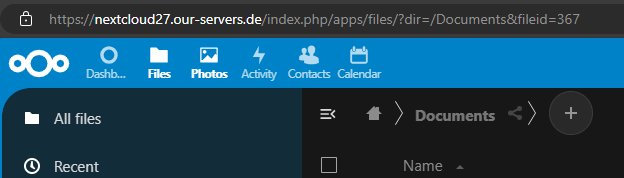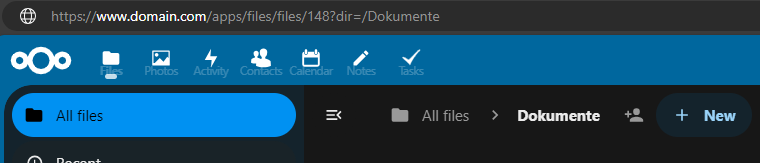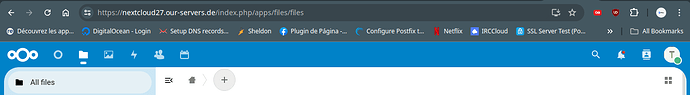Support intro
Sorry to hear you’re facing problems ![]()
help.nextcloud.com is for home/non-enterprise users. If you’re running a business, paid support can be accessed via portal.nextcloud.com where we can ensure your business keeps running smoothly.
In order to help you as quickly as possible, before clicking Create Topic please provide as much of the below as you can. Feel free to use a pastebin service for logs, otherwise either indent short log examples with four spaces:
example
Or for longer, use three backticks above and below the code snippet:
longer
example
here
Some or all of the below information will be requested if it isn’t supplied; for fastest response please provide as much as you can ![]()
Nextcloud version (eg, 29.0.5): 28.0.5
Operating system and version (eg, Ubuntu 29.04): Debian 11
Apache or nginx version (eg, Apache 2.4.25): Apache
PHP version (eg, 8.3): PHP 8.1
The issue you are facing:
After Updating from 28.0.3 to 28.0.5 the URL Path for Files App looks wrong:
https://www.domain.com/apps/files/files
When i remove the second “/files” it redirects me to “/files/files” again
Is this normal or how can i fix this?
Is this the first time you’ve seen this error? (Y/N): Y
Steps to replicate it:
- Update to 28.0.5
- Check App Paths (Calendar, Photos, Files)
- see that files path is “duplicated”?
The output of your Nextcloud log in Admin > Logging:
No Errors since one month
The output of your config.php file in /path/to/nextcloud (make sure you remove any identifiable information!):
extcloud configuration
passwordsalt *********
secret *********
trusted_domains
0 localhost
7 nextcloudpi
5 nextcloudpi.local
8 nextcloudpi.lan
11 2a02:168:*********
1 192.168.*********
20 *********
21 nextcloud.xm*********
14 nextcloudpi
3 same as 20
22 *********
datadirectory /media/ssd/ncdata/data
dbtype mysql
version 28.0.5.1
overwrite.cli.url https://*********
dbname nextcloud
dbhost localhost
dbport
dbtableprefix oc_
mysql.utf8mb4 1
dbuser *********
dbpassword *********
installed 1
instanceid *********
memcache.local \OC\Memcache\Redis
memcache.locking \OC\Memcache\Redis
redis
host /var/run/redis/redis.sock
port 0
timeout 0
password *********
tempdirectory /media/ssd/ncdata/data/tmp
mail_smtpmode sendmail
mail_smtpauthtype LOGIN
mail_from_address admin
mail_domain *********
preview_max_x 2048
preview_max_y 2048
jpeg_quality 60
overwriteprotocol https
maintenance
logfile /media/ssd/ncdata/data/nextcloud.log
trusted_proxies
11 127.0.0.1
12 ::1
loglevel 2
log_type file
htaccess.RewriteBase /
mail_sendmailmode smtp
mail_smtpsecure ssl
mail_smtpauth 1
mail_smtphost smtp-mail.*********
mail_smtpport 587
mail_smtpname *********
mail_smtppassword *********
simpleSignUpLink.shown
default_phone_region DE
theme
enable_previews 1
enabledPreviewProviders
0 OC\Preview\PNG
1 OC\Preview\JPEG
2 OC\Preview\GIF
3 OC\Preview\BMP
4 OC\Preview\XBitmap
5 OC\Preview\MP3
6 OC\Preview\TXT
7 OC\Preview\MarkDown
8 OC\Preview\OpenDocument
9 OC\Preview\Krita
10 OC\Preview\HEIC
data-fingerprint *********
The output of your Apache/nginx/system log in /var/log/____:
PASTE HERE
Output errors in nextcloud.log in /var/www/ or as admin user in top right menu, filtering for errors. Use a pastebin service if necessary.
PASTE HERE