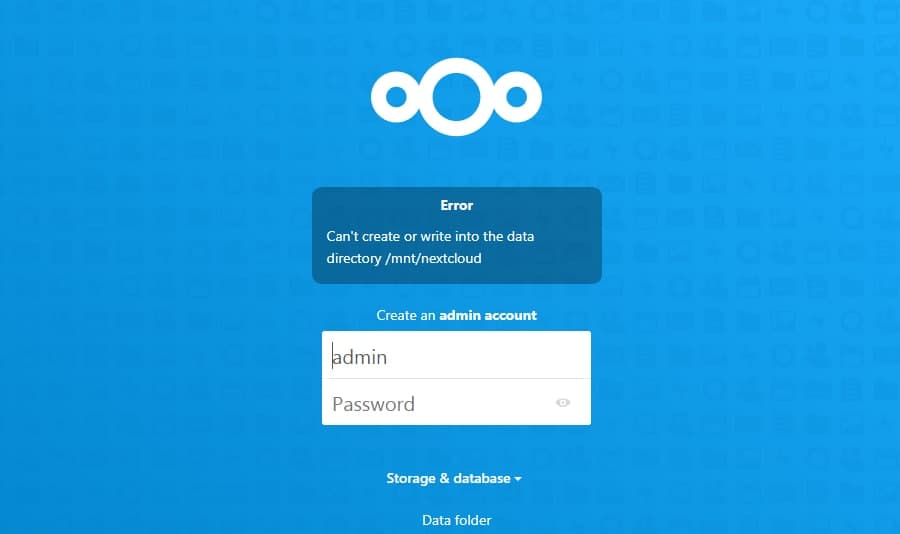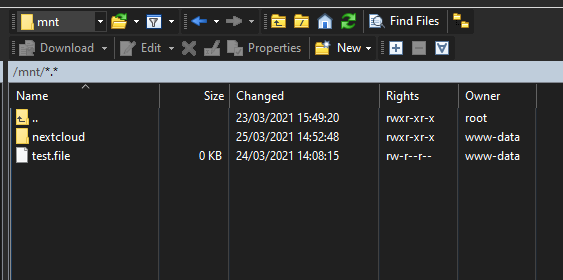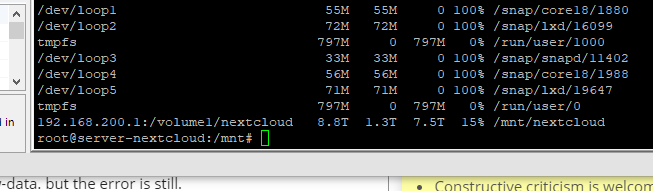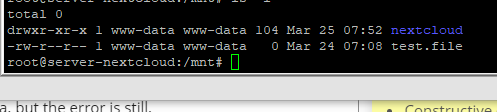Hi Guys,
OS: ubuntu server 20.04 Lts
PHP 7.4.3
nextcloud 20.0.2
installed on proxmox
at my place there is a synology server. I want to try to configure the nextcloud data folder stored in synology. So what I have done is installing the NFS client on NextCloud. then I mount the synologi folder to my nextcloud /mnt /nextcloud (command line= mount 192.168.200.1:/volume1/nextcloud /mnt /nextcloud)
but when i click finish setup there is an error says can’t create or write into data directory /mnt/nextcloud
what step by step that i must to do? thanks before.
Hi,
check the permission of the /mnt /nextcloud (on the server where is nextcloud installed),
owner must be www-data.www-data if you are using apache or nginx on Ubuntu/Debian, on CentOS, owner is user httpd.httpd.
However, I’m curious about performance on this setup? If you are not heavily writing, it will work just fine, if you have many users, how good will it be?
Best,
Hi,
i have change the permission to www-data. but the error is still.
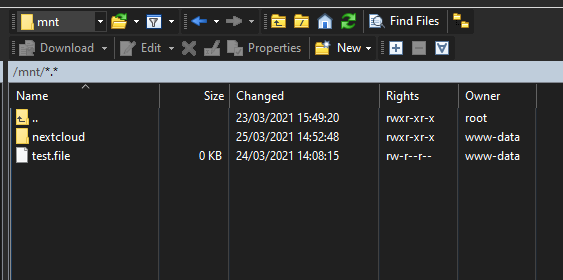
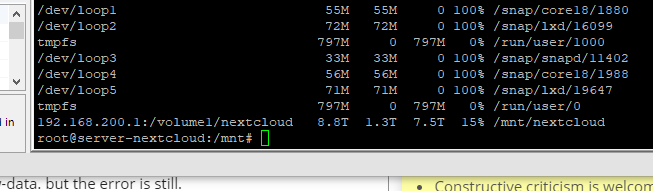
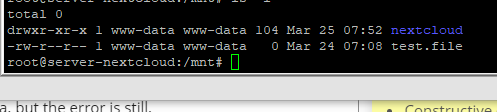
Hi,
try to put 770 permission with command:
sudo chmod 770 /mnt/nextcloud
If doesn’t work, check the logs, depending how is defined in your virtual host, can be something like: /var/log/apache2/error.log (for apache) or /var/log/nginx/error.log (for nginx),
try to find related error that you see in the browser.