Hey everyone,
I’m a bit new to all of this and still learning so currently I am stumbling around in the dark on this issue. When I am outside my network from either a phone or computer I noticed that when I download from my Nextcloud server at home at most I’ve seen download speeds of 1,300kbps. I have an idea that it might be my php settings, but I do not know where to proceed from there. Or is Nextcloud not using enough ram? If anyone can guide me on where to proceed from here It’d be very much appreciated!
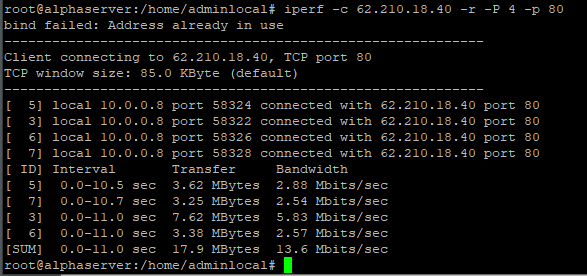
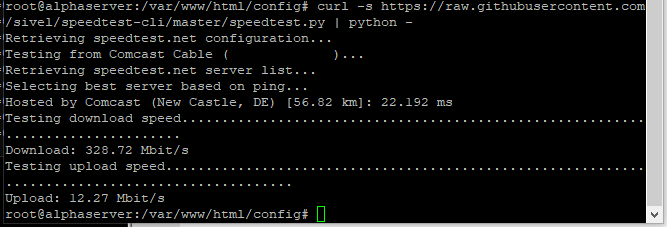
Nextcloud version: 17.0.2
Operating system and version: Ubuntu server 18.04.3
Apache or nginx version: Server version: Apache/2.3.29
PHP version: PHP 7.2.24
CPU: Intel® Xeon® CPU E3-1225 v5 @ 3.30GHz Intel® Xeon® CPU E3-1225 v5 @ 3.30GHz Intel® Xeon® CPU E3-1225 v5 @ 3.30GHz Intel® Xeon® CPU E3-1225 v5 @ 3.30GHz (4 4 4 4 cores)
Memory: 7.7 GB
Nextcloud conf file:
$CONFIG = array (
'trusted_domains' =>
array (
0 => '10.0.0.8',
1 => 'xx.xx.xx.xx',
),
'datadirectory' => '/storage',
'dbtype' => 'mysql',
'version' => '17.0.2.1',
'overwrite.cli.url' => 'http://10.0.0.8',
'dbname' => 'xxx',
'dbhost' => 'xxx',
'dbport' => '',
'dbtableprefix' => 'oc_',
'dbuser' => 'xxx',
'dbpassword' => 'xxx',
'installed' => true,
'log_type' => 'file',
'logfile' => '/var/log/nextcloud.log',
'logfilemode' => 416,
'loglevel' => '0',
'logtimezone' => 'EST',
'mysql.utf8mb4' => true,
'maintenance' => false,
'memcache.local' => '\\OC\\Memcache\\APCu',
'mail_from_address' => 'xxx',
'mail_smtpmode' => 'smtp',
'mail_sendmailmode' => 'smtp',
'mail_domain' => 'zoho.com',
'mail_smtpsecure' => 'ssl',
'mail_smtpauthtype' => 'LOGIN',
'mail_smtpauth' => 1,
'mail_smtphost' => 'smtp.zoho.com',
'mail_smtpport' => '465',
'mail_smtpname' => 'xxx',
'mail_smtppassword' => 'xxx',
);