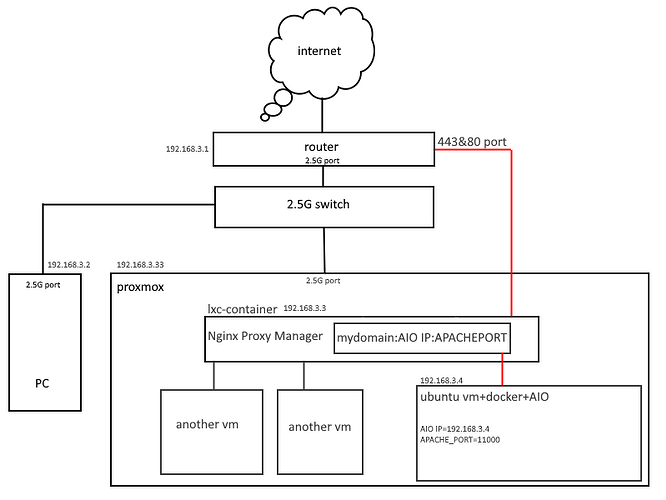Nextcloud version: NextCloudHub 8 (29.0.2)
Operating system and version: VM Ubuntu server 24.04 inside Proxmox
Apache or nginx version: default Apache with Dicker AIO. Nginx PM - reverse proxy
PHP version: 8.3.8
The issue you are facing:
Nextcloud is installed in Docker (official AIO image) on an Ubuntu Server virtual machine inside Proxmox. Proxmox, Ubuntu and Docker are installed on an NVME SSD. User files are stored on LVM2 stripe SATA SSD. The read speed of user data tested with dd and hdparm is over 700MB/sec. SATA SSD directly bind to the virtual machine. The connection between the server with Nextcloud and the client PC in the local network is 2.3…2.5 Gbit/s (iperf test).
Server and client PC are connected via 2.5 Gbit switch and Keenetic Ultra router. NAT loopback is enabled on the router by default, so the connection to the NextCloud server is via LAN.
When uploading/downloading files in the local network via the web-interface the speed is no more than 1…1.3 Gbit/s, most often 800-900 Mbit/s. The Windows application for some reason uses the speed of 500-600 Mbps.
I’ve checked virtual machine configuration, various storage settings, network adapter configurations, changed patch cords, changed local DNS settings (in case NAT loopback is down for some reason) - it has no result. The speed of downloading files in the local network is also no more than 1.3 Gbit/s. At the same time, uploading/downloading files to proxmox/ubuntu-server is carried out at full speed - 2.3…2.5 Gbit/s.
How can I configure Nextcloud to upload or download files on my local network at least at 2 Gbps?
Server configuration:
CPU: xeon E5 2640V4 (10 cores)
RAM: 16 Gb (available 15,6 Gb)
NVME storage: samsung 970 evo plus
SATA storage: samsung 870 QVO
870QVO has SLC cache, but the size of the file downloaded or uploaded to nextcloud does not matter, the speed is always ± the same.
Additionally, it is worth mentioning that access from the Internet to nextcloud is performed using Nginx proxy manager, the settings of which correspond to the recommendations (all-in-one/reverse-proxy.md at main · nextcloud/all-in-one · GitHub).
Is this the first time you’ve seen this error? (Y/N): Y
The output of your Nextcloud log in Admin > Logging:
all ok
The output of your config.php file in /path/to/nextcloud (make sure you remove any identifiable information!):
<?php
$CONFIG = array (
'one-click-instance' => true,
'one-click-instance.user-limit' => 100,
'memcache.local' => '\\OC\\Memcache\\APCu',
'maintenance_window_start' => 100,
'apps_paths' =>
array (
0 =>
array (
'path' => '/var/www/html/apps',
'url' => '/apps',
'writable' => false,
),
1 =>
array (
'path' => '/var/www/html/custom_apps',
'url' => '/custom_apps',
'writable' => true,
),
),
'appsallowlist' => false,
'check_data_directory_permissions' => false,
'memcache.local' => '\OC\Memcache\APCu',
'memcache.distributed' => '\\OC\\Memcache\\Redis',
'memcache.locking' => '\\OC\\Memcache\\Redis',
'redis' =>
array (
'host' => 'nextcloud-aio-redis',
'password' => 'psw',
'port' => 6379,
),
'overwritehost' => 'mydomain',
'overwriteprotocol' => 'https',
'passwordsalt' => 'psw',
'secret' => 'secret',
'trusted_domains' =>
array (
0 => 'localhost',
1 => 'mydomain',
2 => '192.168.2.127',
),
'datadirectory' => '/mnt/ncdata',
'dbtype' => 'pgsql',
'version' => '29.0.2.2',
'overwrite.cli.url' => 'mydomain',
'dbname' => 'nextcloud_database',
'dbhost' => 'nextcloud-aio-database',
'dbport' => '',
'dbtableprefix' => 'oc_',
'dbuser' => 'oc_nextcloud',
'dbpassword' => 'psw',
'installed' => true,
'instanceid' => 'oclw3qayfqrk',
'maintenance' => false,
'updatedirectory' => '/nc-updater',
'loglevel' => '2',
'log_type' => 'file',
'logfile' => '/var/www/html/data/nextcloud.log',
'log_rotate_size' => '10485760',
'log.condition' =>
array (
'apps' =>
array (
0 => 'admin_audit',
),
),
'preview_max_x' => 8192,
'preview_max_y' => 8192,
'jpeg_quality' => 60,
'enabledPreviewProviders' =>
array (
1 => 'OC\\Preview\\Image',
2 => 'OC\\Preview\\MarkDown',
3 => 'OC\\Preview\\MP3',
4 => 'OC\\Preview\\TXT',
5 => 'OC\\Preview\\OpenDocument',
6 => 'OC\\Preview\\Movie',
7 => 'OC\\Preview\\Krita',
0 => 'OC\\Preview\\Imaginary',
),
'enable_previews' => true,
'upgrade.disable-web' => true,
'mail_smtpmode' => 'smtp',
'trashbin_retention_obligation' => 'auto, 30',
'versions_retention_obligation' => 'auto, 30',
'activity_expire_days' => '30',
'simpleSignUpLink.shown' => false,
'share_folder' => '/Shared',
'one-click-instance.link' => 'https://nextcloud.com/all-in-one/',
'upgrade.cli-upgrade-link' => 'https://github.com/nextcloud/all-in-one/discussions/2726',
'allow_local_remote_servers' => true,
'davstorage.request_timeout' => 9800,
'htaccess.RewriteBase' => '/',
'dbpersistent' => false,
'files_external_allow_create_new_local' => true,
'trusted_proxies' =>
array (
0 => '127.0.0.1',
1 => '::1',
2 => '192.168.2.18',
10 => '172.20.0.1/32',
),
'preview_imaginary_url' => 'http://nextcloud-aio-imaginary:9000',
'memories.exiftool' => '/var/www/html/custom_apps/memories/bin-ext/exiftool-amd64-musl',
'memories.vod.path' => '/var/www/html/custom_apps/memories/bin-ext/go-vod-amd64',
'memories.vod.ffmpeg' => '/usr/bin/ffmpeg',
'memories.vod.ffprobe' => '/usr/bin/ffprobe',
'memories.vod.disable' => false,
'memories.video_default_quality' => '-2',
'twofactor_enforced' => 'false',
'twofactor_enforced_groups' =>
array (
0 => 'group',
),
'twofactor_enforced_excluded_groups' =>
array (
),
'preview_imaginary_key' => 'key',
'memories.db.triggers.fcu' => true,
'defaultapp' => '',
'auth.bruteforce.protection.enabled' => true,
'ratelimit.protection.enabled' => true,
'data-fingerprint' => 'fingerprint',
'preview_max_memory' => 1280,
'preview_max_filesize_image' => 500,
'memories.viewer.high_res_cond_default' => 'always',
);