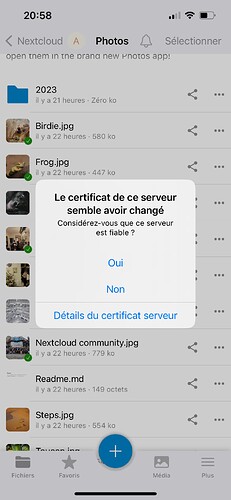Hi all,
I have a got a brand new NC install using docker with the AIO method.
NC is running behind HaProxy which provides SSL to my external clients. My SSL certificate is self signed, I use to import and trust the CA on all of my clients : windows, mac and iOS.
After NC was installed I have tried to connect with my iPhone, connection was ok (no ssl warning), but inside the NC iOS app each time I switch to another view/folder or open up another pictcure I’m getting an SSL warning telling me thats the server certificate has changed ! it’s not complaining about untrusted cert, just complaining it has changed, which is basically impossible.
My HaProxy just has a single https frontend with a single wildcard cert for my domain.
Attached is the iOS app error message, sorry for french language.
Translated to english error message means : “Server Certificate seems to have changed, do you want to trust it ?”
This is doesnt make any sense, I have a single wildcard cert, it cant change at HaProxy level, and yes it is trusted by iOS, profile is ok, trusted CA in iOS is ok (no issue with other selfhosted apps)
This error doesnt not happen under oSX or windows. iOS app logs doesnt show anything relevant regarding this SSL warning
thanks in advance