Nextcloud Client app text super small after upgrade to Windows 11
See images below.
They show the app buttons text and the settings tests very small but menus and other features look normal.
Thanks
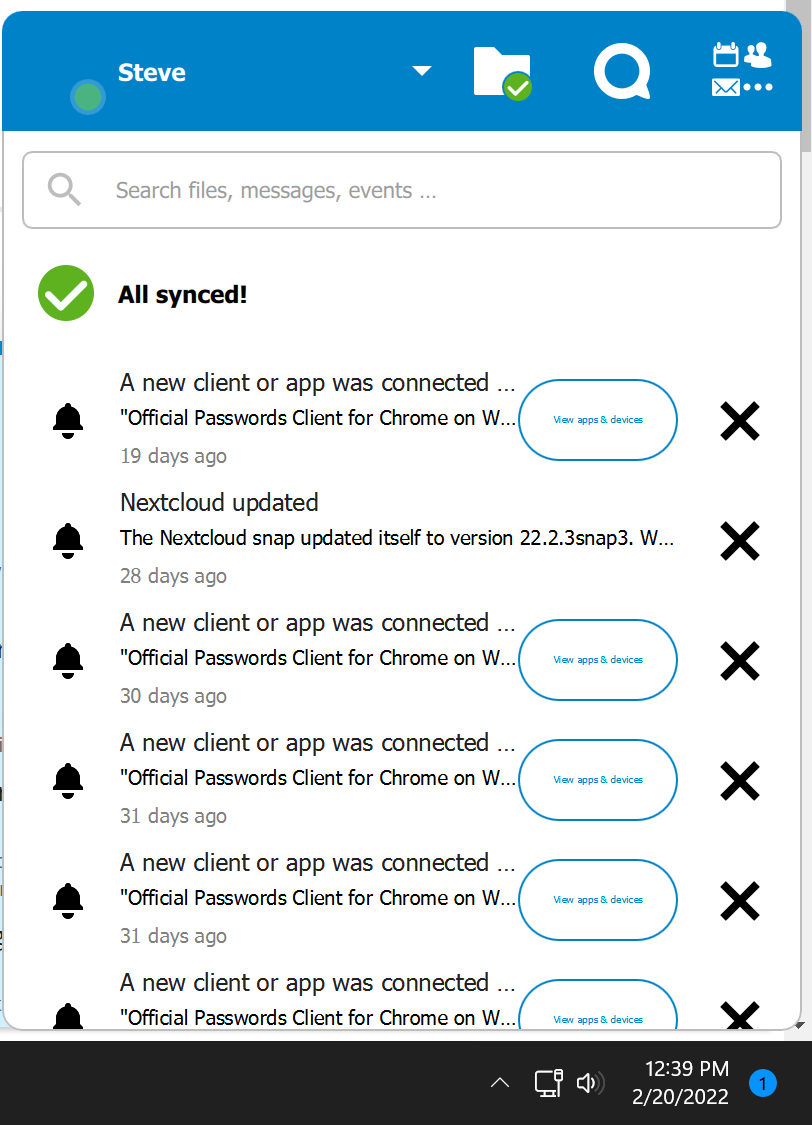
Nextcloud Client app text super small after upgrade to Windows 11
See images below.
They show the app buttons text and the settings tests very small but menus and other features look normal.
Thanks
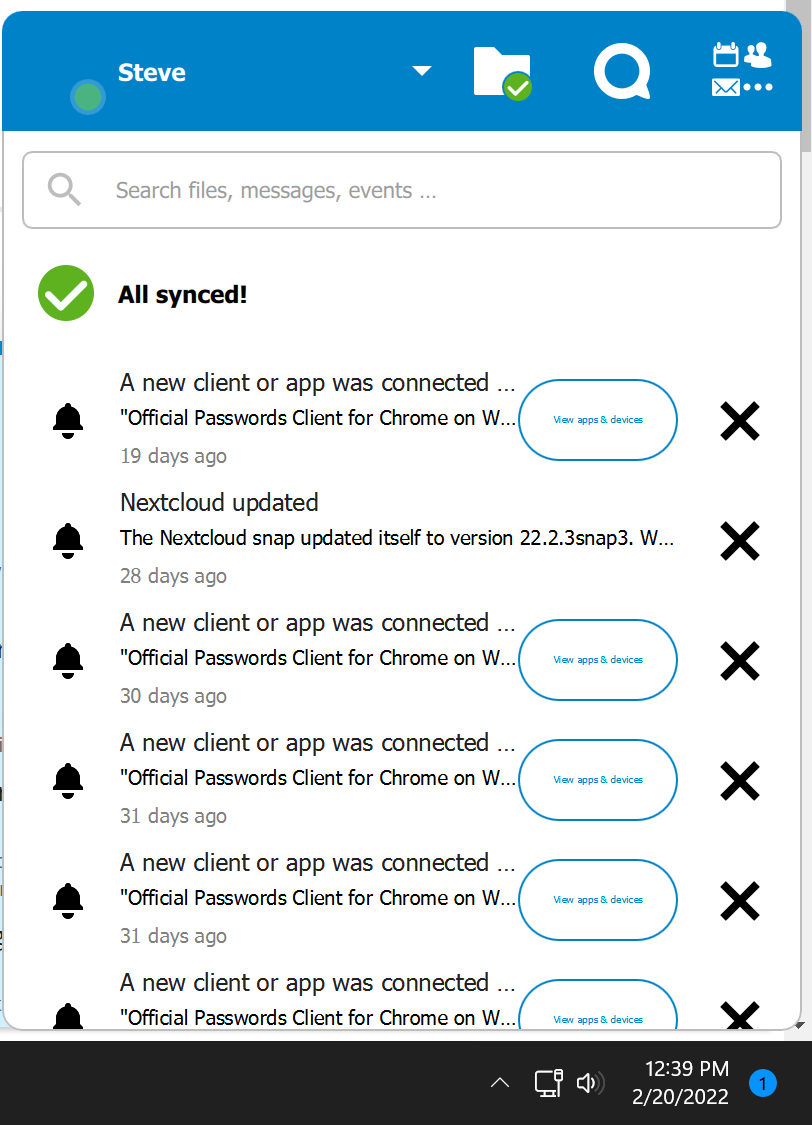
Hello @Captain86 ,
Win11 is still new and a lot of software needs to be adapted.
The screenshots you provided does not show a real issue at least for me.
Could you describe the issue a bit more?
Maybe providing screenshots of the complete screen to compare sizes?
Best regards
Thanks for the reply.
Ok so maybe hard to tell from the pic. Super small shrunken text on the buttons.
Then small text for the “settings buttons”
Small text where my profile name is
small text for the “add folder sync connection”.
Forum page is giving me trouble uploading better pics atm. I’ll try to update later.
But the client “view apps and device” button text is so small not readeable.
The top menu in “settings” where the icons show “General” and “Network” . This text is super small. Not proportional with the app as it was prior to windows 11 update.
I guess I could reinstall the client and see if it straightens it out.
Not sure if this helps.
Which client version are you using? v3.4.2?
Looks like a valid issue and I am kindly asking you to file an issue at the official issue tracker at GitHub. Please see Issues · nextcloud/desktop · GitHub
Please leave a link here for reference.
Does someone else having the same UI issues with Windows 11?
Thanks for the reply I will do that.
OK, so I was in the middle of posting on github issues and read the part aboutmaking sure I was posting about latest “version”.
I was about to post and double checked my “RECENT” install of the client literally last month Jan.
= Version 3.4.1
I saw there was an update to 3.4.2 and THIS FIXED IT.
So this is solved for me. Thanks