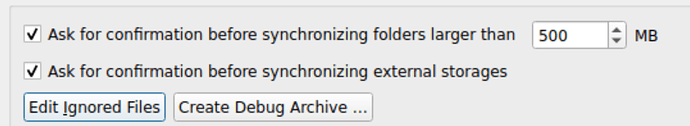Hello everyone,
Recently I set-up a new nextcloud instance on a new VPC server using the nextcloud-aio solution. Since migrations are often prone to issues, I decided to set everything up from scratch and copied all existing files into the new directory which is synced via the Nextcloud Client for Windows. The directory is roughly 60GB big.
The upload took some time, but after that it seem like everything has been uploaded successfully and the Nextcloud client shows the green check mark icon.
Issue: However, I noticed that quite a few of these files haven’t been synced at all, meaning many folders are empty. The window explorer also shows correctly that the files haven’t been synced yet.

Question: Why does the Nextcloud Client not sync these files and do you have an idea on how this could be resolved? Moving the files into another folder in Windows Explorer doesn’t help and Nextcloud still doesn’t sync them.
Thank you very much in advance!