Yes, but I would like to use VFS for all my other folders, but selectively disable a folder’s inclusion within a specific ‘sync connection’.
Furthermore, disabling the VFS on a sync connection informs me of the following:
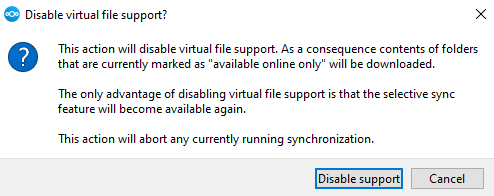
Yes, but I would like to use VFS for all my other folders, but selectively disable a folder’s inclusion within a specific ‘sync connection’.
Furthermore, disabling the VFS on a sync connection informs me of the following:
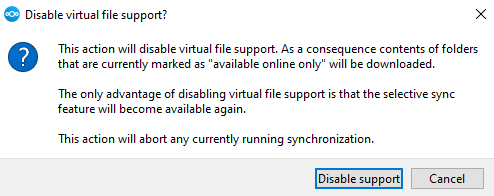
if i want to share 14 random photos with friend
i need to move 14 (dublicate some photos, extend storage…) to other folder ?
also it is time consumption.
this your answer not like specialist but i dont.know…
Hi,
I have installed the new client and activated the vdf. What I have seen is, that when the whole directory is selected the status indicator in the windows explorer won’t switch to the green mark after downloading it still shows the circle for synchronisation.
With files it work like expected.
Another issue I have had this day:
I have created a new folder via explorer ans instantly renamed it. The result was an error message that the synchronisation failed an I hat the new folder and the renamed folder in the directory. I also was not able to delete de unneeded folder from the cloud through the windows explorer. I have also to delete it in the Web gui.
Question 1: is this the right place to report problems?
Question 2: Are you sure the new features is ready for production usage?
Greatings ArgaWoW
Mja, that is how it is right now, indeed. Perhaps such a feature will be developed at some point but it currently does not exist.
Hello,
Please report issues one by one in the Github Desktop client project. This way we can track them (and you get notified of our ongoing work on those issues).
With regard to fit for production usage, I cannot really answer for your use case. Do not forget that many people are doing different things with different configurations. What can work for one does not necessarily work for others.
Best regards
Dit I miss something or do I not understand what the VFS feature is? My Mac client did not report an update from 3.1 to 3.2. I uninstalled 3.1 and installed 3.2. What and where is VFS? And can I choose to show files that are not stored locally? Should I enable something somewhere?
i think it’s all said in the thread here… first and formorst by jospoorvliet in answer 10 →
Ah, thanks! It’s just not there (I’d have to look for nextcloud.cfg, but I’m not into experimental functions anyway).
Just wanted to say a huge thank you for this to all involved, been looking forward to it for a while and is going to be immesurably helpful
So can this act as a massive front end for all the data I’ve lost track of around servers, using things like mergerfs, sftp,sshfs or other nextcloud servers?
EDIT: Also, has this process taught you anything that would suggest using onedrive as additional back- end storage for nextcloud, in turn using files on demand, is possible?
Awesome work! I just tested it with my Windows 10 and MacBook Pro with BIgSur and it’s just what I need! Is there a roadmap or something that tells us when VFS comes to android and Ipads?
For Android and iPads, this is actually already the way it works! For example, on your ipad you can find the Nextcloud files as a drive in Files, but of course they aren’t downloaded all.
@all we released 3.2.1 of the client today, btw.
Ah okay, never realized that. Does it also have a function where you can free up local space?
On iOS the answer is yes. For Android I don’t know.
You can delete all “locally stored” files. It is in the menu, as a filter called “On Device”.
Actually the sync client won’t install on older Windows 10 versions either- must be 1709 or higher. It’s causing me a problem where we use the Nextcloud sync client on Remote Desktop Services sessions under Windows Server 2016 Std where, although all updates are installed on the server, RDS reports version 1607 and nextcloud client fails with message “This application only runs on windows 10, version 1709 or higher!”
See GitHub issues. This has been reported there and here in the forums as well.
Hello
I turned on virtual files and it looks great!
I only have one question, will the files that have automatically downloaded to the disk be automatically deleted after a while of non-use?
greetings
Torin
I found - the system storage sense allows settings
Torin
This topic was automatically closed after 2 days. New replies are no longer allowed.