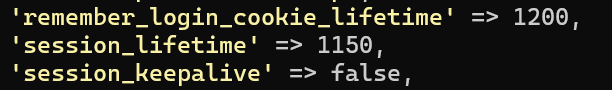Hi everyone,
We’re currently using the Nextcloud desktop app in combination with Microsoft Entra (formerly Azure AD) and Conditional Access policies. Users log in to the desktop app via SSO with MFA.
We’ve encountered an issue where, after changing the Conditional Access policy to mark a particular device as non-compliant, the user’s session in the Nextcloud desktop app continues to work. File sync is still active, and the user can interact with the app as usual—even though the device should now be blocked according to the updated policy.
Our question is:
How long is the session lifetime in the Nextcloud desktop app when using SSO, and is there a way to force re-authentication or session termination when Conditional Access policies change?
Any insight into how session management works in this context would be greatly appreciated.
Thanks in advance!