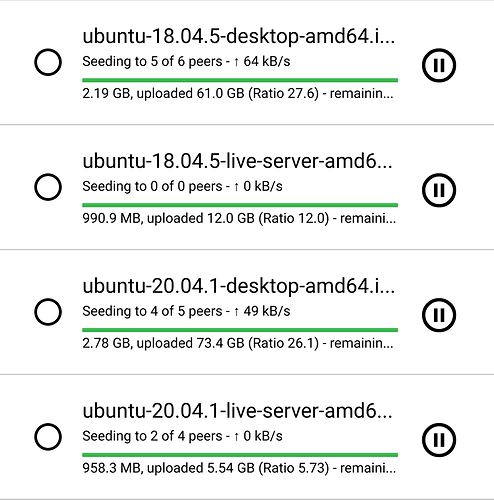Any answer from an official Nextcloud people about this ?
Each time I update I am confronted with really slow download speeds, and the updater is stuck on “Downloading” step. Fiber internet connection here, 50kb/s speed max when downloading updates.
I am also experiencing issues when attempting to upgrade from 18.0.3 to 18.0.8. Log shows:
appstoreFetcher] Warning: Could not connect to appstore: cURL error 28: Operation timed out after 10001 milliseconds with 151377 out of 5483569 bytes received (see http://curl.haxx.se/libcurl/c/libcurl-errors.html)
GET /ocs/v2.php/apps/updatenotification/api/v1/applist/18.0.8.2
from 172.16.68.100 by xx6b47aa-2839-xxxx-xxxx-xxxxxxxxxxxx at 2020-09-07T10:46:31+00:00
Also when attempting to download Nexcloud Desktop Clients it has taken up to 1 hour. I have a 200mbps/200mbps fibre connection.
Thoughts?
Please use this directory
Index of /desktop/releases/Windows
and then download the newest file. Please post your download speed.
Sometimes the servers from Nextcloud GmbH are a little bit slow.
You can test internet speed with the website https://fast.com
We managed to download successfully using the original link this morning. It must have been congestion on the internet  I did a speed test using fast.com and got 110Mbps.
I did a speed test using fast.com and got 110Mbps.
So now hopefully I can upgrade to 18.0.8.
Thanks
Dude 120kps from https://download.nextcloud.com/server/releases/nextcloud-19.0.2.zip?
Then
[✘] Verify integrity failed
Signature of update is not valid
Update failed. To resume or retry just execute the updater again.You can download the file manually e.g. with “wget” and then copy the file to “nc.zip”.
/setup-nextcloud.php says it has succeeded but it hasn't installed anything
If you can not download it i can test it for you and host a copy for you on a different server.
Sorry. It also do not work for me actually.
Just tried downloading the package from the above link and had a speed between 60 kb/s and 120 kb/s
Tried a traceroute and within 11 hops I reached s6.nextcloud.com, which I assume is some kind of load balancer or cluster server. That’s however the last target, everything afterwards is not reachable, including the download server.
With Nextcloud growing continuously, maybe it’s time to either introduce mirroring or downloads directly from GitHub. Need to introduce this to the official support though, as the forum is the wrong place for this.
I have download nextcloud-19.0.2.zip and have made a copy for you and others who find this thread. Please do not copy this link to other locations or forums.
https://nc.nl.tab.digital/s/2ZQB9tfbDA388t4
Please check md5-sum for integrity from original source.
https://download.nextcloud.com/server/releases/nextcloud-19.0.2.zip.md5
696311ec34f5e3671a24579a83afed0f nextcloud-19.0.2.zip
Check with:
md5sum nextcloud-19.0.2.zip
Looks like the bandwidth is limited if too many request. I just downloaded the latest release with decent speed.
2020-09-09 14:11:43 (13,5 MB/s) - ‘nextcloud-19.0.2.zip.1’ saved [120824125/120824125]
The problem is that there are about 50.000 other people doing the very same thing at the same time continuously over the day, and thus our download server is maxed out. We’ll look into a CDN solution, but that will take a bit of time…
I totally understand that, hence I was mentioning the growth of people using Nextcloud, which is a good thing as it becomes even more popular. That’s the reason I mentioned the introduction of mirroring or direct downloads from GitHub.
It was never my intention to blame anyone for this situation and I do apologize, if it came across like that in any of my posts.
A CDN solution sounds good, looking forward to that and if it takes some time, so be it 
You guys are doing a great job with Nextcloud!
Thanks, CFelix, for the kind words!
Good morning,
Today the same problem.
With installer script I try to install the current version.
Download speed at about 100 kb.
With wget on different servers i have pretty much the same result.
Most users run into a timeout with standard Maximum PHP script run time.
Therefore an installation is not possible.
run into a timeout with standard Maximum PHP script run time
For me the problem is also noticeable with the update script (the download server is the same). For this reason I delay every Nextcloud update for 1-2 week as long as no security update is necessary. This is not nice, but as a user I see no other possibility as long as I want to work with the official updater. I assume that Nextcloud is working on the problem.
HugoOps to Nextcloud ![]()
How about to setup an official tracker and distribute it also via torrents as e.g. Ubuntu did? Would be nice backup channel.
and distribute it also via torrents
For updates with the official script this would not help. See: Possibility to use a local Mirror · Issue #291 · nextcloud/updater · GitHub
My suggestion: Mooorree Download Servers and round robin via DNS. Or a CDN.
@jospoortvliet mentioned above, that they are looking into a CDN solution but it will take some time. At the moment we have to live with the current situation and make the best out of it, even if that is not the answer people are looking for ![]()
and make the best out of it
I already do, see: *.Nextcloud.com - connectivity issues - #52 by mritzmann ![]()
Okay, here’s an out of scope idea. With an installed base of millions, show a one time popup on the next update asking for help (this would be exposed in the settings as well for later opt-in). The request would be to set aside, say, 500MB of space for an Updates folder to be shared with others, and the owner could set a maximum number of downloads (e.g., 10, 100, unlimited). Fresh updates are fetched via cronjob that checks 3 volunteer servers before defaulting to the root server, in case one of them has already fetched it. The hash of the downloaded file is checked from the root before the upgrade is made available to others.
When the automatic update function is called, it randomly tries 3 volunteer servers in the current list before falling back to the root server.
Instant volunteer CDN.