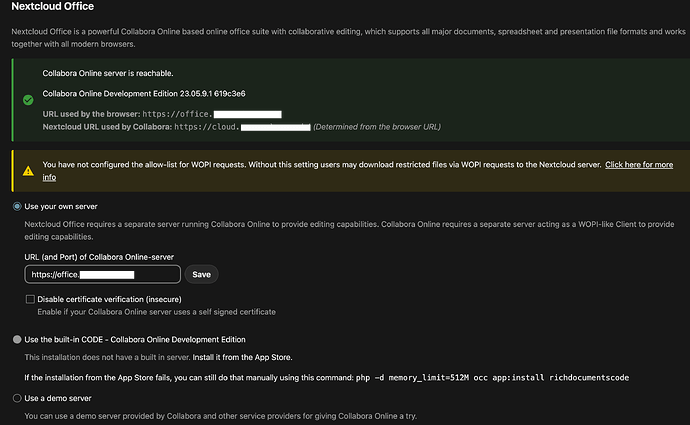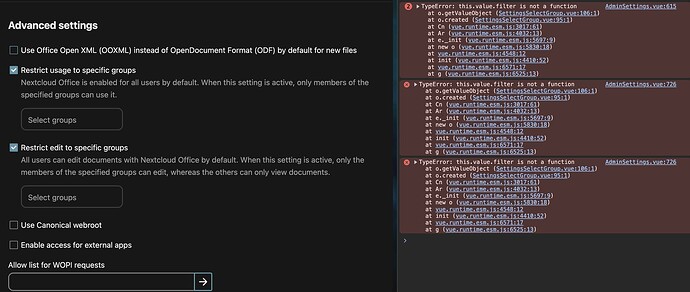Hello there
I’ve been setting up collabora code on my existing nextcloud instance and was quite positively surprised that everything just worked (despite reading a lot of mixed expreriences). I can create, edit and share files without any problems. ![]()
[11:42:48] [~] ❱❱❱ curl https://office.mydomain.tld
OK%
Until i tried to access the admin console of collabora…I tried to access it via: https://office.mydomain.tld/browser/dist/admin/admin.html → a login prompt appears and I can’t log in using my defined credentials. Or any other credentials.
I’ve set the “username” and “password” in the environment variables in my docker-compose file as well as the commonly mentioned ssl extra_params (extra_params appear to be working).
In addition, I then tried to upload custom fonts via the Nextcloud Office Administration Settings and add the custom font json via extra_params as well. This also doesn’t work.
Here is my docker-compose config for collabora:
collabora:
image: collabora/code
hostname: nc-collabora
privileged: true
restart: unless-stopped
environment:
- TZ=Europe/Zurich
- dictionaries=de_DE
- VIRTUAL_HOST=office.mydomain.tld
- aliasgroup1=https://cloud.mydomain.tld
- server_name=office.mydomain.tld
- username="${COLLABORA_USERNAME}"
- password="${COLLABORA_PASSWORD}"
- "extra_params=--o:ssl.enable=false --o:ssl.termination=true --o:remote_font_config.url=https://cloud.mydomain.tld/apps/richdocuments/settings/fonts.json"
networks:
- proxy
- nextcloud
After some more digging I found that the coolwsd command inside of the docker container doesn’t work as well:
cool@nc-collabora:/$ coolwsd
Failed to initialize COOLWSD: Access to file denied: /usr/bin/jails
wsd-00081-00081 2024-02-27 11:51:11.752447 +0100 [ coolwsd ] INF Initializing wsd. Local time: Tue 2024-02-27 11:51:11 +0100. Log level is [8]| common/Log.cpp:597
wsd-00081-00081 2024-02-27 11:51:11.752463 +0100 [ coolwsd ] INF Setting log-level to [trace] and delaying setting to [warning] until after WSD initialization.| wsd/COOLWSD.cpp:2424
wsd-00081-00081 2024-02-27 11:51:11.752469 +0100 [ coolwsd ] INF Initializing coolwsd server []. Experimental features are enabled.| wsd/COOLWSD.cpp:2435
wsd-00081-00081 2024-02-27 11:51:11.752478 +0100 [ coolwsd ] DBG New SocketPoll [UnitWSD] owned by 0x7f07350da880| net/Socket.cpp:199
wsd-00081-00081 2024-02-27 11:51:11.752526 +0100 [ coolwsd ] INF Anonymization of user-data is configurable.| wsd/COOLWSD.cpp:2504
wsd-00081-00081 2024-02-27 11:51:11.752534 +0100 [ coolwsd ] INF Anonymization of user-data is disabled.| wsd/COOLWSD.cpp:2551
wsd-00081-00081 2024-02-27 11:51:11.752548 +0100 [ coolwsd ] INF SSL support: SSL is enabled.| wsd/COOLWSD.cpp:2601
wsd-00081-00081 2024-02-27 11:51:11.752550 +0100 [ coolwsd ] INF SSL support: termination is disabled.| wsd/COOLWSD.cpp:2602
wsd-00081-00081 2024-02-27 11:51:11.752554 +0100 [ coolwsd ] DBG Setting envar PDFIMPORT_RESOLUTION_DPI=96 per config per_document.pdf_resolution_dpi| wsd/COOLWSD.cpp:2628
wsd-00081-00081 2024-02-27 11:51:11.752571 +0100 [ coolwsd ] INF Creating childroot: /usr/bin/jails/81-b2a527db/| wsd/COOLWSD.cpp:2668
wsd-00081-00081 2024-02-27 11:51:11.752950 +0100 [ coolwsd ] INF Cleaning up childroot directory [/usr/bin/jails/].| common/JailUtil.cpp:200
wsd-00081-00081 2024-02-27 11:51:11.752955 +0100 [ coolwsd ] TRC Directory [/usr/bin/jails/] is not a jail directory or doesn't exist.| common/JailUtil.cpp:205
wsd-00081-00081 2024-02-27 11:51:11.752956 +0100 [ coolwsd ] INF Cleaning up childroot directory [/usr/bin/jails/81-b2a527db/].| common/JailUtil.cpp:200
wsd-00081-00081 2024-02-27 11:51:11.752958 +0100 [ coolwsd ] TRC Directory [/usr/bin/jails/81-b2a527db/] is not a jail directory or doesn't exist.| common/JailUtil.cpp:205
wsd-00081-00081 2024-02-27 11:51:11.752960 +0100 [ coolwsd ] INF Creating jail path (if missing): /usr/bin/jails/81-b2a527db//tmp/incoming| common/JailUtil.cpp:279
wsd-00081-00081 2024-02-27 11:51:11.753028 +0100 [ coolwsd ] FTL Failed to initialize COOLWSD: Access to file denied: /usr/bin/jails| wsd/COOLWSD.hpp:534
Access to file denied: /usr/bin/jails
cool@nc-collabora:/$
And on top of that, if I change settings in the Administration Settings of Nextcloud Office, i can’t disable the checkboxes again after enabling them:
The Allow list for WPOI requests just fails silently.
I’ve spent the last couple of days trying a lot of different things and probably read every post on all forums known to man and wasn’t able to figure this one out.
I’d be happy to provide additional logs if it helps.
System infos:
OS: Debian 5.10.205-2
Nextcloud: 28.0.2 → nextcloud:latest docker image
Collabora: collabora/code docker image
Thanks in advance ![]()