Nextcloud client version: 2.3.3
Nextcloud version: 12.0.5snap1
Operating system and version: Xubuntu 16.04.4
Apache or nginx version: 2.4
PHP version: 7.1
Hi everyone. I hope you’re OK.
I installed the Nextcloud server snap on a VPS and installed the Nextcloud Client on my Xubuntu desktop computer a couple of weeks ago. Ever since I installed the desktop client, I’ve been getting this message when I open it (I disabled its launching at system start.):
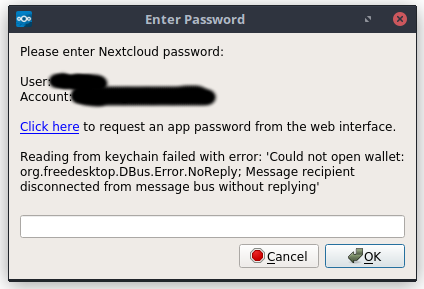
I’ve tried the PPA, snap and AppImage versions of the client and it happens with all of them. As far as I can tell, the issue has something to do with the wallet manager. When I googled this issue, I found that it had been reported in ownCloud back in the day:
I tried the Arch Linux solutions proposed in this post but nothing changed.
Steps to replicate it:
- Install Nextcloud Client on Xfce in Ubuntu (PPA, snap package or AppImage)
- Connect to Nextcloud server and authenticate with your password
- Quit the Nextcloud Client
- Connect to Nextcloud server again and you get the message
I hope you can some light on how to solve this is issue. I appreciate your help.
Thanks a lot,
ndru
