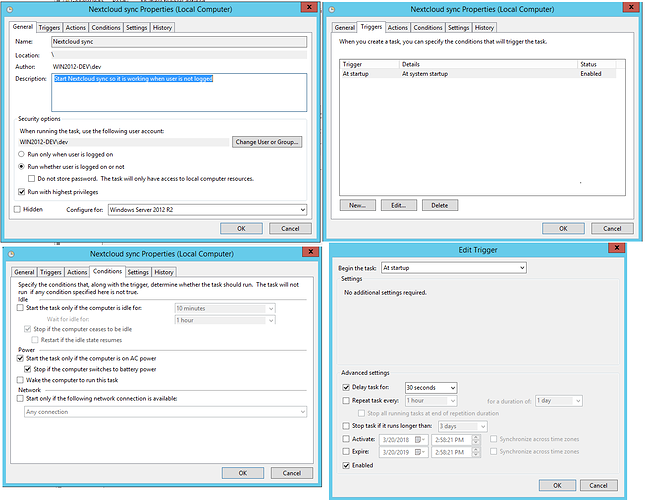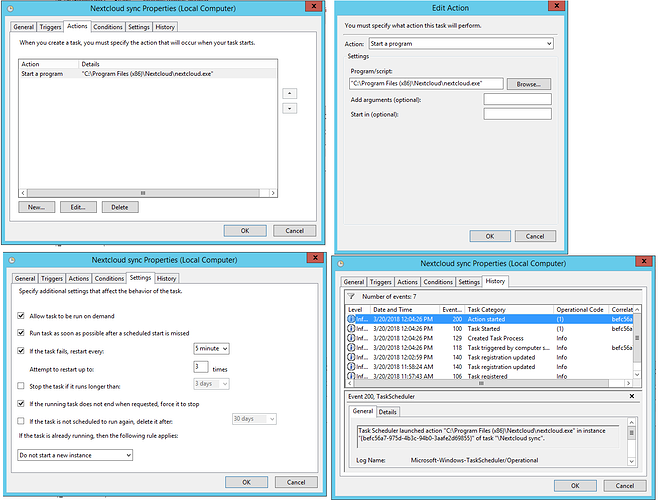I am perhaps a little late here but it is working perfectly with the task manager, I was using a configuration for google drive and just modify it for nexcloud and don’t have any problem.
So I post the procedure here for the person who need it.
- install the nextcloud client without the option “Launch at system startup”
- configure the folder to sync
- open the task manager and create a new task ( see the configuration on the screenshot)
- for the user, use the same user account as the one for the client install
- Reboot the computer
- no need to login on your account, it should sync automatically