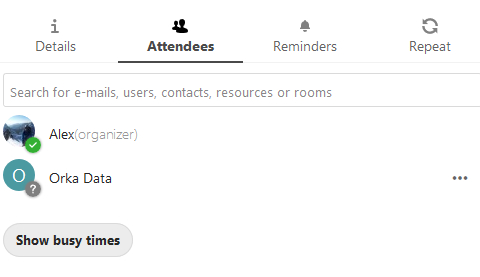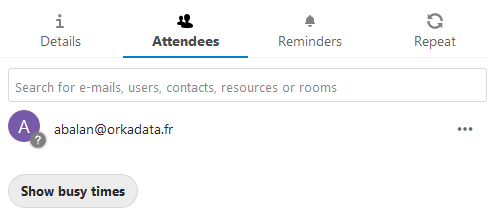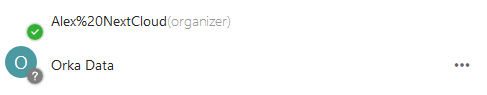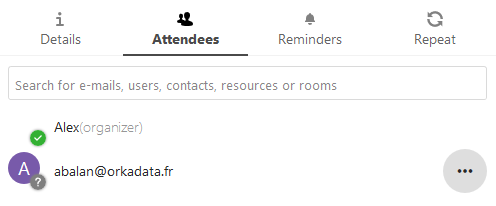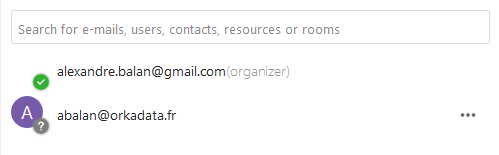Hello,
I have issues with the mobile sync app in Android.
I have a Nextcloud Server 16.0.5. I have calendar fully working with an email account.
The issue comes when a user creates a meeting with another person from the mobile app in android. Then the app “DAVx⁵” syncs the meeting in calendar but it doesn’t trigger the mechanism that sends the invitation via email to the other person.
I have another user that using iPhone out of the box calendar app and it fulls works without any issue. The users create the meeting, iPhone syncs and servers sends the invitation.
Does anyone have the same issue? Is it an DAVx5 problem?
Any help is very welcome.
Thanks.
I got the same problem on my NextCloudServer 18.0.4 with DAVx5.
Interesting that the problem is not appening on iPhone…
After several test I think the problem come from the identity of the event organizer that is not correctly transmited when creating an event from some Android calendar apps. Nextcloud calendar server is then not able to match with the Nextcloud user that organize the event and thus doesn’t send invite emails. By using Samsung Calendar and using my NextCloud user email address as my DAVx5 account name, I have been able to solve the problem.
Demonstration :
If I create an event from NextCloud webapp and Invite one email :
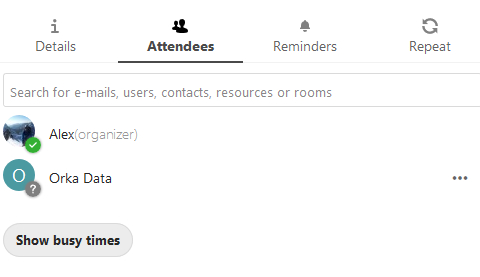
One organizer : the identity of my Nextcloud user account
Invitation email is sent
If I create a new event from SimpleCalendarApp, synchronized with DAVx5, I inivite one email. The event created in nextcloud :
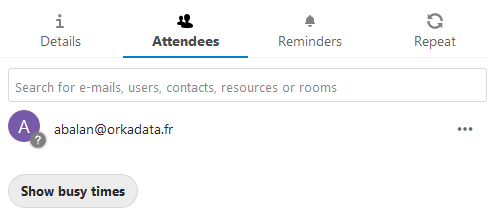
No organizer
No invitation email
If I do the same operation from Samsung Calendar app :
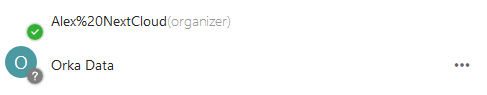
This time there is an organizer. The organizer name value is the DAVx5 account name I choose during DAVx5 configuration.
No invitation email is sent
I try to rename my DAVx5 account to match my NextCloud account, but It still not match with my NextCloud account (note the missing profile pictue) :
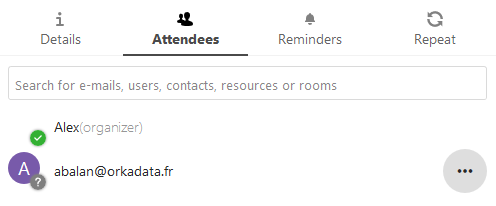
I finally found a solution!
The match between the organizer identity on Android and the NextCloud user is based on the NextCloud user email address. So I rename my DAVx account to match the email of mu NextCloud user (in the profile page), then the NextCloud calendar server is able to find my account and send invitation mail to attendees.
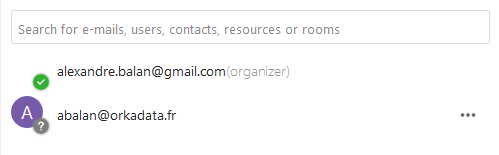
Do not display Nextcloud profile icon
But invitation mail is correctly sent to attendees
1 Like
@alexbal
Thank you for sharing. I’m relatively new to this, and frankly trying to setup the calendar among a few members. Everything went until the part of adding attendees and sending an invite.
When I setup the event, people with whom its shared see the event, however, no email is sent to them despite using their email address. I did place my email address as part of the user account, and added mail app client which now syncs with my email server that is an external server.
Please advice or point in the direction for solution. Thank you.
In the last step of the DAVx5 setup you need to set the ORGANIZER to the Email address of the calendar administrator (= the owner in your NC). Then your NC should be able to sent invitations to event attendees.
It appears that both the iOS and macOS Calendar applications have this same issue. There, however, is no place to modify the Organizer in either application. Has anyone else gotten calendar invites to be able to send out when created via iOS or macOS calendar?
I had to rename my DAVx5 account. It was named like the e-mail of my nextcloud account.
Solution: Just use lowercase letters for the name of your DAVx5 account. Even if there are uppercase letters in the e-mailadress of the nextcloud user.