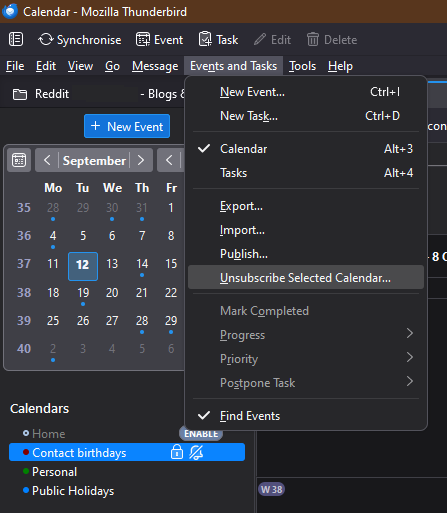Hi, i am using Thunderbird 115 and its internal calendars CalDAV functionality to sync my calendar, this works quite well with one exception, the birthdays of contacts calendar notifications can not be dismissed. i am not sure if this is a problem on Thunderbird side or on Nextcloud side. it looks like it actually saves the dismiss of the notification back to Nextcloud, as it takes some seconds for dismissing normal calendar events, but the birthday calendar is read only i guess and thus the notification can not be dismissed.
It works for me!
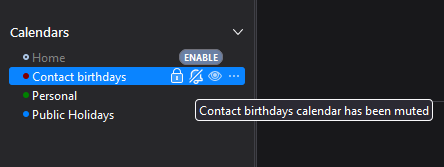
It’s that little bell next to the “Contact birthdays” calendar. When you’ve muted notifications, each individual birthday has a crossed out bell next to them.
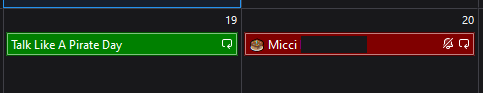
(I’ve blocked the name of my friend in the example.) You can see the little crossed out bell on the birthday, I don’t get notifications.
Like you, I’m on Thunderbird 115 (connecting to Nextcloud 27.0.2), and I can turn each individual calendar on and off, but only the birthdays have notifications.
Perhaps it has something with the way you connected these calendars?
You can always unsubscribe from the calendar all together and try reconnecting it:
If none of these work, I’m guessing your Thunderbird profile is corrupted somehow. Thunderbird doesn’t force you to use certain calendars or force you to get notifications. If you can’t disable notifications, there’s something very wrong. You should wipe your profile and start fresh, reconnecting to your mail and the calendars you want.
I think you got me wrong, it works to disable notifications, but thats not what i want. I do get notifications, but the ones that are birthday reminders i keep getting on every sync and i can not close the notification by dismissing it. I can only close it using the x in the window corner, but on next sync it reappears.
I am currently on phone (3 in the morning here), so i can not provide screenshots, but i will do so after work…
I’m having this exact issue. Clicking “Dismiss” or “Dismiss All” simply does not register. I think this is a thunderbird rather than a nextcloud bug.
i actually somewhat doubt that the problem is with TB, as it works with normal calendars and with google contact birthdays. It looks to me like an issue with permissions. like it wants to write back to the calendar that the notification was closed and it can not because it has no write access.
I came here because I forgot, but if I remember correctly now it is an issue with automatically generated calendars from Nextcloud because they have a restriction that they have to be immutable atm.
I don’t know where I read that discussion though. Might be on GitHub.
I have meanwhile found the solution to this. I have just changed the settings for the Contacts birthday calendar to “read only” in Thunderbird and now I can dismiss notifications as intended.
Hello,
I have just upgraded my Thunderbird to 128.1 and Ubuntu to 24.04.
I have created a new Nextcloud calendar but when I synchronise it in Thunderbird, it is only in reading mode. I get a warning symbol saying that it is momently not available but I do see the events.
The other ones that I had created before the actualisation were in writing mode.
Please note that with the new version of Thunderbird, CalDAV is not available anymore.
Any idea of how to set my calendar in writing mode?
Cheers.
I have found the answer: uninstalled the calendar and installed it back using “new calendar” from Thunderbird and not going to the link of the specific calendar but to the general Nextcloud one.
Next time please post your own topic, as this seems to be not related to the original issue.