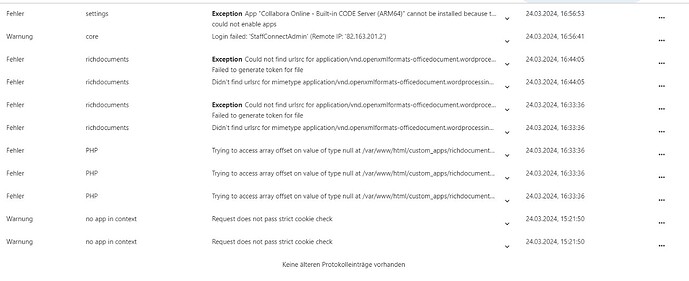Hey! Thanks in advance to anyone volunteering to help me with this matter - I hope you have a great day!
Whenever I try to open anything office-related (docx, xlsx, etc.), it hangs up on loading and never loads. I am using a Docker image for Nextcloud and a Caddy instance to handle the HTTP and HTTPS requests.
I’ve already mounted the config.php, edited it, and changed its ownership, but it still doesn’t load. Here is the config.php:
<?php
$CONFIG = array (
'htaccess.RewriteBase' => '/',
'memcache.local' => '\\OC\\Memcache\\APCu',
'apps_paths' =>
array (
0 =>
array (
'path' => '/var/www/html/apps',
'url' => '/apps',
'writable' => false,
),
1 =>
array (
'path' => '/var/www/html/custom_apps',
'url' => '/custom_apps',
'writable' => true,
),
),
'upgrade.disable-web' => true,
'instanceid' => '>>>redacted by wwe<<<',
'passwordsalt' => '>>>redacted by wwe<<<',
'secret' => >>>redacted by wwe<<<',
'trusted_domains' =>
array (
0 => 'nextcloud.staffconnect.agency',
),
'datadirectory' => '/var/www/html/data',
'dbtype' => 'mysql',
'version' => '28.0.3.2',
'overwrite.cli.url' => 'https://nextcloud.staffconnect.agency',
'dbname' => 'nextcloud',
'dbhost' => 'nextcloud_db',
'dbport' => '',
'dbtableprefix' => 'oc_',
'mysql.utf8mb4' => true,
'dbuser' => 'nextcloud',
'dbpassword' => 'nextcloud',
'installed' => true,
'overwritehost' => 'nextcloud.staffconnect.agency',
'overwriteprotocol' => 'https',
'overwritewebroot' => '/',
'overwritecondaddr' => '^172.18.0.5$', // IP-Adresse Ihres Caddy-Servers
'trusted_proxies' => ['172.18.0.5'], // IP-Adresse Ihres Caddy-Servers
'maintenance_window' => [
'day' => 'Sunday', // Optional: Anpassen nach Bedarf
'time' => '02:00:00', // Optional: Anpassen nach Bedarf
'duration' => 60, // Optional: Anpassen nach Bedarf
],
);
Here is the Caddyfile:
freepbx.staffconnect.agency {
reverse_proxy host.docker.internal:50000
}
docuseal.staffconnect.agency {
reverse_proxy app:3000
}
traggo.staffconnect.agency {
reverse_proxy docuseal_traggo_1:3030
}
nextcloud.staffconnect.agency {
reverse_proxy docuseal_nextcloud_1:80 {
header_up Host {host}
header_up X-Real-IP {remote_host}
header_up X-Forwarded-For {remote_host}
header_up X-Forwarded-Port {server_port}
header_up X-Forwarded-Proto {scheme}
}
header Strict-Transport-Security "max-age=31536000;"
redir /.well-known/carddav /remote.php/dav 301
redir /.well-known/caldav /remote.php/dav 301
}
and for good measure here is the docker-compose.yml ![]()
version: '3'
services:
app:
depends_on:
postgres:
condition: service_healthy
image: docuseal/docuseal:latest
ports:
- 3000:3000
volumes:
- .:/data
environment:
FORCE_SSL: 'true'
DATABASE_URL: postgresql://postgres:postgres@postgres:5432/docuseal
postgres:
image: postgres:15
volumes:
- './pg_data:/var/lib/postgresql/data'
environment:
POSTGRES_USER: postgres
POSTGRES_PASSWORD: <redacted>
POSTGRES_DB: docuseal
healthcheck:
test: ["CMD-SHELL", "pg_isready -U postgres"]
interval: 5s
timeout: 5s
retries: 5
caddy:
image: caddy:latest
ports:
- 80:80
- 443:443
- 443:443/udp
volumes:
- ./data:/data
- ./config:/config
- ./Caddyfile:/etc/caddy/Caddyfile:ro
environment:
- HOST=docuseal.staffconnect.agency
# - CADDY_HTTP_TIMEOUT=30s # Adjust the HTTP timeout as needed
# - CADDY_READ_TIMEOUT=30s # Adjust the read timeout as needed
# - CADDY_WRITE_TIMEOUT=30s
extra_hosts:
- "host.docker.internal:host-gateway"
traggo:
image: traggo/server:latest
ports:
- 3030:3030
environment:
TRAGGO_DEFAULT_USER_NAME: <redacted>
TRAGGO_DEFAULT_USER_PASS: <redacted>
volumes:
- ./traggodata:/opt/traggo/data
nextcloud_db:
image: mariadb:10
volumes:
- nextcloud_db:/var/lib/mysql
environment:
- MYSQL_ROOT_PASSWORD= <redacted>
- MYSQL_PASSWORD= <redacted>
- MYSQL_DATABASE= <redacted>
- MYSQL_USER= <redacted>
# Nextcloud
nextcloud:
image: nextcloud:latest
volumes:
- nextcloud_data:/var/www/html
- ./config.php:/var/www/html/config/config.php
depends_on:
- nextcloud_db
environment:
- MYSQL_HOST=nextcloud_db
- MYSQL_USER=nextcloud
- MYSQL_PASSWORD= <redacted>
- MYSQL_DATABASE=nextcloud
volumes:
pg_data:
nextcloud_db:
nextcloud_data:
Maybe the answer is a really simple one, but I can’t see the forest for the trees because I’ve been sitting on it for so long. Thanks in advance! ![]()