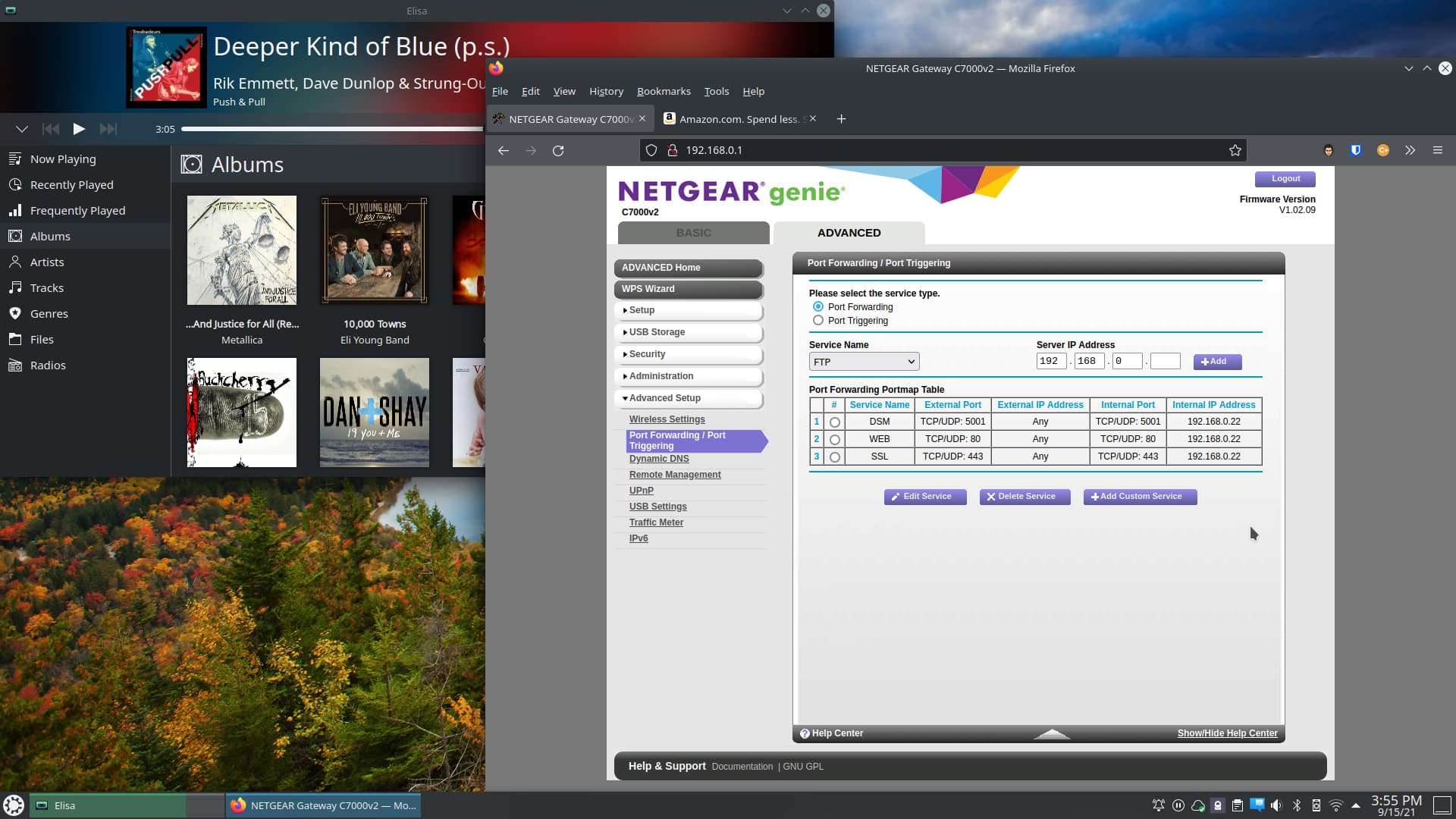Support intro
Sorry to hear you’re facing problems 
help.nextcloud.com is for home/non-enterprise users. If you’re running a business, paid support can be accessed via portal.nextcloud.com where we can ensure your business keeps running smoothly.
In order to help you as quickly as possible, before clicking Create Topic please provide as much of the below as you can. Feel free to use a pastebin service for logs, otherwise either indent short log examples with four spaces:
example
Or for longer, use three backticks above and below the code snippet:
longer
example
here
Some or all of the below information will be requested if it isn’t supplied; for fastest response please provide as much as you can 
Nextcloud version (eg, 20.0.5): 22.1.1
Operating system and version (eg, Ubuntu 20.04): Docker Container on DS920+
Apache or nginx version (eg, Apache 2.4.25): unsure
PHP version (eg, 7.4): unsure
The issue you are facing:
I’m trying to run Nextcloud as a Dropbox replacement on my Synology Diskstation 920+ via a Docker container created in this manner (Synology: How to Install Nextcloud Using Docker – Marius Hosting). For the most part, it’s working exactly as I hoped, with one exception: I can’t access it if I’m not connected to my home WiFi (or behind a VPN). I know it has something to do with opening ports, however I’ve already opened ports 80, 443, and 5001 on my router (see attached). I’m hoping I can figure this out, because I really do love using Nextcloud, and any help would be appreciated.
Is this the first time you’ve seen this error? (Y/N): Y
Steps to replicate it:
- Disconnect from home WiFi
- Open Nextcloud
- Attempt to Access file
The output of your Nextcloud log in Admin > Logging:
Error index OCP\Files\NotFoundException: /Chas/files/Music
2021-09-07T21:22:13-0400
Error index OCP\Files\NotFoundException: /Chas/files/Music
2021-09-05T12:20:59-0400
Error index OCP\Files\NotFoundException: /Chas/files/Music
2021-09-05T12:19:28-0400
Error index OCP\Files\NotFoundException: /Chas/files/Music
2021-09-05T12:01:04-0400
Error index OCP\Files\NotFoundException: /Chas/files/Music
2021-09-05T12:00:57-0400
Error index OCP\Files\NotFoundException: /Chas/files/Music
2021-09-05T11:50:33-0400
Error index OCP\Files\NotFoundException: /Chas/files/Music
2021-09-05T11:50:29-0400
Error no app in context OCP\Files\NotFoundException: /Chas/files/Music/Bruce Springsteen
2021-09-05T11:48:40-0400
Error no app in context OCP\Files\NotFoundException: /Chas/files/Music/Bruce Springsteen
2021-09-05T11:48:40-0400
Error PHP Error: Cannot modify header information - headers already sent by (output started at /var/www/html/3rdparty/sabre/http/lib/Sapi.php:132) at /var/www/html/apps/dav/lib/Connector/Sabre/File.php#693
2021-09-05T11:42:39-0400
Error PHP Error: Cannot modify header information - headers already sent by (output started at /var/www/html/3rdparty/sabre/http/lib/Sapi.php:132) at /var/www/html/apps/dav/lib/Connector/Sabre/File.php#693
2021-09-05T11:42:39-0400
Error PHP Error: Cannot modify header information - headers already sent by (output started at /var/www/html/3rdparty/sabre/http/lib/Sapi.php:132) at /var/www/html/apps/dav/lib/Connector/Sabre/File.php#693
2021-09-05T11:42:39-0400
Error no app in context Sabre\DAV\Exception\BadRequest: Expected filesize of 8824785 bytes but read (from Nextcloud client) and wrote (to Nextcloud storage) 4138384 bytes. Could either be a network problem on the sending side or a problem writing to the storage on the server side.
2021-09-05T11:42:39-0400
Error PHP Error: Cannot modify header information - headers already sent by (output started at /var/www/html/3rdparty/sabre/http/lib/Sapi.php:132) at /var/www/html/apps/dav/lib/Connector/Sabre/File.php#693
2021-09-05T11:42:39-0400
Error PHP Error: Cannot modify header information - headers already sent by (output started at /var/www/html/3rdparty/sabre/http/lib/Sapi.php:132) at /var/www/html/apps/dav/lib/Connector/Sabre/File.php#693
2021-09-05T11:42:39-0400
Error PHP Error: Cannot modify header information - headers already sent by (output started at /var/www/html/3rdparty/sabre/http/lib/Sapi.php:132) at /var/www/html/apps/dav/lib/Connector/Sabre/File.php#693
2021-09-05T11:42:39-0400
Error PHP Error: Cannot modify header information - headers already sent by (output started at /var/www/html/3rdparty/sabre/http/lib/Sapi.php:132) at /var/www/html/apps/dav/lib/Connector/Sabre/File.php#693
2021-09-05T11:42:39-0400
Error PHP Error: Cannot modify header information - headers already sent by (output started at /var/www/html/3rdparty/sabre/http/lib/Sapi.php:132) at /var/www/html/apps/dav/lib/Connector/Sabre/File.php#693
2021-09-05T11:42:39-0400
Error PHP Error: Cannot modify header information - headers already sent by (output started at /var/www/html/3rdparty/sabre/http/lib/Sapi.php:132) at /var/www/html/apps/dav/lib/Connector/Sabre/File.php#693
2021-09-05T11:42:39-0400
Error no app in context Sabre\DAV\Exception\BadRequest: Expected filesize of 8263041 bytes but read (from Nextcloud client) and wrote (to Nextcloud storage) 2470288 bytes. Could either be a network problem on the sending side or a problem writing to the storage on the server side.
2021-09-05T11:42:39-0400
Error no app in context Sabre\DAV\Exception\BadRequest: Expected filesize of 7399603 bytes but read (from Nextcloud client) and wrote (to Nextcloud storage) 3611312 bytes. Could either be a network problem on the sending side or a problem writing to the storage on the server side.
2021-09-05T11:42:39-0400
Fatal webdav OC\DB\Exceptions\DbalException: An exception occurred while executing a query: SQLSTATE[40001]: Serialization failure: 1213 Deadlock found when trying to get lock; try restarting transaction
2021-09-05T11:22:50-0400
Fatal webdav OC\DB\Exceptions\DbalException: An exception occurred while executing a query: SQLSTATE[40001]: Serialization failure: 1213 Deadlock found when trying to get lock; try restarting transaction
2021-09-05T11:21:49-0400
Fatal webdav OC\DB\Exceptions\DbalException: An exception occurred while executing a query: SQLSTATE[40001]: Serialization failure: 1213 Deadlock found when trying to get lock; try restarting transaction
2021-09-05T11:21:48-0400
Fatal webdav OC\DB\Exceptions\DbalException: An exception occurred while executing a query: SQLSTATE[40001]: Serialization failure: 1213 Deadlock found when trying to get lock; try restarting transaction
2021-09-05T11:21:26-0400
Fatal webdav OC\DB\Exceptions\DbalException: An exception occurred while executing a query: SQLSTATE[40001]: Serialization failure: 1213 Deadlock found when trying to get lock; try restarting transaction
2021-09-05T11:21:23-0400
Fatal webdav OC\DB\Exceptions\DbalException: An exception occurred while executing a query: SQLSTATE[40001]: Serialization failure: 1213 Deadlock found when trying to get lock; try restarting transaction
2021-09-05T11:21:20-0400
Fatal webdav OC\DB\Exceptions\DbalException: An exception occurred while executing a query: SQLSTATE[40001]: Serialization failure: 1213 Deadlock found when trying to get lock; try restarting transaction
2021-09-05T11:21:07-0400
Fatal webdav OC\DB\Exceptions\DbalException: An exception occurred while executing a query: SQLSTATE[40001]: Serialization failure: 1213 Deadlock found when trying to get lock; try restarting transaction
2021-09-05T11:21:02-0400
Fatal webdav OC\DB\Exceptions\DbalException: An exception occurred while executing a query: SQLSTATE[40001]: Serialization failure: 1213 Deadlock found when trying to get lock; try restarting transaction
2021-09-05T11:21:01-0400
Warning core Renewing session token failed
2021-09-04T08:45:41-0400
Warning core Login failed: 'cbelfield' (Remote IP: '172.21.0.1')
2021-09-04T08:25:11-0400
Warning core Login failed: 'cbelfield' (Remote IP: '172.21.0.1')
2021-09-04T08:25:06-0400
Warning core Login failed: 'cbelfield' (Remote IP: '172.21.0.1')
2021-09-04T08:17:04-0400
Warning core Login failed: 'cbelfield' (Remote IP: '172.21.0.1')
2021-09-04T08:17:02-0400
Warning core Login failed: 'cbelfield' (Remote IP: '172.21.0.1')
2021-09-04T08:02:33-0400
Warning core Login failed: 'cbelfield' (Remote IP: '172.21.0.1')
2021-09-04T08:02:31-0400
Error no app in context Swift_TransportException: Connection could not be established with host 127.0.0.1 :stream_socket_client(): Unable to connect to 127.0.0.1:25 (Connection refused)
2021-09-04T08:01:57-0400
Warning no app in context Could not detect any host in https:///data/htaccesstest.txt
2021-09-04T07:54:15-0400
Warning no app in context Could not detect any host in http:///data/htaccesstest.txt
2021-09-04T07:54:15-0400
Warning no app in context Could not detect any host in https:///data/htaccesstest.txt
2021-09-04T07:53:14-0400
Warning no app in context Could not detect any host in http:///data/htaccesstest.txt
2021-09-04T07:53:14-0400
The output of your config.php file in /path/to/nextcloud (make sure you remove any identifiable information!):
<?php
$CONFIG = array (
'htaccess.RewriteBase' => '/',
'memcache.local' => '\\OC\\Memcache\\APCu',
'apps_paths' =>
array (
0 =>
array (
'path' => '/var/www/html/apps',
'url' => '/apps',
'writable' => false,
),
1 =>
array (
'path' => '/var/www/html/custom_apps',
'url' => '/custom_apps',
'writable' => true,
),
),
'instanceid' => 'ock0twio2c1l',
'passwordsalt' => 'kUuJ5UUE2m6pfTxuud9jz+92njn9YW',
'secret' => '1akB7AyyHC9/IcEsu4Gdq1c8KzA/wPXQ0fDuHg3uuqIfwyyC',
'trusted_domains' =>
array (
0 => 'XXX.XXX.X.XX:XXXX',
),
'datadirectory' => '/var/www/html/data',
'dbtype' => 'mysql',
'version' => '22.1.1.2',
'overwrite.cli.url' => 'http://XXX.XXX.X.XX:XXXX',
'dbname' => 'XXXX',
'dbhost' => 'mariadb',
'dbport' => '',
'dbtableprefix' => 'oc_',
'mysql.utf8mb4' => true,
'dbuser' => 'XXXX',
'dbpassword' => 'XXXX',
'installed' => true,
);
The output of your Apache/nginx/system log in /var/log/____:
I'm afraid I don't understand what this is, or if it even exists in Docker (I'm new to that as well)