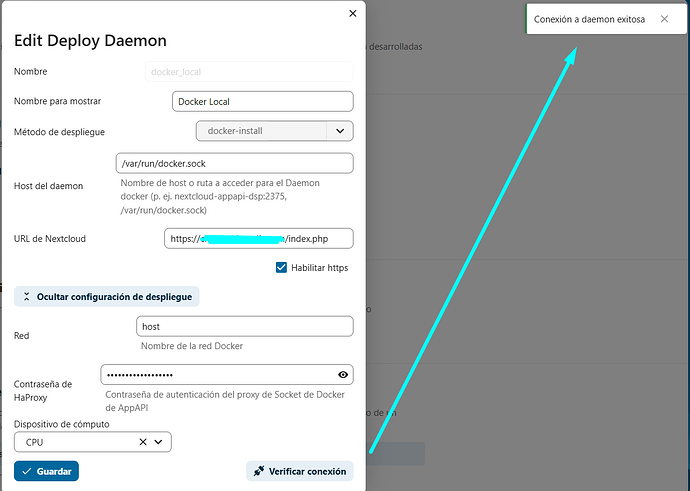Hi everyone,
I’m trying to configure AppAPI in order to enable and use the Flow tool (not the Flow app). This requires setting up the deployment daemon first.
I’ve followed the guide provided in the GitHub repo, specifically the Docker with TLS option.
(it is running on a debian12 with apache, shared host)
This was the command to create the container:
docker run \
-e NC_HAPROXY_PASSWORD="XXXXXXXXXXXXXXXXXXX" \
-e BIND_ADDRESS="0.0.0.0" \
-v /var/run/docker.sock:/var/run/docker.sock \
-v /etc/ssl/certs/nextcloud-appapi-dsp.pem:/certs/cert.pem \
--name nextcloud-appapi-dsp \
-h nextcloud-appapi-dsp \
--net host \
--restart unless-stopped \
--privileged \
-d ghcr.io/nextcloud/nextcloud-appapi-dsp:release
The issue is that the only way it seems to “work” (at least connect) is under this specific configuration:
However, when I try to actually deploy and enable Flow, I get the following error:
An error occurred during the request. Cannot proceed. Error starting ExApp installation.
There are no helpful logs in the container or Nextcloud (they seem to be delayed or not showing this event at all).
On the other hand, if I try to configure it like this, I haven’t found a way to make it work:
The main reason we’re working on this setup is because we want to use the Flows functionality to automatically create tasks and Deck cards from Calendar events. Currently, the native behavior only works the other way around—creating calendar events from Deck cards or tasks.
Any help or insights would be greatly appreciated!